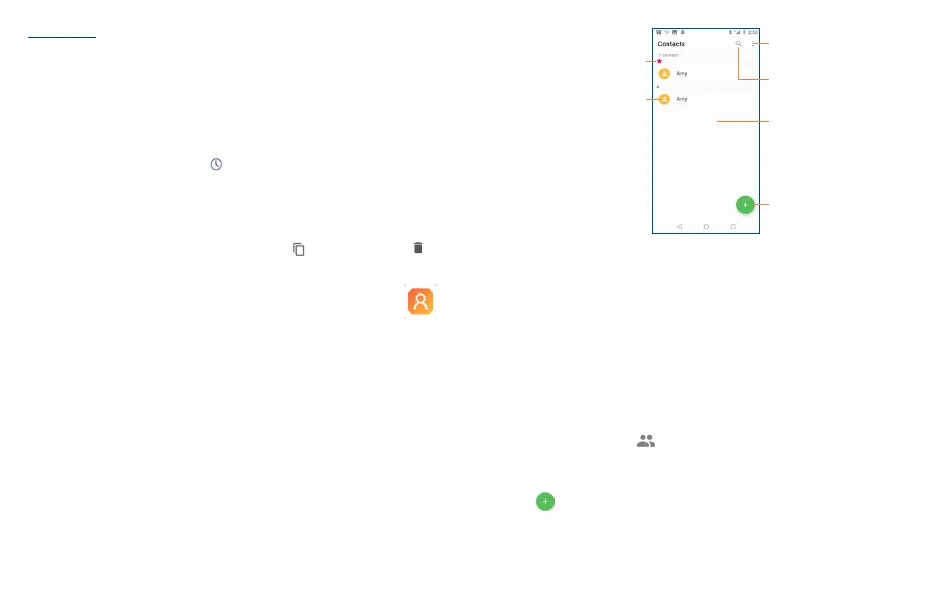24 25
Display options
• Sort by
To set the contacts display by First name or Last name.
• Name format
To set the name format by First name first or Last name first.
3.4 Call log
You can access your call log by touching from the Dial screen. Touch a contact/number to
place a call directly.
Touch a contact or number to view information or further operations.
You can view detailed information of a call, launch a new call or send messages to a contact or
number, or add numbers to Contacts, etc.
To clear the entire call log, long press a contact/number , touch to select all , then touch to
delete the entire call memory.
3.5 Contacts ......................................................................
Contacts enables quick and easy access to the people you want to reach.
You can view and create contacts on your phone.
3.5.1 Consult your Contacts
To access this feature, Swipe up on Home screen, then select Contacts.
Touch to view your
favorite contacts.
Touch the image to open
the Quick contact panel
Touch to open
menu options.
Touch to view the
contact’s detailed
information.
Touch to search in
Contacts
Touch to add a
new contact.
Touch the Menu key to display contacts list option menu, following actions are enabled:
• Group
Touch to add and manage contact group.
• Contacts to display
Choose contacts to display.
• Settings
Touch to change the display of the sort list and contact names.
3.5.2 Managing contact groups
The contact group helps you to improve the organization of your contacts. You can add, remove and
view groups in the Group screen.
To create a new group, touch the icon and then type the group's name and person's name,
finally touch OK to confirm.
3.5.3 Adding a contact
Touch the icon to create a new contact.
You are required to enter the contact's name and other contact information. By scrolling up and down
the screen, you can move from one field to another easily.
