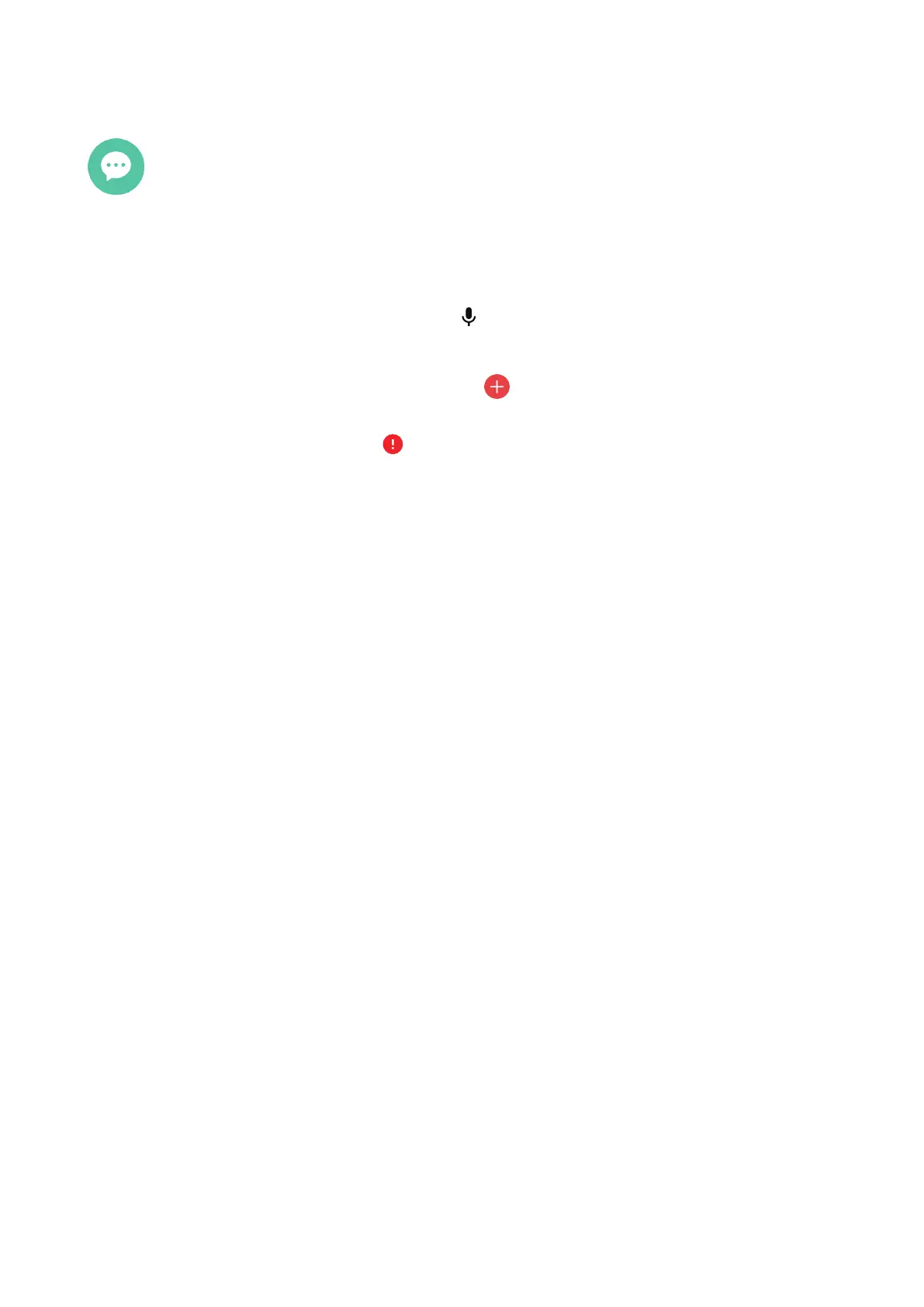11
Chat
Sending a message
Voice message
Touch Chat to select a contact or a group. Hold
to record, and release it to send the message.
Emoji
Touch Chat to select a contact or a group. Touch
to select and send an emoji.
Note: If the message fails to send,
will appear next to the message. Touch the icon to
resend the message.
Listening to voice messages
If there is an unheard voice message, a red dot and the number of unheard voice messages
(up to 99) will appear on the contact icon.
1. Touch the contact.
2. Touch the unheard voice message to hear it.