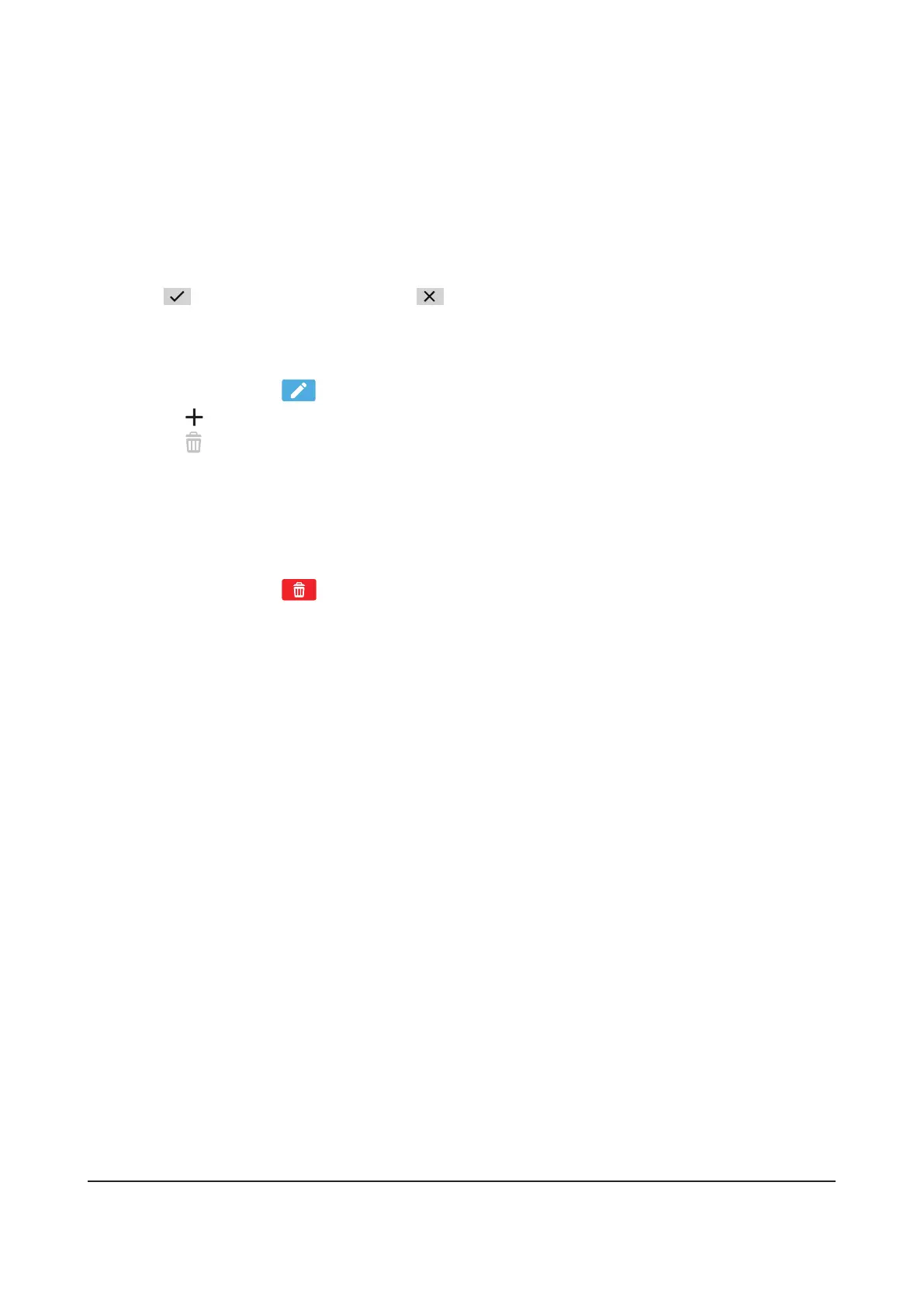12
Group chat
Creang a group
Add friends rst before you create a group.
1. Swipe right twice from the Home screen and touch Chat > + Create a group.
2. Choose a group picture and invite friends.
3. Touch
to create a group, or touch to cancel.
Managing group chat
1. Swipe right twice from the Home screen and touch Chat.
2. Swipe le and touch
to edit the group:
• Touch
on the top to invite friends to join in.
• Touch
to remove a member from the group.
(1)
• Touch Mute to mute group nocaons.
3. Touch Save.
Deleng a group
1. Swipe right twice from the Home screen and touch Chat.
2. Swipe le and touch
to quit the group.
If you have been removed from the group by the creator, the group icon will change to grey.
When you touch it, a pop-up will remind you that you have been removed.
Family chat
Family chat is created by the administrator on the mobile app. The watch user could swipe le
to view the family chat members and mute the family chat.
(1) Removing your friends from the group is not the same as deleng your friends from the watch. You can sll
nd them in the contact list.