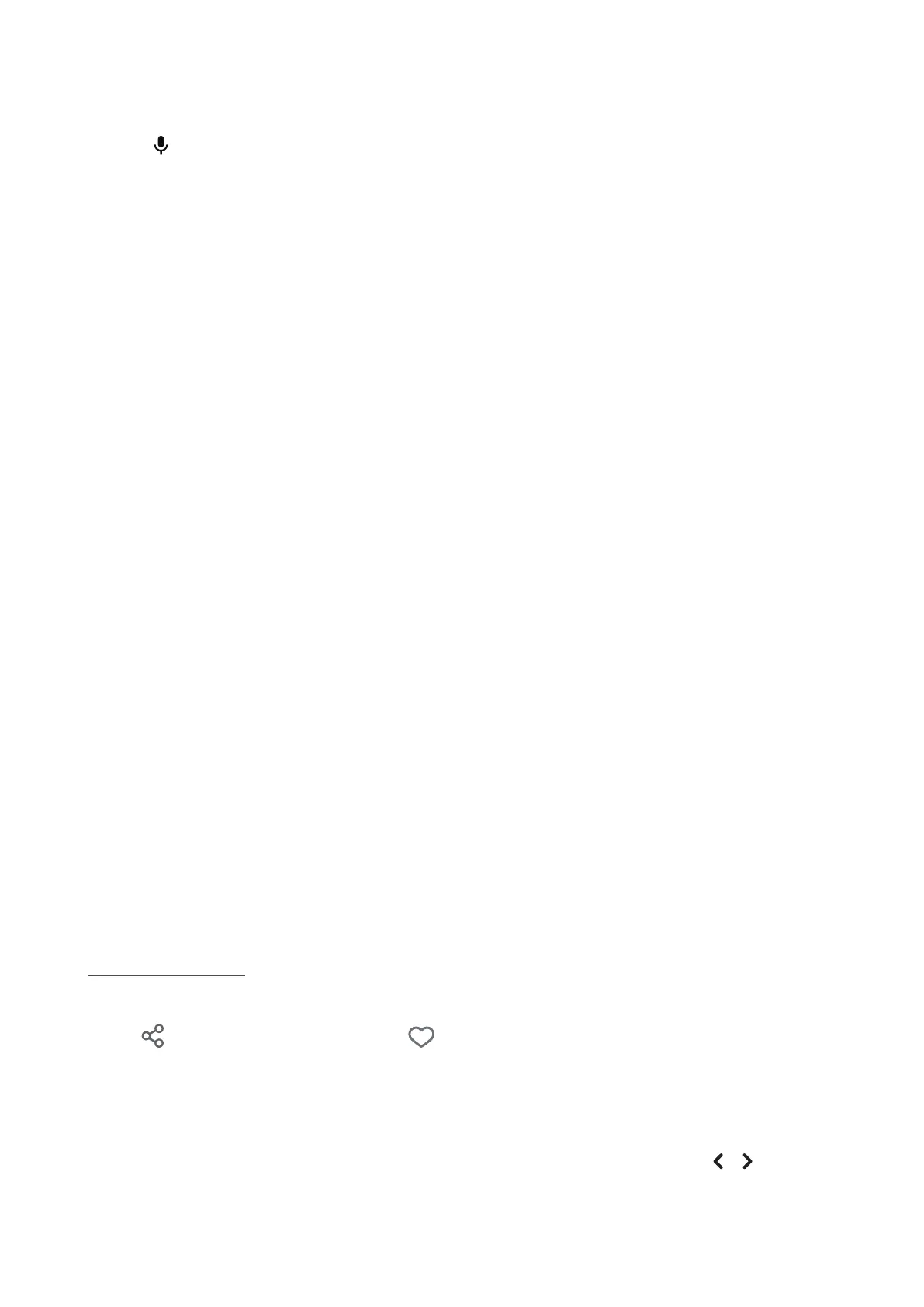24
5. Hold to record a voice message for reminding.
6. Set reminder me.
7. Set when the voice reminder should repeat.
8. Touch Save.
9. Swipe le to delete.
To set an event reminder
1. Touch Sengs on the applicaon main screen.
2. Select a Family watch.
3. Touch Reminder. Touch the dates with a green dot to view the reminders.
4. Touch Add > Event reminder to create a new reminder.
5. Set a tle.
6. Set when the event should begin and end.
7. Set when the to do list should repeat.
8. Touch Save.
9. Swipe le to delete.
Clock
Set an alarm
1. Touch Sengs on the applicaon main screen.
2. Select a Family watch.
3. Touch Clock.
4. Touch Add.
5. Set the alarm me.
6. Set which days the alarm should repeat.
7. Touch Save.
8. Touch the switch to turn on/o the alarm.
9. Swipe le to delete.
Health
Sports informaon:
You can view the steps, burned calories and distance which the watch user has achieved
when walking and running. The sport stascs can be shown in day, week and month format.
Touch
to share sports scores. Touch to praise.
Set a sport goal
1. Touch Sengs on the applicaon main screen.
2. Select a Family watch.
3. Touch Sport informaon to view the sport achievement for today, touch
/ to view it
for other days.