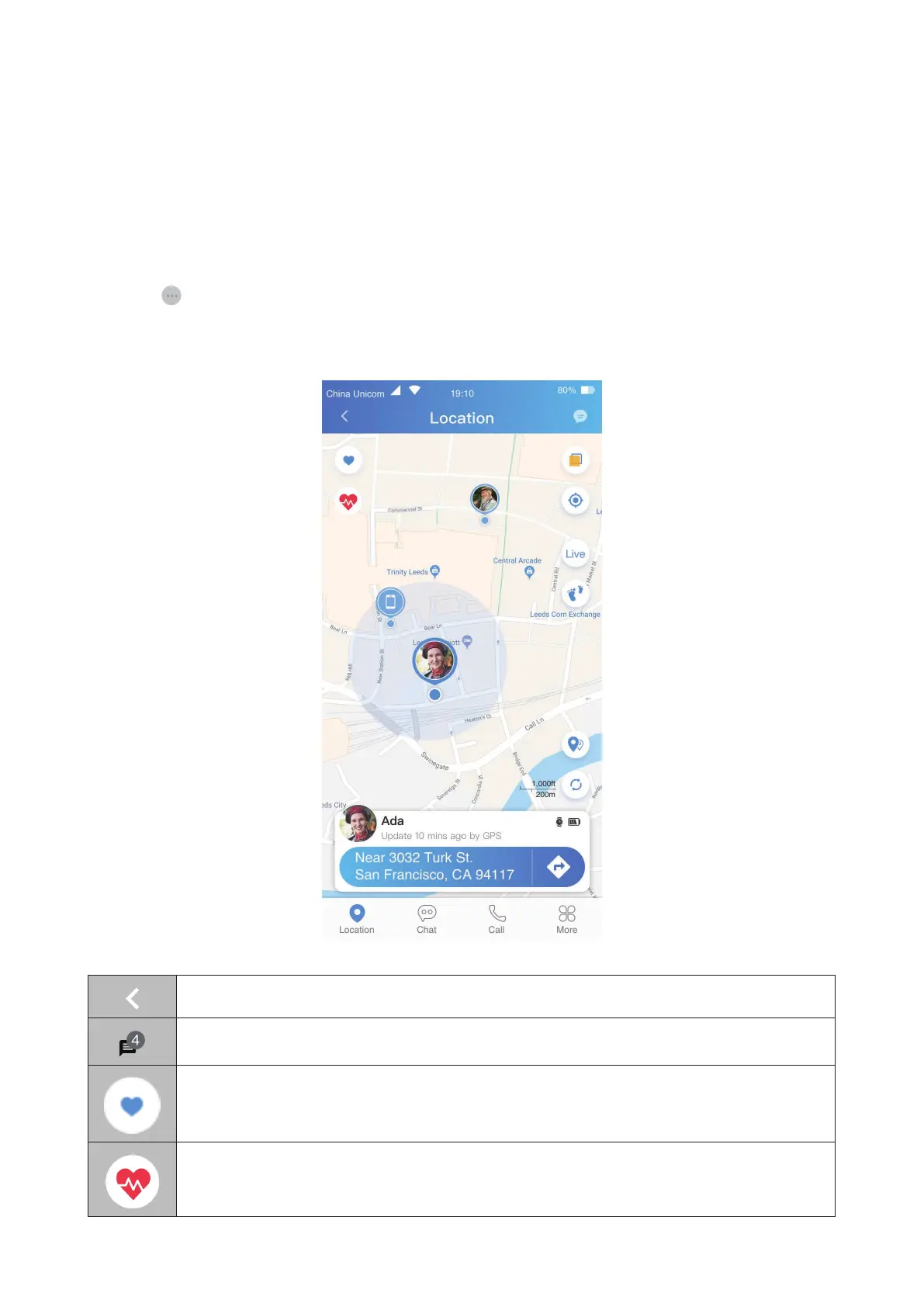19
Adding a family member via QR code
1. Touch Sengs on the applicaon main screen.
2. Swipe le/right on the top to select a Family watch.
3. Touch Share QR code.
4. A QR code will appear on screen. If the invited family member is next to you they can scan
it directly using their TCL Connect app. If the invited family member is not in your vicinity,
touch
to send them the QR code.
Home
Back to the ALL IN ONE page
Unread messages
Seniors’ sports and sleep monitor
Seniors’ heart rate history