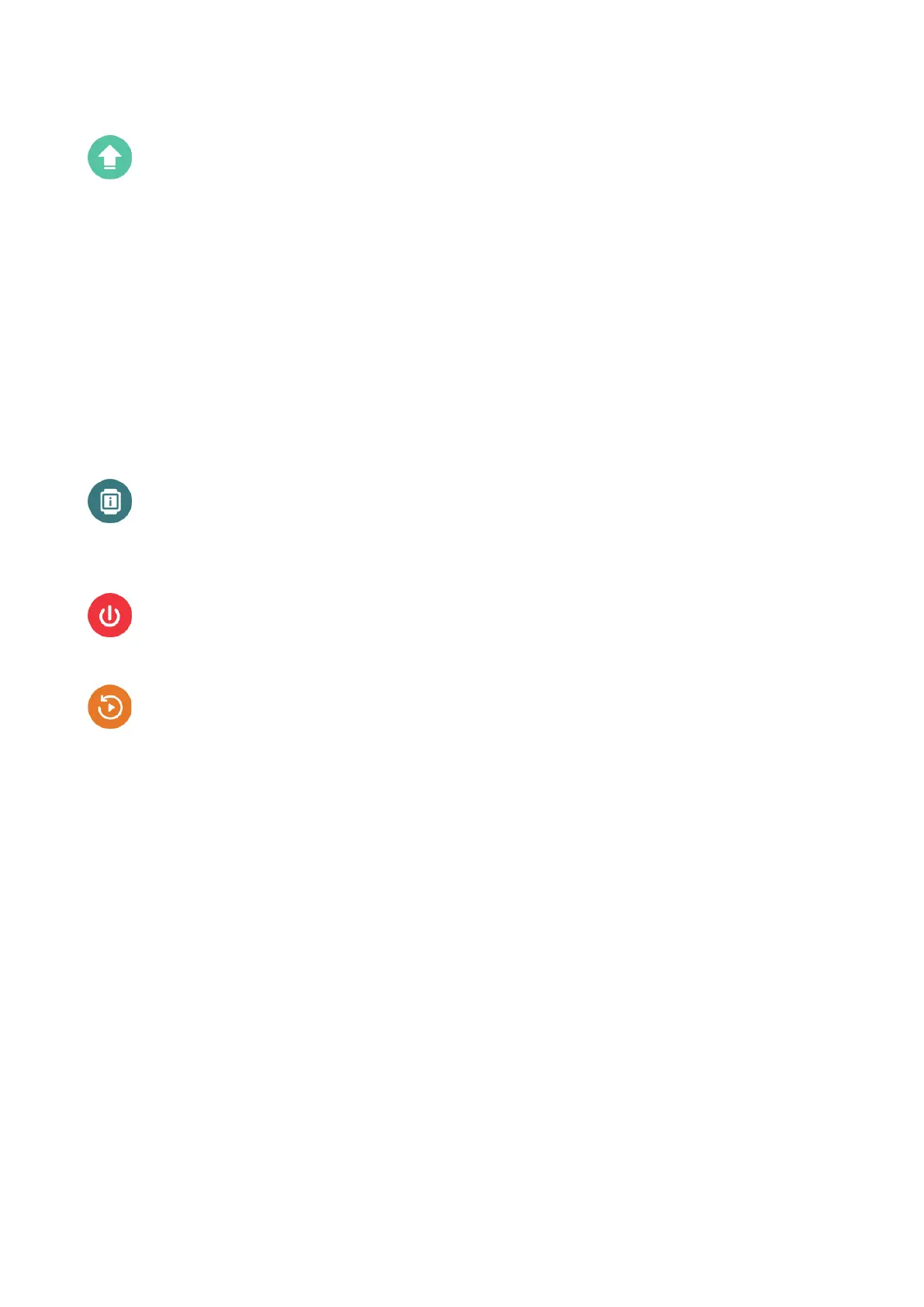17
Update
To update your watch’s operang system:
1. Touch More > Sengs > Update.
2. If there is an update available, touch Update to download. Touch OK to conrm if it is OK
to use the data network to download the update.
3. Once the le has been downloaded successfully, the device will automacally restart to
complete the update.
If your watch fails to update, please check:
• If you watch is connected to the network.
• If you watch baery strength is more than 30%.
• If you watch has enough free storage.
Note: Do not power o your watch during the update process as this may damage the device.
About watch
You can view device informaon here, including rmware version, hardware version, IMEI
and carriers.
Power o
Touch to power o your watch.
Restart
To restart your watch:
1. Touch More > Sengs > Restart.
2. Touch OK to restart.