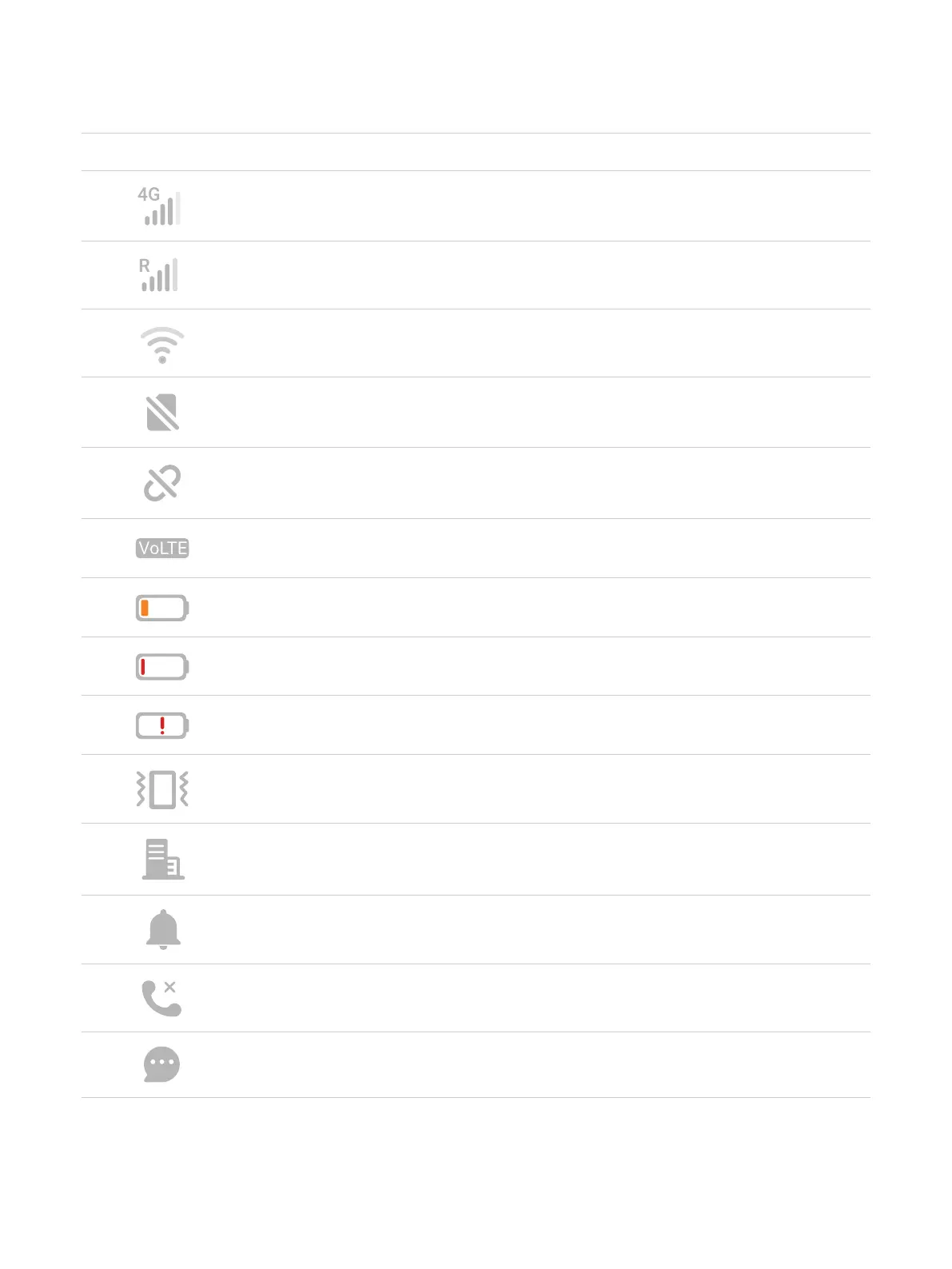10
Status icons at the top of the quick settings screen give you information about your watch.
Status icon What it means
It indicates the carrier network type (2G, 3G, or 4G).
The number of bars indicates the signal strength of your cellular service.
Data roaming is enabled.
The number of bars indicates the signal strength of your cellular service.
Your watch is connected to a known Wi-Fi network.
SIM card is not available.
The watch is not paired with your phone.
VoLTE is enabled.
The watch battery is less than 20%.
The watch battery is less than 10%.
The watch needs charging.
Vibration mode is on.
School time mode is on.
An alarm is set.
You have a missed call.
You have an unread message.