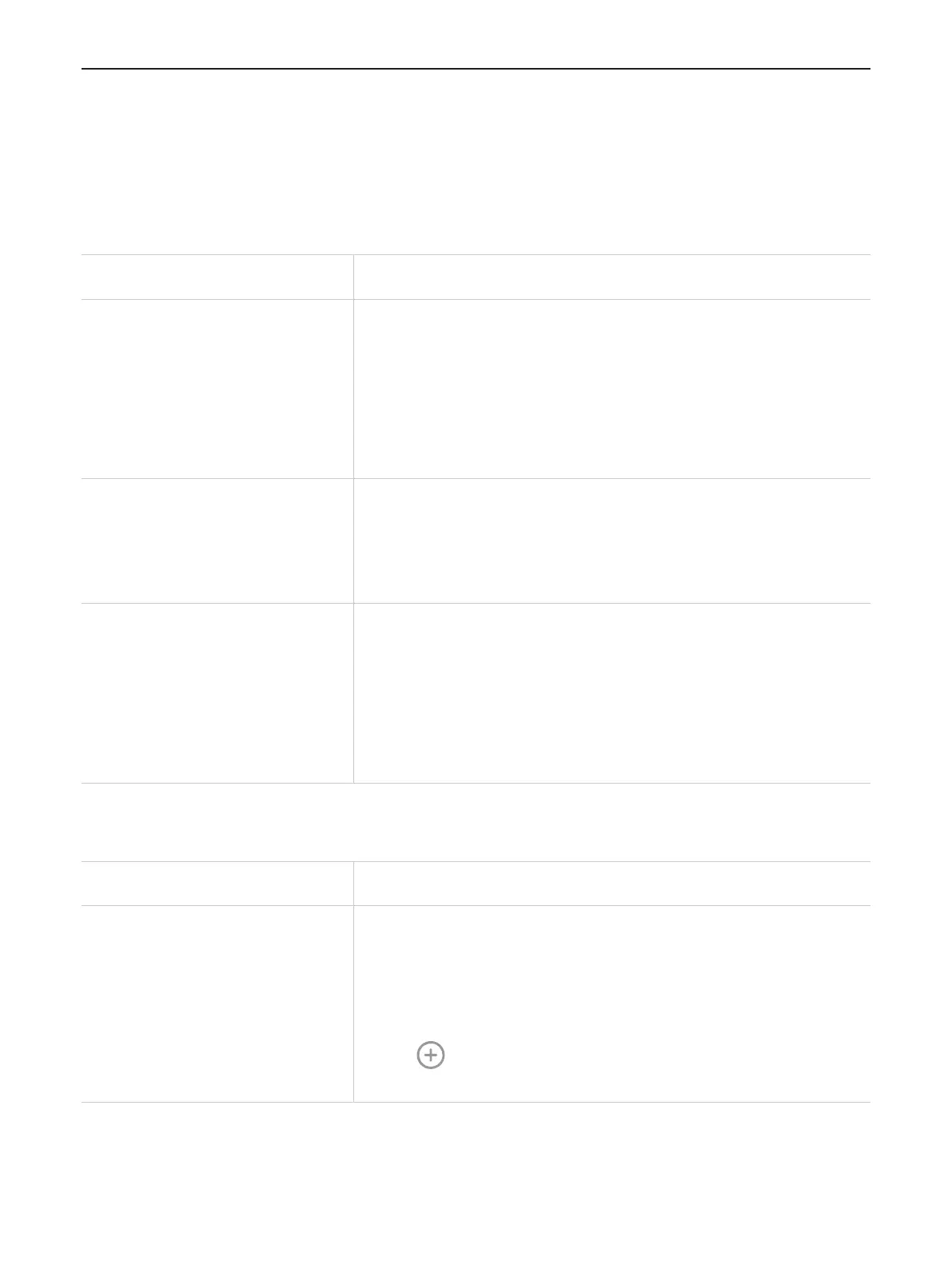34
Troubleshooting
If you encounter problems while using the product, use the troubleshooting information to help
determine the problem and find possible solutions.
General problems
Problem Solution
I can't obtain the location of the
watch.
•Make sure the SIM card is inserted correctly into the
watch.
•Check if the watch is connected to the cellular network.
•Check if the watch is in arrears.
•If the problem persists, restart the watch by pressing the
side button for 15 seconds.
I can't charge the watch.
•Make sure you are using the supplied USB cable.
•Make sure the USB port of the watch is clean.
•If the problem persists, restart the watch by pressing the
side button for 15 seconds.
I can't pair the watch with my
phone.
•Make sure the SIM card is inserted correctly into the
watch.
•Check if the watch is connected to the cellular network.
•Check if the watch is in arrears.
•If the problem persists, restart the watch by pressing the
side button for 15 seconds.
Function problems
Problem Solution
How to add a watch contact?
To add a watch contact, follow these steps:
1. Open the TCL Connect app on your phone.
2. Select the watch as desired.
3. Tap More > Watch contacts.
4. Tap
at the upper-right corner to add a contact
manually or by sharing QR code.