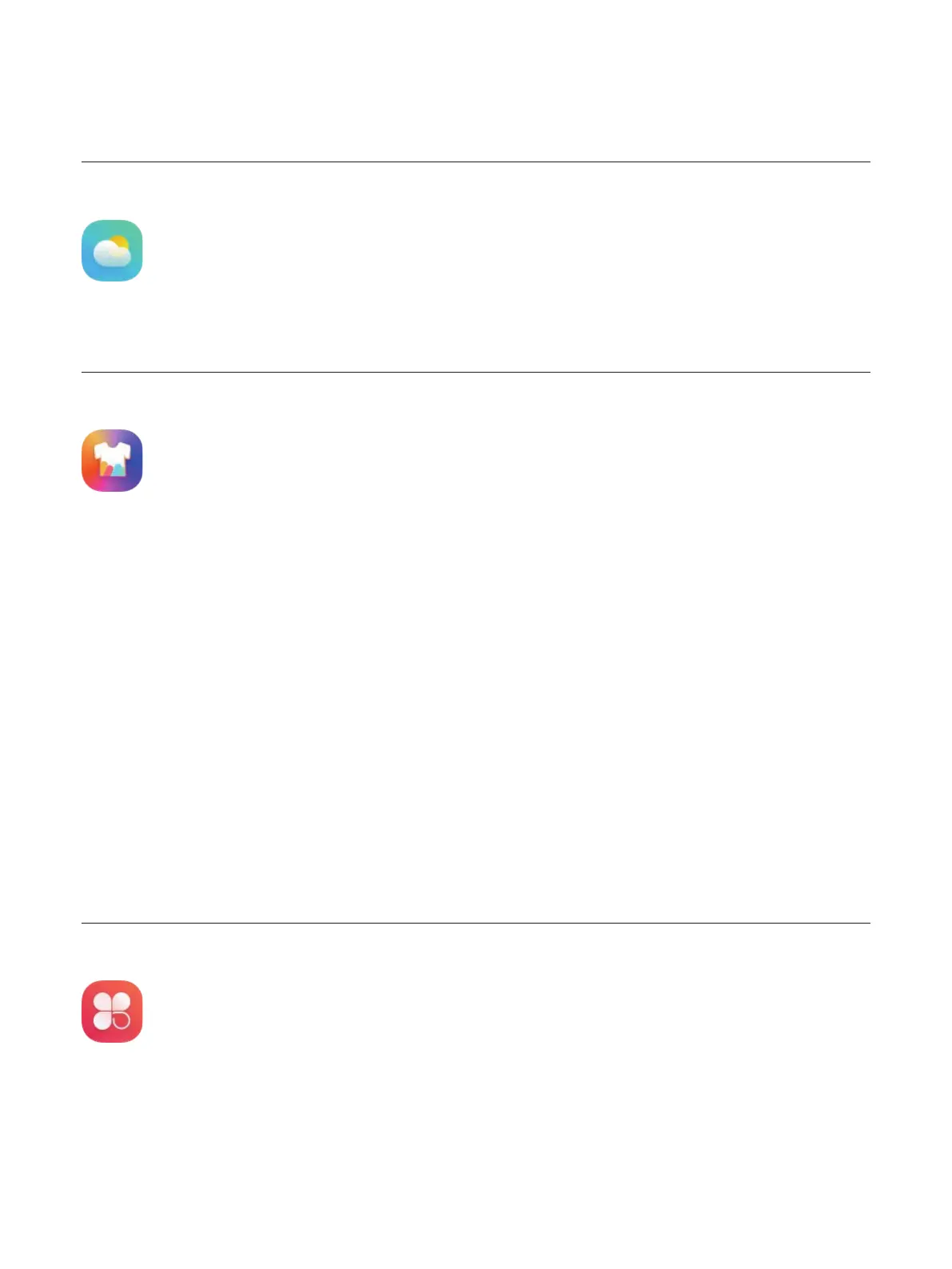21
3. Tap More > Reminder.
4. Swipe left over the reminder, then tap Delete.
Weather
The Weather app shows the temperature and conditions for the day. Swipe left to check the
weather in the next two days.
Theme
View your watch faces, purchase watch themes, and modify other theme settings in the Theme
app.
Theme
Use the points you have earned to purchase themes for the watch face, chat skin, and the app
menu.
My theme
Themes for the watch face, chat skin, and the app menu are displayed in this option.
My points
Check the total points you have and the points history.
You will obtain 5 points when meeting the fitness goal, and earn 1 point after signing in the
watch each day. You can also earn the points by shaking the watch (see "Shake" on page 20).
More
Access more useful settings in the More app.
Alarm
Use the Alarm feature to play a sound or vibrate your watch at a set time.