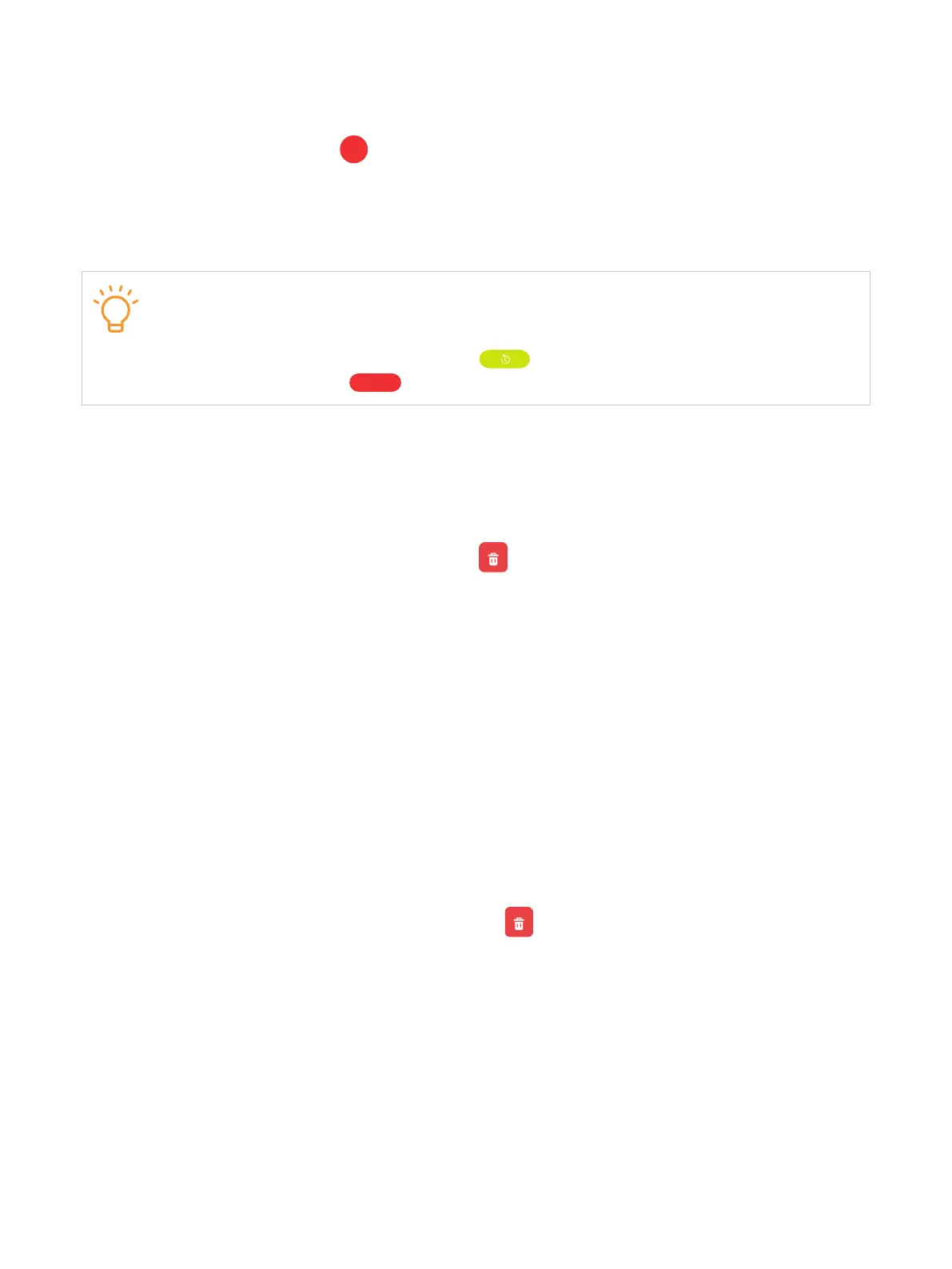22
Set an alarm on the watch
1. Swipe left on the home screen to access the app menu.
2. Tap More > Alarm, then tap
.
3. Tap Time, scroll the numbers to set the time, then tap Save.
4. Tap Repeat, choose the days of the week to set the repeat option, then tap Save.
5. Tap Finish.
TIPS
•To turn the alarm on or off, tap its switch.
•When an alarm sounds, you can tap
to wait several minutes before the alarm
sounds again, or tap
to stop the alarm.
Delete an alarm
1. Swipe left on the home screen to access the app menu.
2. Tap More > Alarm.
3. Swipe left over the alarm in the list, then tap
.
Messages
Read a message
When you feel a tap or hear an alert sound telling you that a message has arrived, raise your
watch and tap the popup notification to read it.
Or, you can swipe left on the home screen to access the app menu, tap More > Message, and
tap the message to read it.
Delete a message
1. Swipe left on the home screen to access the app menu.
2. Tap More > Message.
3. Swipe left over the message in the list, then tap
.
Change the notification setting
1. Swipe left on the home screen to access the app menu.
2. Tap More > Settings > Sound.
3. Tap Notification ringtone to select a sound the watch plays when you receive a message.
Personal profile
To modify the personal profile, follow these steps: