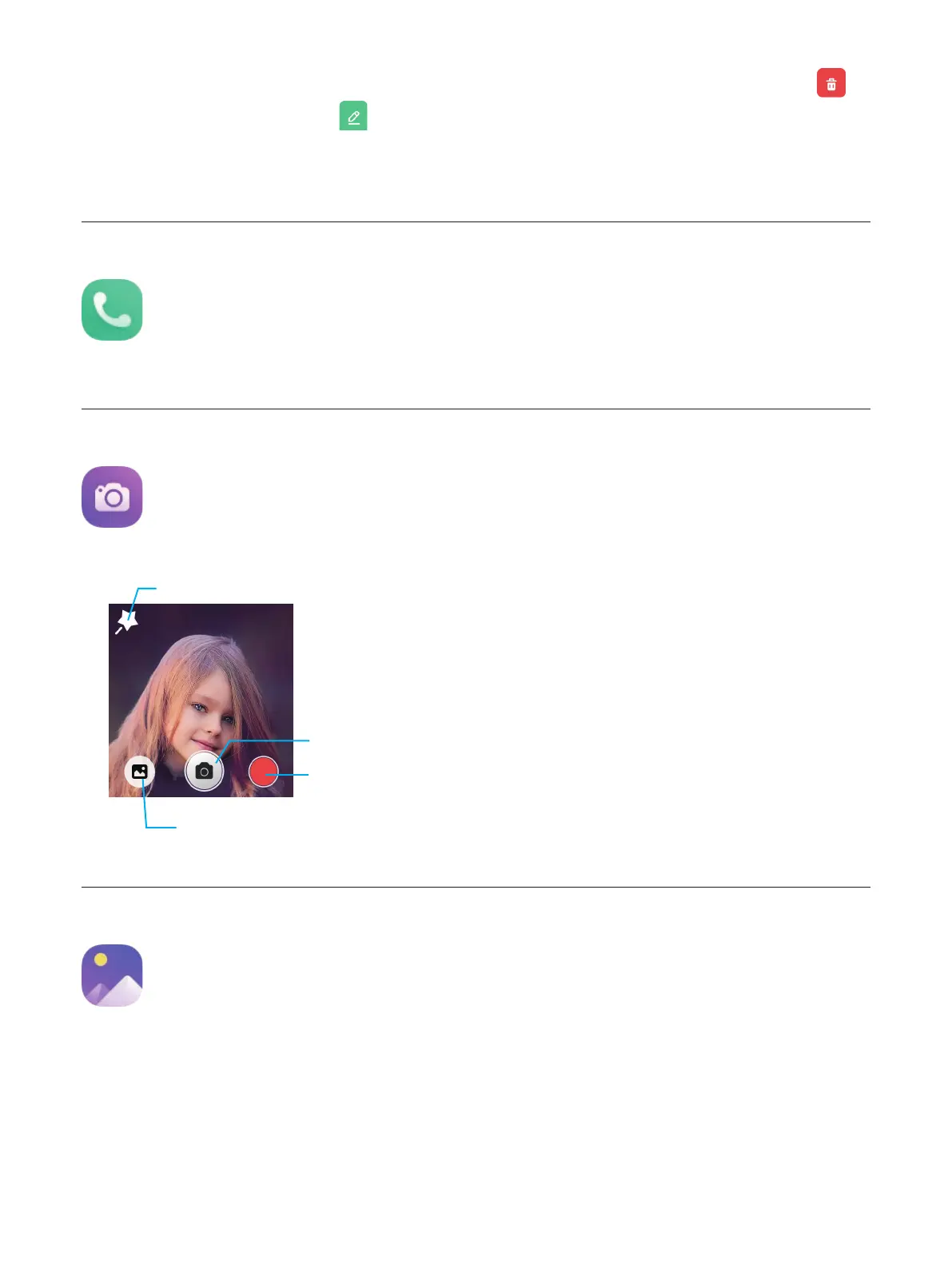18
For a group conversation created on your watch, swipe left over a conversation, then tap to
delete the conversation, or tap
to modify the conversation settings.
For a group conversation created in the TCL Connect app, you can't delete the group
conversation on the watch.
Contacts
View your contacts list in the Contacts app. Tap a contact to make a phone call or a video call.
Camera
Learn how to take photos with the Camera app on your watch.
Tap to add a sticker when using the photo mode.
Tap to take a photo.
Tap to record a video.
Tap to view your photos.
Photos
All photos and videos you take with Camera are saved in Photos. Tap to view a photo or a video.