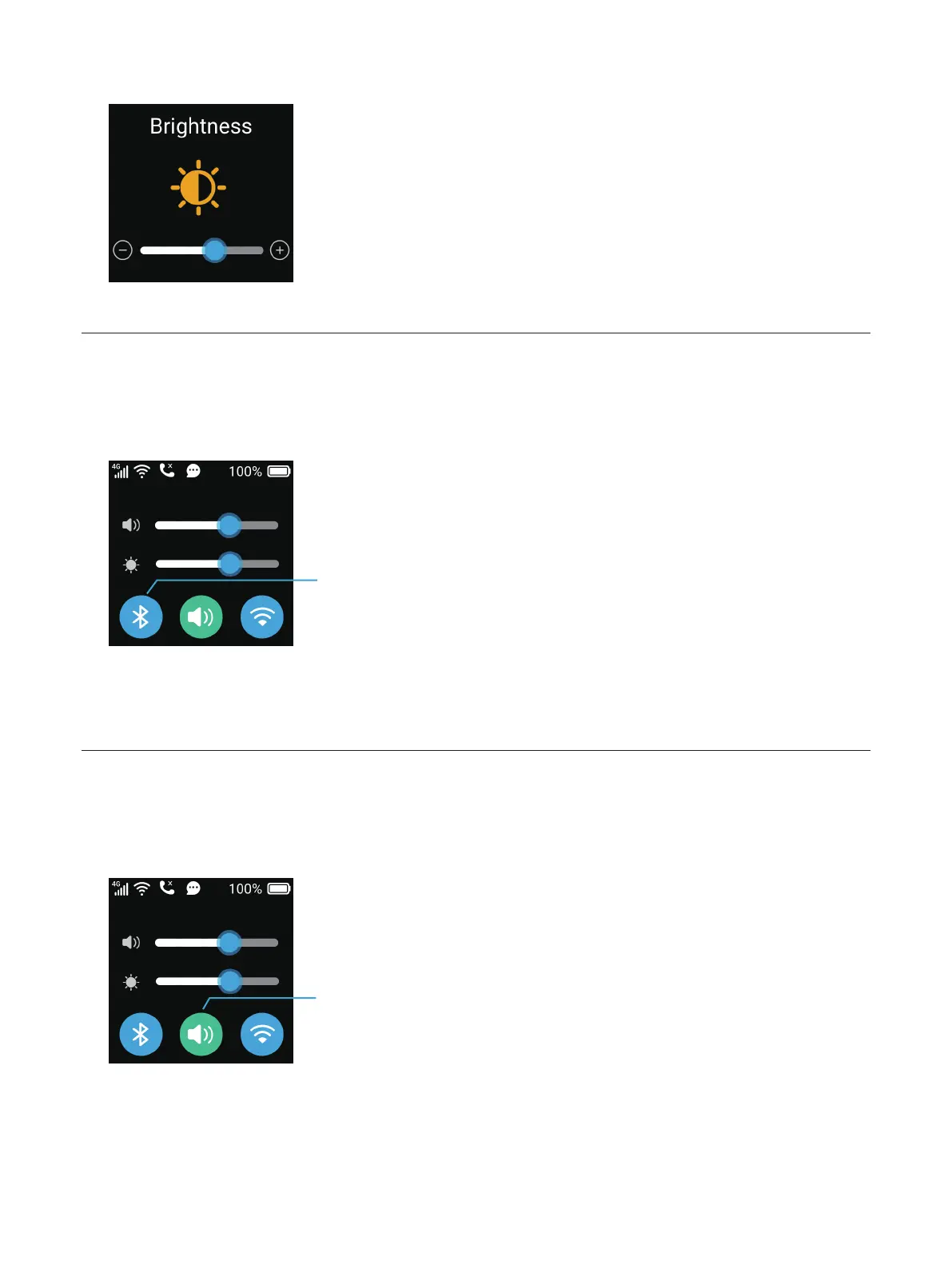12
Display > Brightness, then tap the brightness controls or drag the slider to adjust brightness.
Enable or disable the Bluetooth funcon
You can quickly enable or disable the Bluetooth
®
function on the quick settings screen. To
access the quick settings screen, swipe down on the home screen.
Tap the icon to quickly enable or disable the Bluetooth
function.
Or, you can swipe left on the home screen to access the app menu, tap More > Bluetooth, then
tap the Bluetooth switch to enable or disable this function.
Switch between sound, normal, vibraon, and silent modes
You can select the sound and vibration modes on the quick settings screen. To access the quick
settings screen, swipe down on the home screen.
Tap the icon to select the sound and vibration modes you
prefer.
There are four modes available: sound, normal, vibration, and silent modes.