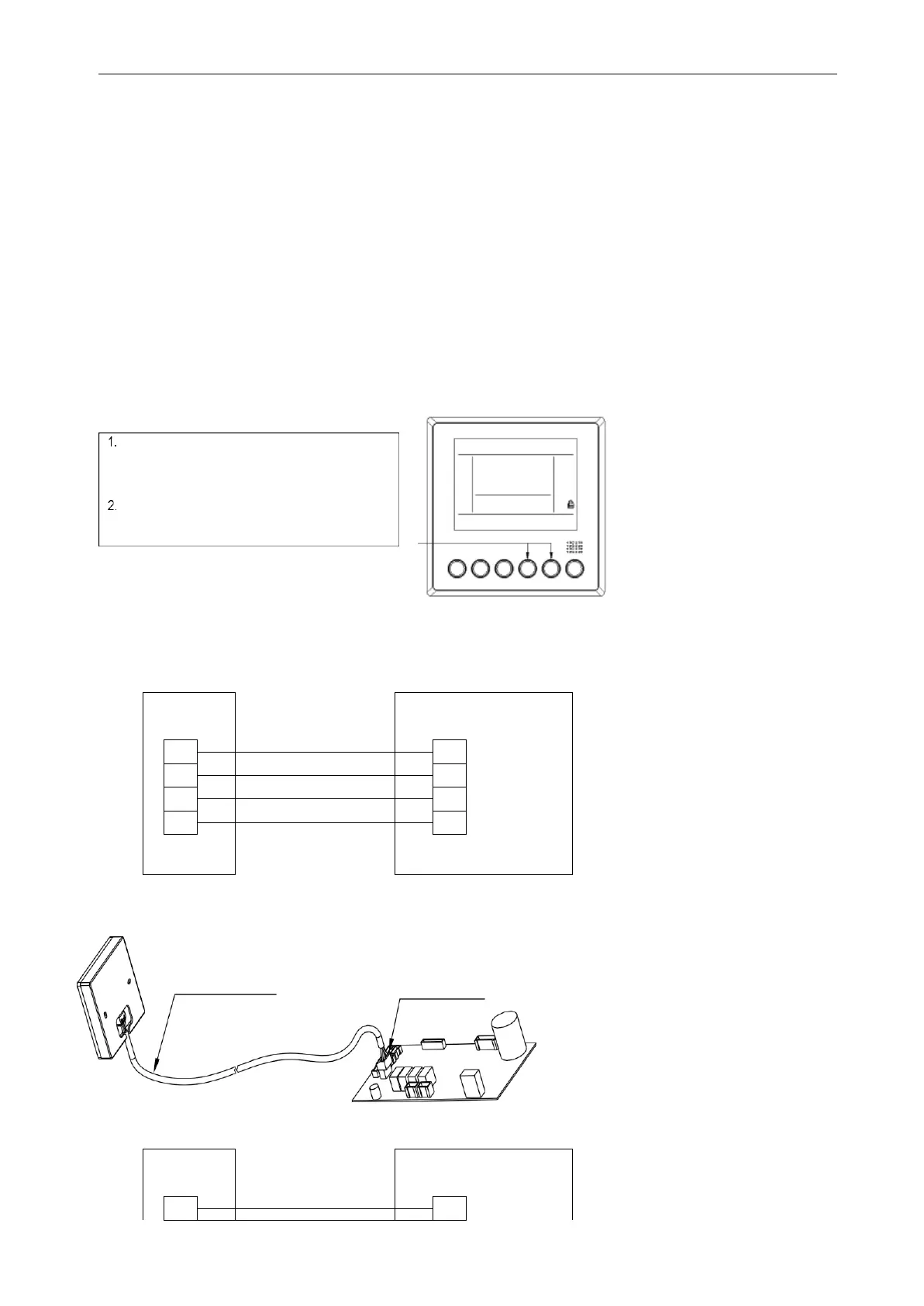TCL U-MATCH-R32 SERIES DC INVERTER AIR CONDITIONERS SERVICE MANUAL
air speed is displayed.
When the wire controller is at the time of automatic air, the air speed icon is successively
displayed in the dynamic and cyclic sequence of low air speedintermediate air speedhigh air
speedlow air speed.
When the wire controller is at the time of automatic air, the air speed icon is successively
displayed in the dynamic and cyclic sequence of low air speedintermediate air speedhigh air
speedidlelow air speed.
If the air speed is of individual backup, the wire controller will display the last set air
speed of the corresponding mode when it enters the same mode next time.
4.2.3.5
[Timer] Key
4.2.3.5.1
Press the [Timer] key once to enter the timer setting interface (See Chapter 4.2.5---Timer Setting
for details).
4.2.4 Auxiliary Functions=
4.2.4.1 Child Lock
4.2.5 Installation
Cassette Type:
Insert of Multi-function control box
CN12
4-Core Shield Cable, the length
is decided by installation
Indoor unit Multi-function control
board
Connect the stripping wire side of connective wires group with the terminal of the mainboard.
Connect the other side of connective wires group with the female joint of wire controller.
Duct Type、Ceiling & Floor Type:
Insert of Multi-function control box
CN13-1
On the startup or shutdown interface, simultaneously
press the [] and [] keys for over 5 seconds to
enable the child lock when the child lock icon
normally goes on.
When the child lock is valid, the operations of other
keys are invalid but the icons twinkle with the
frequency of 1Hz.
4-core shielding wire
The connective wires
group
