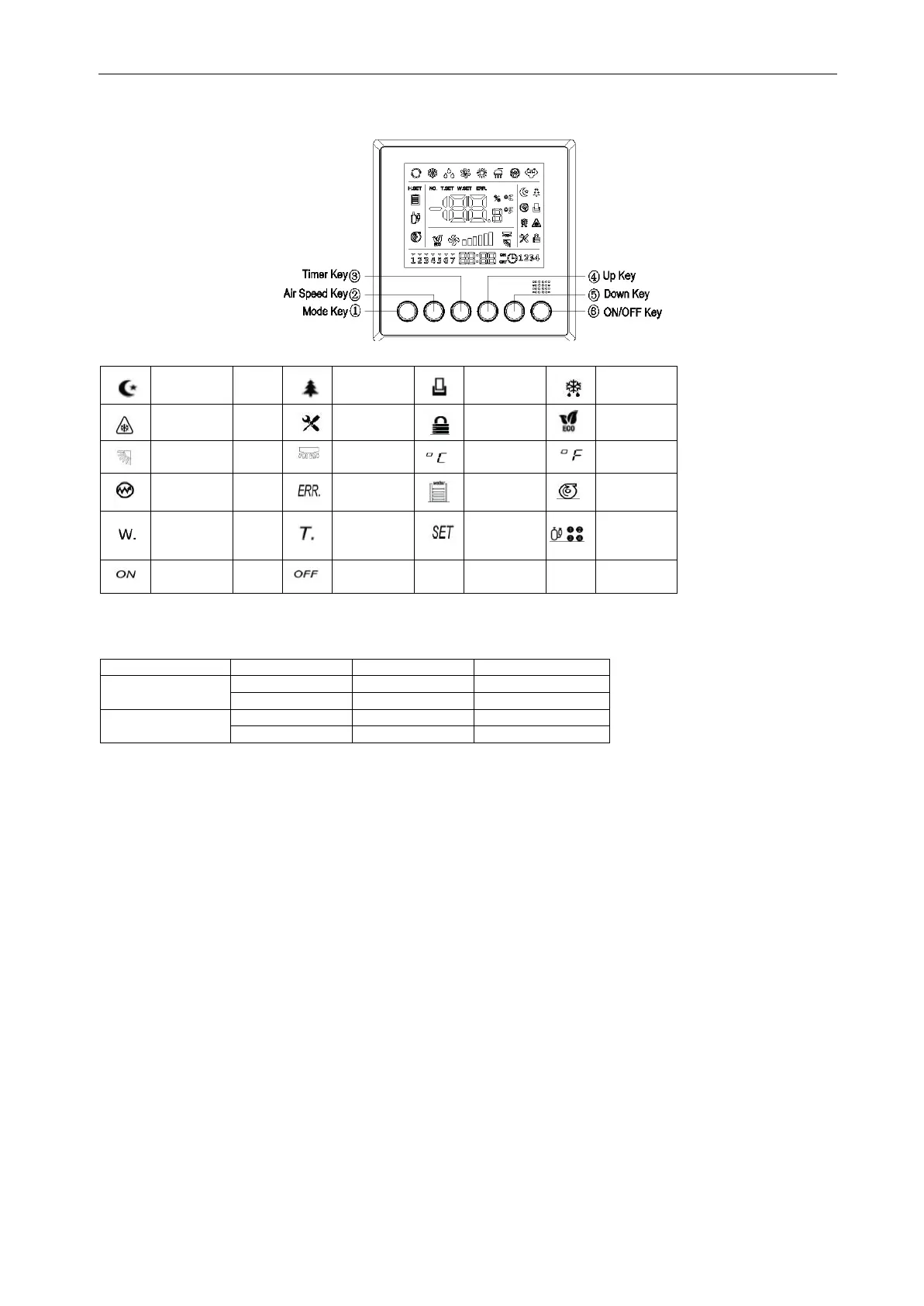4.2 Wired Remote Controller
4.2.1 An Introduction to Wire Controller
Description of Icons or Symbols
4.2.2 Initial Power-on
It is necessary to initially power the wire controller on for self-check wherein all the icons or
symbols go on for 3 seconds. During such period, all the key ad remote controller operations are
invalid.
4.2.3 Key Description
4.2.3.1 [O
N/OFF]
Key
4.2.3.1.1
Press the [ON/OFF] key once to start the controller; press the [ON/OFF] key once again to stop the
controller.
4.2.3.1.2 Liquid Crystal Self-check:
Press the [ON/OFF] key to power the controller on for 5 seconds and then release such key;
the controller enters self-check at the moment. The controller executes the liquid crystal self-check
in the following sequence:
After the buzzer short sounds once, the following outputs successively motion (wherein the
liquid crystal successively goes on from left to right and then go off.) After that, the controller
exits from the self-check.
Notes:
