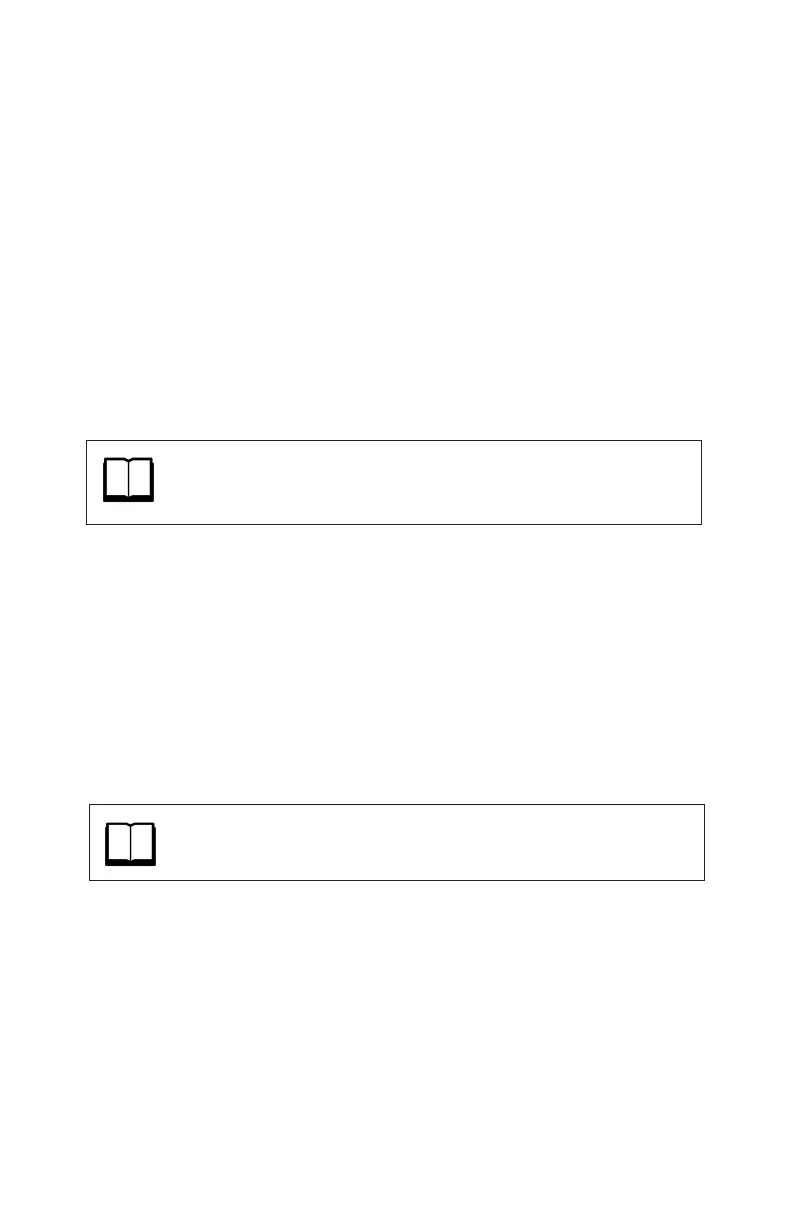Getting Started
Installing Batteries
The UWT-100 is powered using two “AA” batteries. Many battery chem-
istries can be used, including Alkaline, NiCd, NiMH, and Lithium. The
two AA batteries must be installed into the battery holder in the correct
orientation in order to power up the throttle. The required polarity of the
batteries is indicated within the battery holder. To ensure the battery door
is properly secured, press down rmly until you hear a “click.”
Once two “AA” batteries have been installed, press and hold any button
for 3 seconds to turn on the UWT-100. Once the unit is on, press button
2 to complete the startup process.
First-Time Setup
When you turn on the throttle for the rst time, you will be guided through
a quick rst-time setup process. This setup process will enable you to es-
tablish an initial WiFi connection. If you would prefer not to use the guide,
you may press “Skip.” Otherwise, press “Next” until a scan for WiFi
networks is initiated. Once the scan is complete, the throttle will display a
list of available WiFi networks. Select your desired network from the list
and enter the password if necessary. For help with entering text for your
password, please refer to the “Text Entry” section of this guide.
Once a successful WiFi connection is made, the main Drive Window will
appear and you may begin to operate with your UWT-100. Please refer
to the “Connection Issues” section of this guide if you experience issues
establishing a WiFi or Server connection.
Pro Tip: Pressing button 7 at this time will startup the throttle in
bootloader mode. Pressing any other button besides 2 or 7 will
cancel the startup and power the unit down.
3
Pro Tip: Digitrax LNWI devices start with a standard prex. Find
“Dtx1-LnServer_(...)” in your network list to connect to your LNWI.
