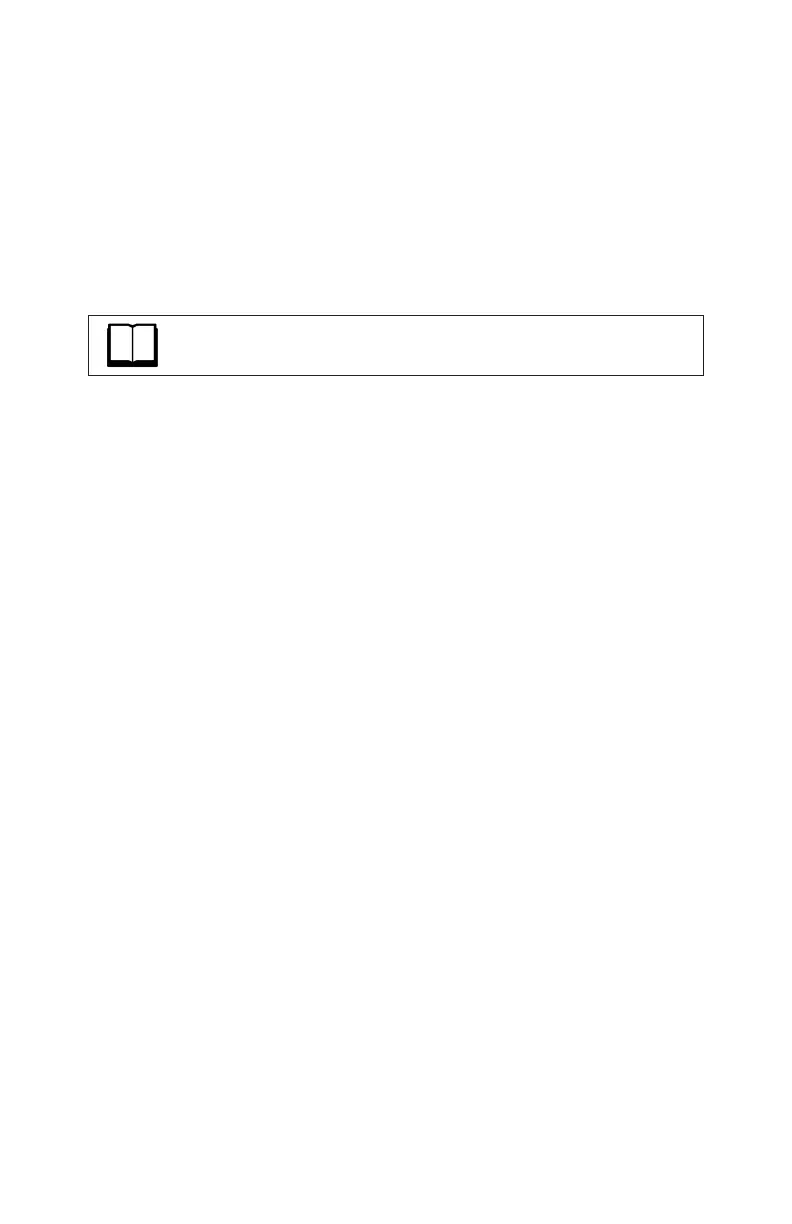Connection Issues
There are two network connections the throttle must make in order to
communicate to your command station: WiFi and Server.
WiFi - The WiFi connection is your access point, router, or WiFi device.
Server - A server functions as the translator between your throttle and
command station. This is often a computer running JMRI.
Please refer to the steps below to troubleshoot your connection.
Troubleshooting the WiFi connection
This section will help you troubleshoot your network connection after a
“No WiFi found” error. If no WiFi is found, there are a few likely causes:
Problem: Your router or WiFi network is not turned on or is otherwise
inoperational.
Solution: Restart your WiFi device or router, and check for error mes-
sages or warning lights.
Problem: You have not yet connected to a WiFi network.
Solution: Follow the steps in the Connecting to a WiFi section to estab-
lish a connection.
Problem: Your WiFi password was entered incorrectly.
Solution: You will see the “Wrong WiFi Password” prompt. Double-check
and re-enter your password.
Troubleshooting the Server connection
This section will help you troubleshoot your server connection in the
event the “Server not found” prompt is displayed.
Problem: Throttle cannot connect to JMRI WiThrottle server.
Solution: Reboot your computer and command station, open JMRI, and
start the WiThrottle server. Once complete, select “Try Again” on the
throttle. If you are running JMRI on a Windows PC, make sure JMRI is
allowed through the Windows Firewall or the throttle will not connect.
Pro Tip: Some devices like Digitrax LNWI and MRC WiFi module
function as both the WiFi and the Server simultaneously.
5
