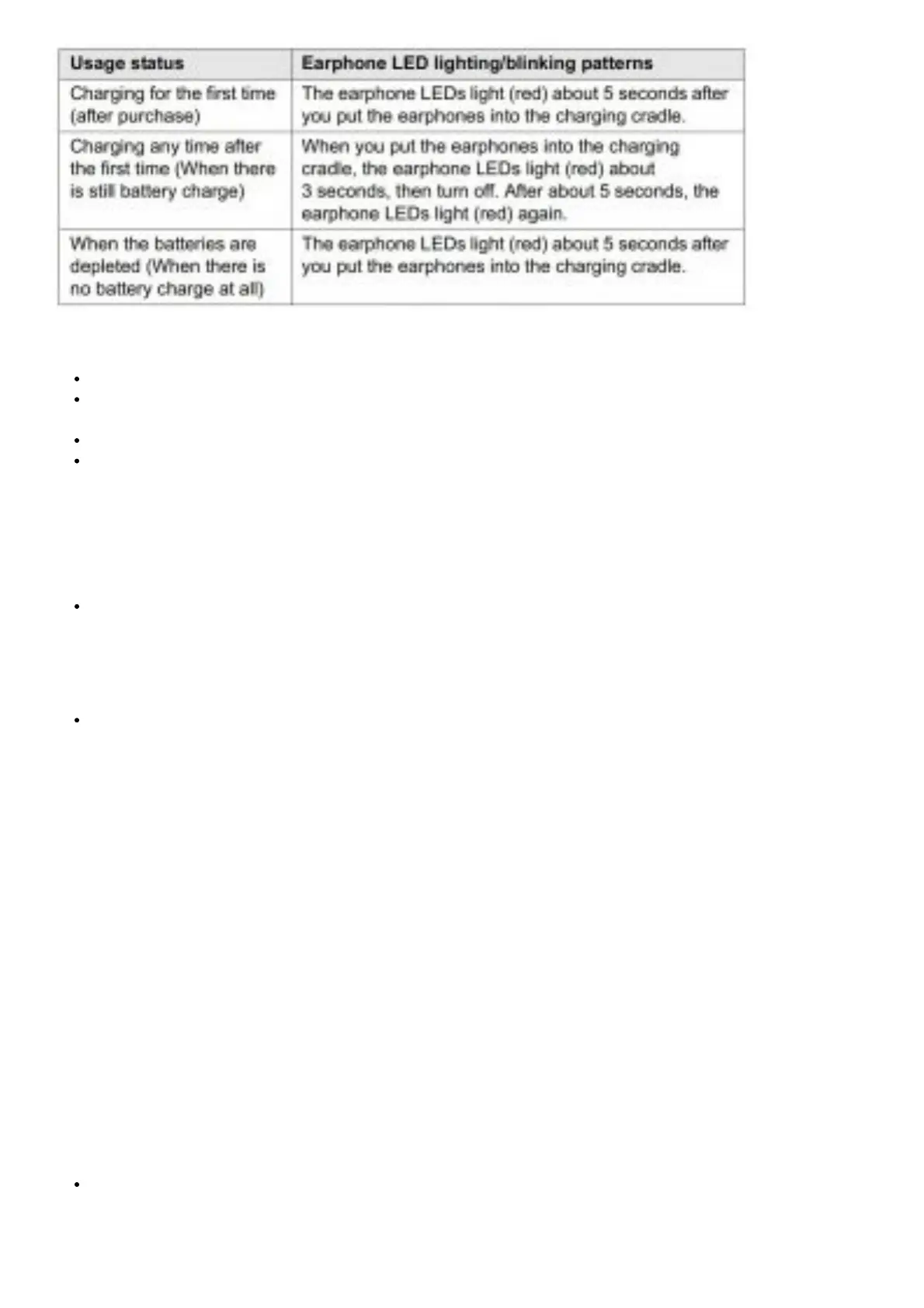3. Confirm that the earphone LEDs (red) have illuminated (charging starts).
The earphone LEDs light (red) while the earphones are charging. Charging is complete when they turn off.
Proper charging is not possible if there is dust or droplets of water on the terminal sections
of the earphones or charging cradle. Remove the dust or water droplets before charging.
Make sure the computer is turned on and is not on standby or sleep mode.
Do not use any other USB charging cords except the supplied one. Doing so may cause malfunction.
C. Turning the earphones on and off
To turn the earphones on
Take the earphones out of the charging cradle.
The earphones turn on. A beep will sound and the earphone LEDs blink (blue)* slowly.
* The batteries are low when they are blinking in red.
To turn the earphones off
Put the earphones into the charging cradle.
If something with a magnet in it is brought close to the earphones while they are being used, the earphones may
turn off. Move the item with the magnet in it away if this occurs.
D. Connecting to a Bluetooth® device
Using the “Technics Audio Connect” app (free of charge) makes connecting with Bluetooth® simple. ( → Front page)
Connecting by pairing (registering) your earphones with a Bluetooth® device
1. Take both earphones (L and R) out of the charging cradle.
• When pairing with a device for the first time:
This unit will start to search for a Bluetooth® device to connect to, and the earphone LEDs will light alternately
in blue and red.
• When pairing with a device after the first time:
While the earphone LEDs light (blue) (about 3 seconds), if you touch and hold the touch
sensor (L or R) for 7 seconds, the earphone LEDs will light alternately in blue and red.
2. Turn on the Bluetooth® device and enable the Bluetooth® function.
3. From the Bluetooth® menu of the Bluetooth® device, select device name “EAH-AZ70W” ( a).
• When the earphone LEDs blink (blue)* twice at approximately 5 second intervals, pairing has been completed
and connection has been established.
* The batteries are low when they are blinking in red.
4. Confirm that the earphones and the Bluetooth® device are connected.
If the connection with the device does not complete within 5 minutes, the pairing mode on the earphones
cancels and they transition to connection standby mode. Perform pairing again.
Connecting with a paired Bluetooth® device