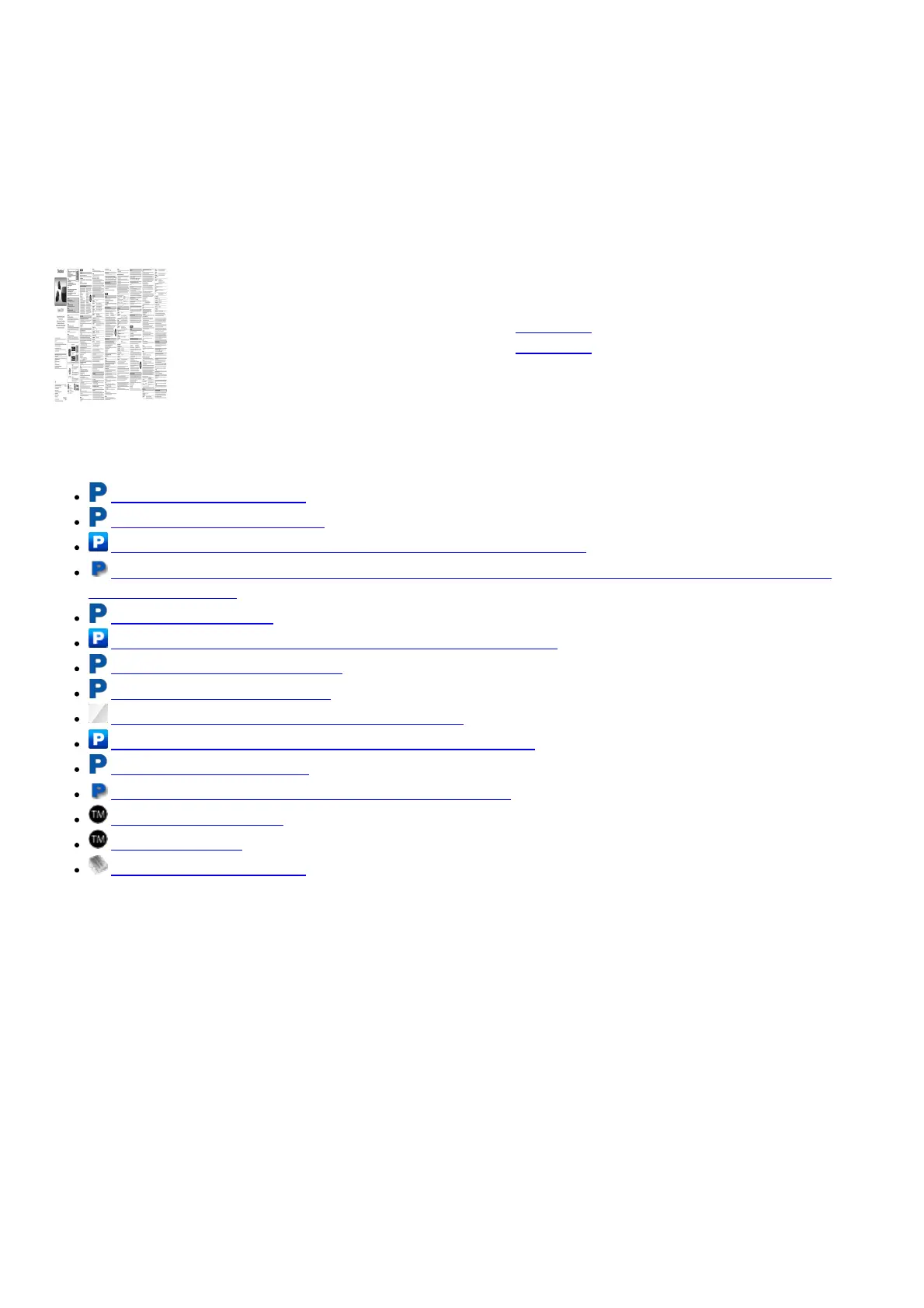• To re-pair the earphones with a Bluetooth® device, delete the registered information (device name: EAH-AZ70W)
on the device, then pair the earphones with the Bluetooth® device again. (→ D )
File Downloads
User Manual
Digital Wireless Stereo Earphones, EAH-AZ70W
Download [optimized]
Download
References
Soporte - Panasonic Peru
Soporte - Panasonic México
Official Consumer Product Support - Panasonic North America
Official Panasonic Store - Shop Panasonic Cameras, Headphones, Appliances, Shavers, Beauty
products, and More
Panasonic Caribbean
Download | Audio | Digital AV | Support | Panasonic Global
Soporte - Panasonic Colombia
Soporte - Panasonic Panamá
Operating Instructions | Downloads | Technics
Manuels d'utilisation / d'installation - Panasonic Canada
Soporte - Panasonic Chile
Official Consumer Product Support - Panasonic USA
Bluetooth® Trademark
and ® Trademark
FCC ID: ACJ-EAH-AZ70W
Related Manuals
1. Technics EAH-AZ70W Digital Wireless Stereo Earphones User Manual Technics EAH-AZ70W Digital Wireless
Stereo Earphones User Manual – Original...
2. Technics EAH-AZ70W Earphones Manual Technics® EAH-AZ70W Digital Wireless Stereo Earphones Operating
Instructions Thank you...
3. Soundpeats TruePods True Wireless Earbuds 5.0 Bluetooth Headphones in-Ear Stereo Wireless
Earphones User Manual TruePods USER MANUAL Introduction Thank you for choosing SOUNDPEATS TruePods...
4. i13 True Wireless Stereo Earphones User Manual i13 True Wireless Stereo Earphones User Manual Compatibility: This
product...
5. XY-7 Wireless Stereo Earphones User Manual XY-7 Wireless stereo earphones Instruction Product schematic diagram
Package list...
6. True Wireless Stereo Earphones HP-TW10 User Manual True Wireless Stereo Earphones HP-TW10 User Manual –
Optimized PDF...