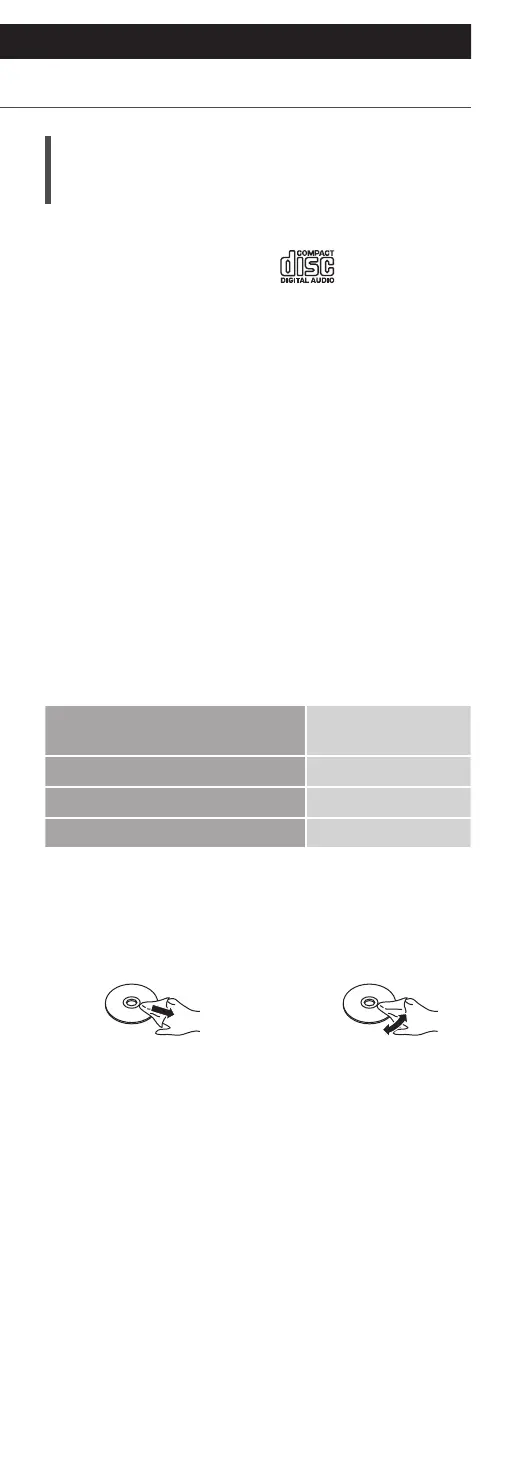102
(Continued)
Others
Playable media
Notes on CDs
■
Compatible CD
• A disc with the CD Logo.
• This unit can play back discs that conform to the
CD-DA format.
• The unit may not be able to play some discs due to
the condition of the recording.
• Before playback, finalize the disc on the device it
was recorded on.
■
CDs that cannot be used
• CDs with irregular shapes, such as heart shapes
(Use of such CDs may cause malfunction.)
■
CDs that are not guaranteed to operate with
this unit
• Discs with illegally copied data and those that do
not conform to industry standards
• DualDiscs (Discs that record data such as music
and images on both sides)
■
Disc formats supported by this unit
Commercially available CDs
(CD-DA)
Support
CD-R/CD-RW(CD-DA) Support
CD-R/CD-RW(MP3) Not support
CD-R/CD-RW(WMA) Not support
■
This unit’s lens
Use the lens cleaner (not supplied) to clean the
unit’s lens.
■
Clean discs
DO
DO NOT
Wipe with a damp cloth and then wipe dry with a
dry cloth.
■
Disc handling precautions
• Handle discs by the edges to avoid inadvertent
scratches or fingerprints on the disc.
• Do not use disc cleaning sprays, benzine, thinner,
static electricity prevention liquids or any other
solvent.
• Do not attach labels or stickers to discs.
• Do not use the following discs:
Discs with exposed adhesive from removed
stickers or labels (rented discs, etc.).
Discs that are badly warped or cracked.
Irregularly shaped discs, such as heart shapes.
