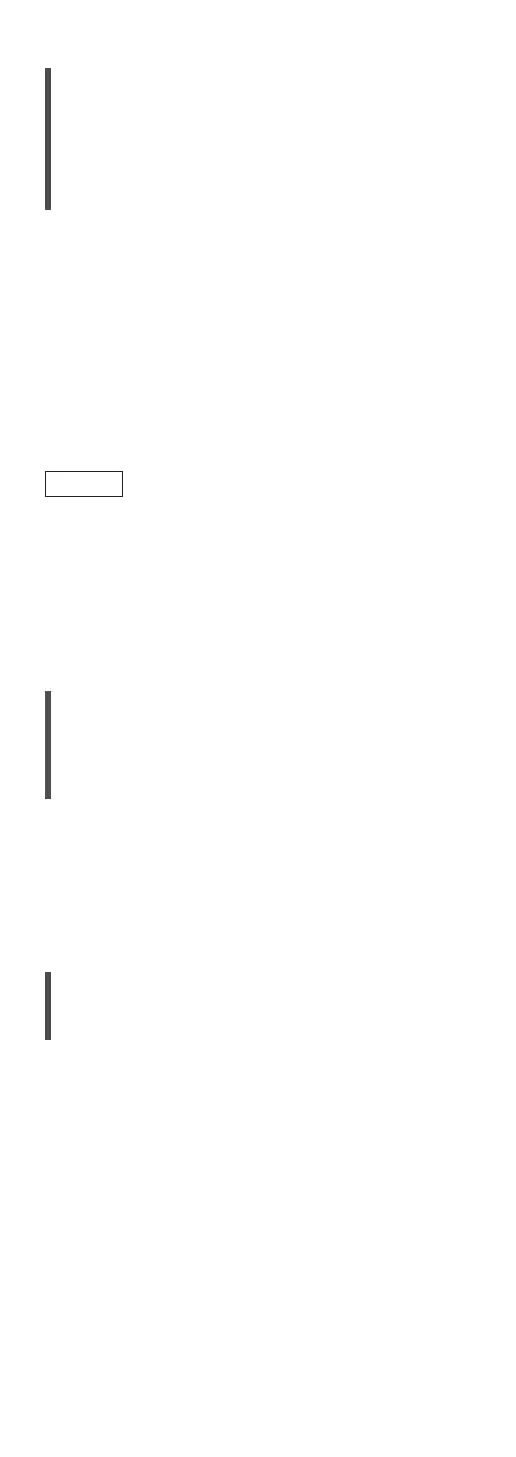79
Adjusting the sound quality
according to the installation
location
“Space Tune”
You can adjust the sound quality according to the
installation location (near the wall or the corner of
the room).
Free:
No objects (wall, etc.) around this unit
Wall:
There is a wall behind this unit.
Corner:
This unit is in the corner of the room.
Note
• Using the dedicated app “Technics Audio Center”
(free of charge) on your iOS device, you can
measure the location between your iOS device and
this unit. Set “Space Tune” to “Measured” after
measuring with iOS device.
For details, visit:
www.technics.com/support/
Playing back more natural-
sounding audio
“RE-MASTER”
Re-mastering expands the playback band and
achieves a higher bit depth to reproduce natural and
expansive sounds close to original music sources.
• The factory default is “Off”.
• Depending on the content, the sound may not be
re-mastered even when setting to “On”.
Sleep timer
“SLEEP”
The sleep timer can turn the unit to standby mode
after a set time. (30 minutes/60 minutes/
90 minutes/120 minutes/Off)
• “SLEEP” is displayed after setting.
