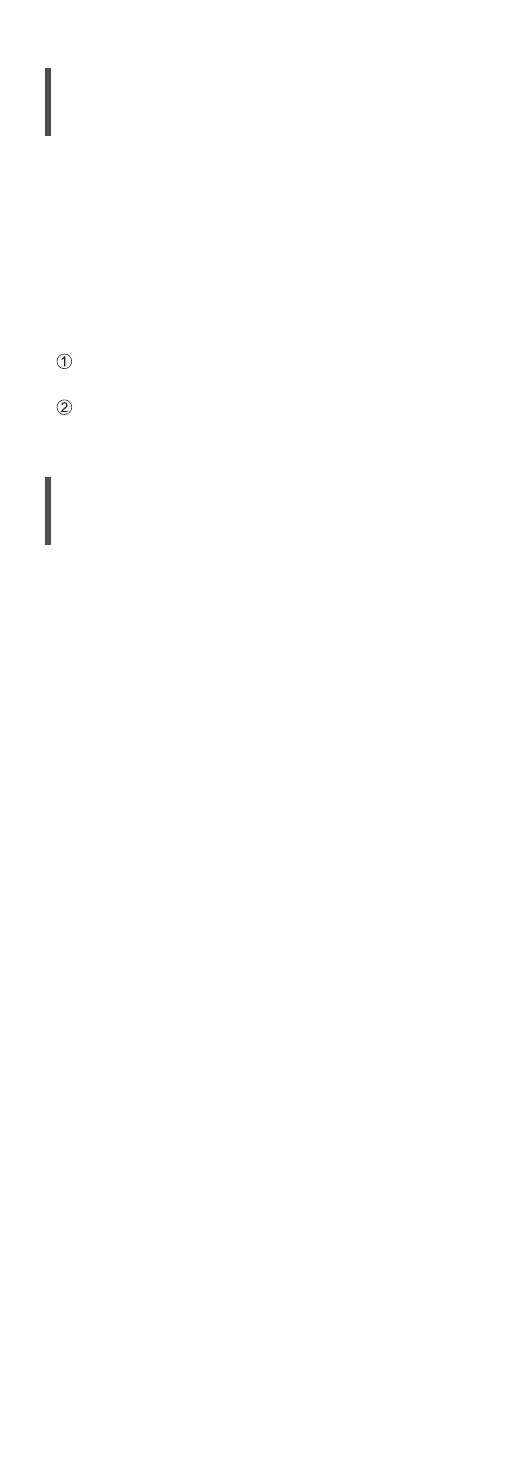98
(Continued)
Touch switches
The touch switches do not work.
The touch switch operations are not done
properly.
• The touch switch operation may be disabled.
Check the setting. (⇒ 86)
• If this unit detects an abnormality of the touch
switches such as putting any objects on or
applying too much force on the touch switch, the
switches may not work temporarily.
Wait for at least 5 seconds, then press the
touch switch again.
If the touch switch cannot be activated, turn
this unit off and then on.
Messages
Adjust CLOCK
• Set the clock before setting the timer. (⇒ 80)
Adjust Play Timer
• Set the starting time and finishing time of the
timer. (⇒ 82)
Auto Off
• The unit has been left unused for about
20 minutes and will shut down within a minute.
Press any button to cancel it.
Checking Device
• The unit is checking the connected USB device.
After this display has disappeared, start operating.
Connect to Network
• Connect this unit to the network and then wait for
the start of the Firmware Update via Internet.
(⇒ 87)
Connect USB Device
• Download the latest firmware on the USB flash
memory and try again. (⇒ 88)
Download Fail
• The firmware download has failed. Press any
button to exit. Please try again later.
• The server cannot be found. Press any button to
exit. Make sure that the network is connected to
the internet.
