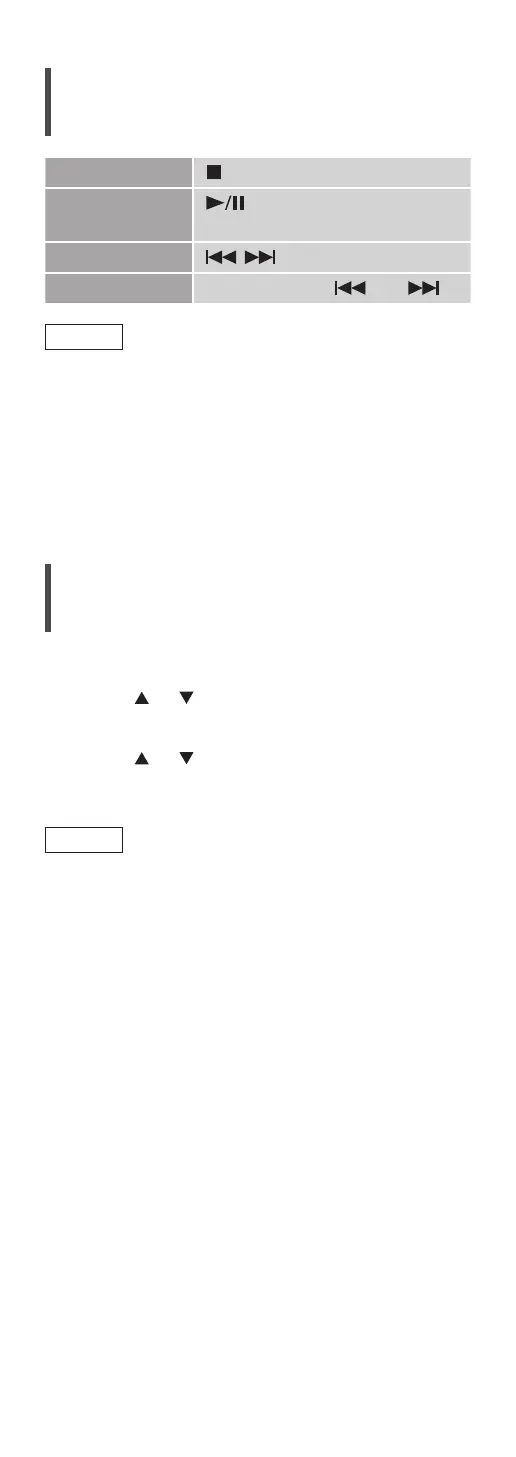45
Operations during playback
Stop
Pause
• Press again to resume.
Skip
Search Press and hold [ ] or [ ].
Note
• To use this unit’s remote control/touch switches
with a Bluetooth
®
device, the Bluetooth
®
device
must support AVRCP (Audio Video Remote Control
Profile). Depending on the status of the device,
some controls may not work.
• When enjoying video contents with this
function, the video and audio output may not be
synchronized.
Disconnecting a Bluetooth
®
device
1 Press [MENU].
2 Press [
], [ ] repeatedly to select
“Disconnect?” and then press [OK].
3 Press [
], [ ] to select “Yes” and then
press [OK].
Note
• The Bluetooth
®
device will be disconnected if a
different audio source is selected.
