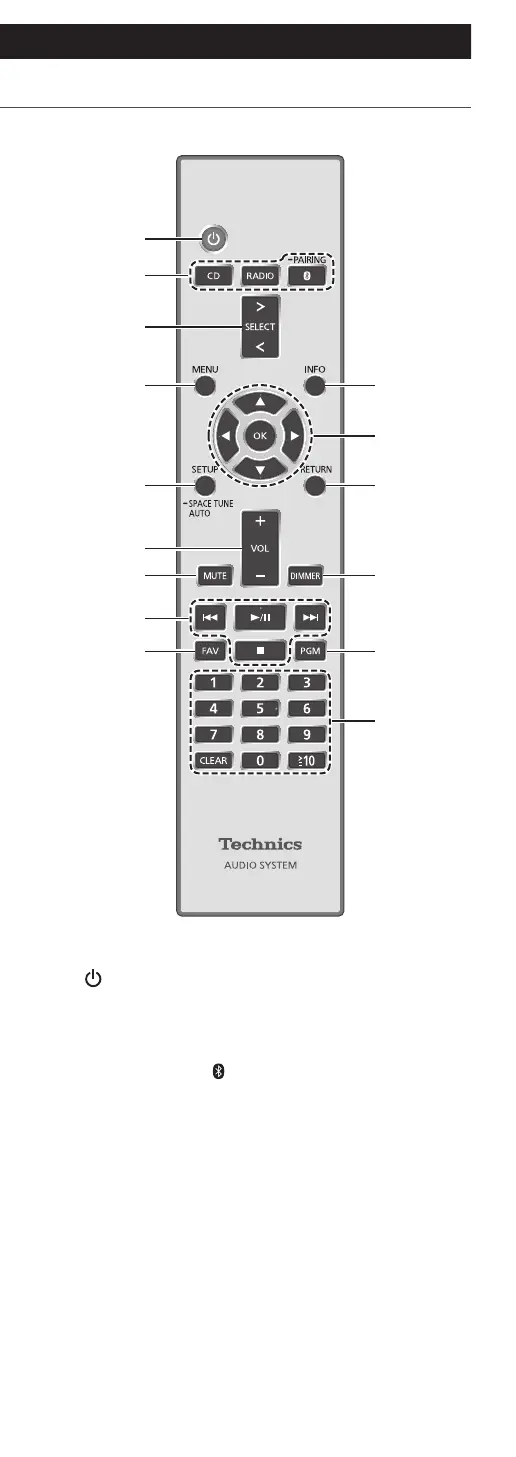20
Control reference guide
Remote control
(Continued)
01
02
04
05
06
07
08
09
10
11
12
13
14
15
03
01 [ ]: Standby/on switch
• Press to switch the unit from on to standby
mode or vice versa. In standby mode, the unit
is still consuming a small amount of power.
02 [CD]/[RADIO]/[
-PAIRING]: Select the
device to be operated (⇒ 37, 41, 43)
03 [>SELECT<]: Switch the input source
(⇒ 46, 50, 52, 55, 73)
04 [MENU]: Enter menu
(⇒ 39, 41, 42, 43, 47, 53, 56, 57, 64, 74)
05 [SETUP] ([-SPACE TUNE AUTO]): Enter setup
menu (⇒ 78)
• Press and hold [SETUP] ([-SPACE TUNE AUTO])
to start the adjustment with the Space Tune
function. (⇒ 13)
06 [+VOL-]: Adjust the volume
• 0 (min) to 100 (max)
