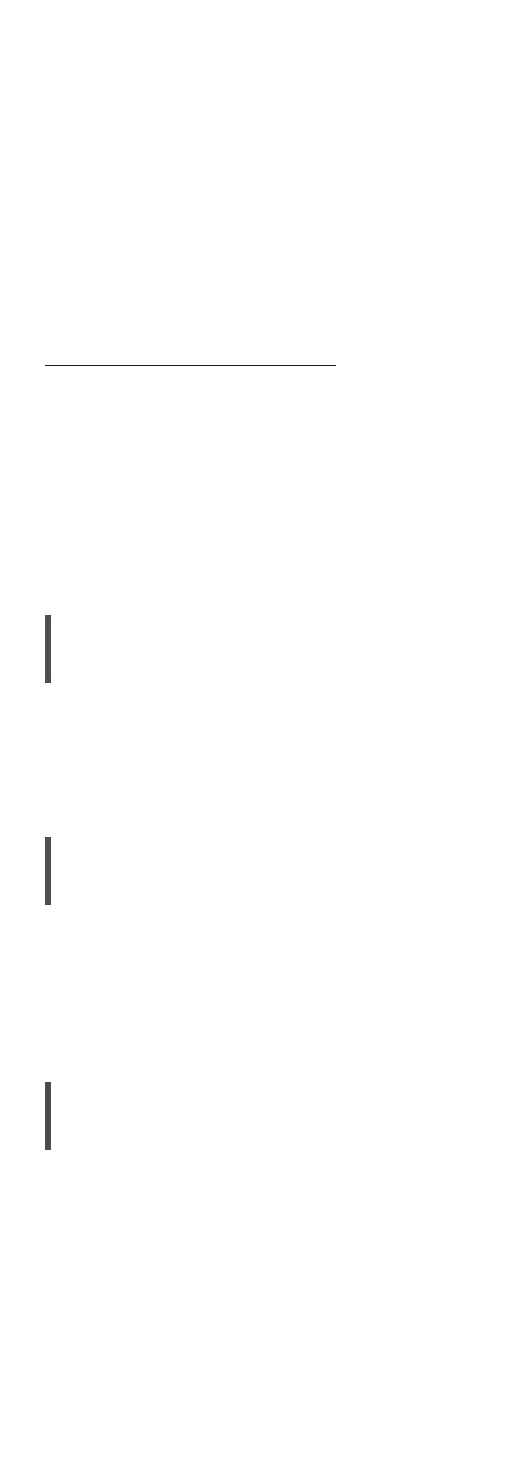03
Thank you for purchasing this product.
Please read these instructions carefully before using
this product, and save this manual for future use.
• About descriptions in this Owner’s Manual
Pages to be referred to are indicated as “⇒ ○○”.
The illustrations shown may differ from your
unit.
If you have any questions, visit:
U.S.A.: http://shop.panasonic.com/support
Canada: www.panasonic.ca/english/support
Register online at
http://shop.panasonic.com/support
(U.S. customers only)
Features
Improves the resolution and range
of sound
Newly developed woofer, tweeter and sound
focusing lens optimizing for the tweeter adjust
the sound tuning quality and improve the
resolution and range of sound.
Space Tune Auto function
optimizes the sound quality
Space Tune function adjusts the sound quality
according to the installation location or
room, and Space Tune Auto function use the
integrated microphone to make an automatic
measurement easily.
Wide compatibility of music
source can be easily accessed
The music contents such as Hi-res music
sources, the latest music streaming service,
Bluetooth
®
, AirPlay 2, USB, analog-optical
input, CD, radio, etc. are widely available.
