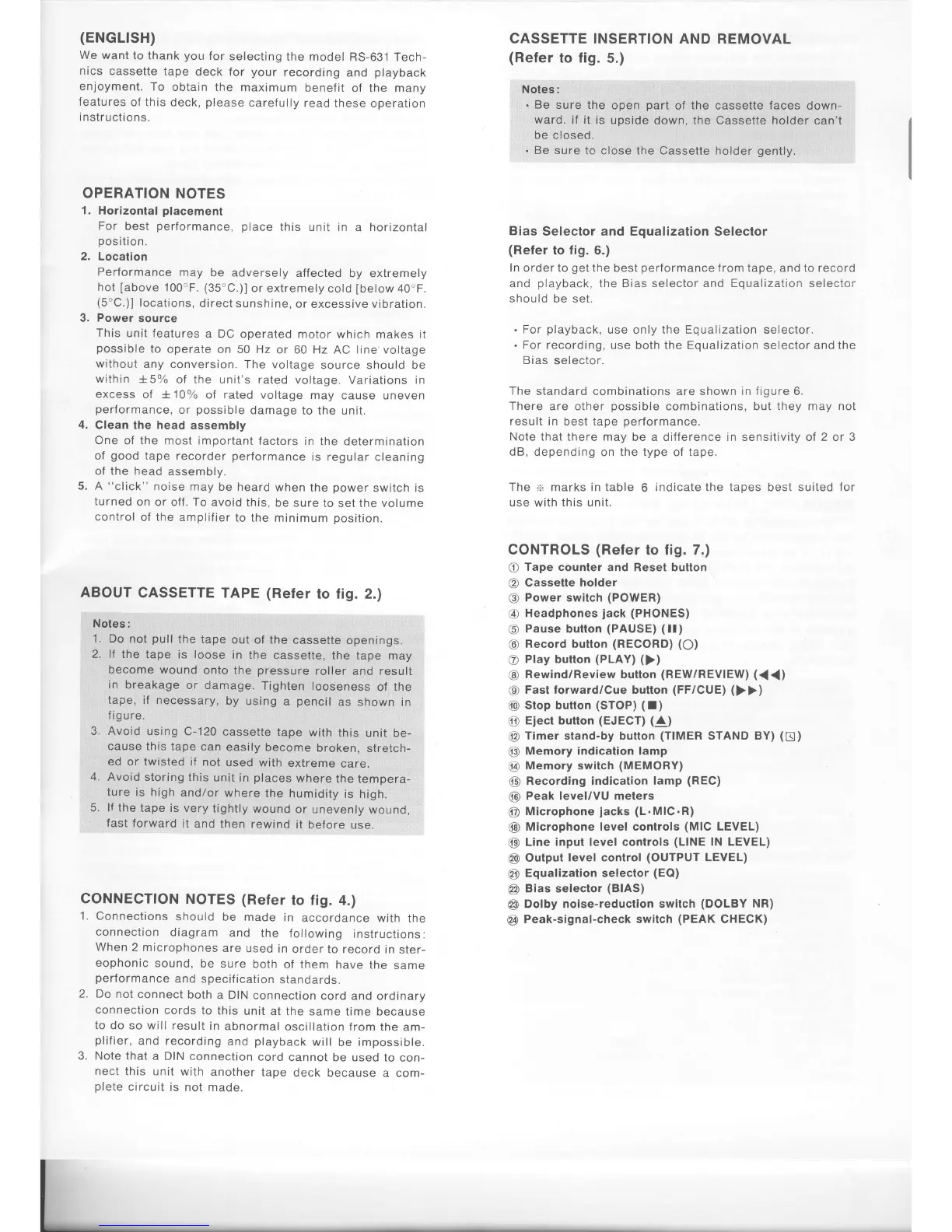(ENGLtSH)
We want
to thank
you
for
selecting
the model RS-631
Tech-
nics
cassette
tape
deck for
your
recording
and
playback
enjoyment.
To
obtain
the maximum
benefit
of the many
features
of this
deck,
please
carefully
read
these operation
i
nstructi
ons.
OPERATION
NOTES
1.
Horizontal
placement
For
best
performance,
place
this
unit in
a
horizontal
Dosition.
2. Location
Performance
may
be adversely
affected
by extremely
hot
[above
100"F.
(35'C.)]
or extremely
cold
[below
40.F.
(5'C.)l
locations,
direct sunshine,
or excessive
vibration.
3. Power
source
This
unit features
a DC
operated
motor which makes it
possible
to
operate
on 50 Hz
or 60 Hz AC line voltage
without
any conversion.
The voltage
source should be
within
*57o
of
the
unit's rated
voltage. Variations in
excess
of *10o/o
of rated voltage
may
cause uneven
performance,
or
possible
damage
to the unit.
4.
Clean
the
head
assembly
One of the most important
factors
in
the determinatton
of
good
tape recorder
performance
is regular cleaning
of the head
assembly.
5.
A
"click"
noise may
be heard
when
the
power
switch is
turned
on or off. To
avoid this,
be sure
to setthe volume
control
of the amplifier
to the
minimum
position.
ABOUT
CASSETTE TAPE
(Refer
to fig.
2.)
Notes:
1. Do
not
pull
the tape
out of the cassette
openings.
2.
lf the tape
is loose
in the
cassette, the
tape may
become wound
onto
the
pressure
roller and result
in
breakage
or damage.
Tighten
looseness
of the
tape, if necessary,
by
using
a
pencil
as shown in
f igure.
3. Avoid using
C-120
cassette
tape
with
this
unit
be-
cause
this tape
can
easily
become
broken,
stretch-
ed or twisted
it not
used
with
extreme
care.
4. Avoid
storing
this
unit in
places
where
the tempera-
ture
is high
and/or
where
the humidity
is high.
5. lf the
tape is very
tightly
wound
or unevenly wound,
fast
forward
it
and then rewind
it
before use.
CONNECTION
NOTES (Refer
to fig. 4.)
1.
Connections
should
be
made
in
accordance
with
the
connection
diagram
and
the following
instructions:
When
2 microphones
are
used in
order
to record
in
ster-
eophonic
sound,
be sure
both
of
them have
the
same
performance
and
specification
standards.
2. Do
not connect
both a DIN
connection
cord and
ordinary
connection
cords to
this
unit
at the same
time because
to
do so will result
in
abnormal
oscillation
from
the am-
plif
ier,
and recording
and
playback
will
be impossible.
3. Note that
a DIN
connection
cord
cannot be used to
con-
nect
this unit with
another
tape
deck because
a com-
plete
circuit
is not maoe.
CASSETTE INSERTION
AND REMOVAL
(Refer
to fig.
5.)
Notes:
.
Be sure
the open
part
of
the
cassette faces down-
ward. if
it is
upside
down,
the Cassette holder
can't
be closed.
.
Be sure
to close the Cassette holder
gently.
Bias
Selector and Equalization
Selector
(Refer
to fig.
6.)
In
order to
get
the
best
performance
from tape,
and to
record
and
playback,
the
Bias selector and Equalization selector
should
be set.
.
For
playback,
use
only
the Equalization selector.
.
For
recording, use
both
the Equalization
selector and
the
Bias
selector.
The
standard combinations are shown in f igure 6.
There
are other
possible
combinations, but they may
not
result
in best tape
perlormance.
Note that there may
be a difference in sensitivity oI 2 o( 3
dB, depending
on
the type
oi
tape.
The
ri
marks in table
6
indicate the
tapes
best suited
for
use
with
this unit.
CONTROLS
(Refer
to
fig.
7.)
O
Tape counter
and Reset button
@
Cassette holder
@
Power switch
(POWER)
@
Headphones
jack
(PHONES)
@
Pause button
(PAUSE) (ll)
@
Record
button
(RECORD)
(O)
@
Play button
(PLAY) ())
@)
Rewind/Review
button
(REW/REVIEW) (<<)
@
Fast forward/Cue button
(FFICUE) (>>)
@
Stop button
(STOP) (I)
@
Eject
button
(EJECT) (A)
@
Timer
stand-by button
(TIMER
STAND
BY)
(E)
@
Memory indication lamp
CE
Memory
switch
(MEMORY)
@
Recording indication lamp
(REC)
@
Peak level/VU
meters
@
Microphone
jacks
(L.MlC.R)
@
Microphone level controls
(MlC
LEVEL)
@
Line input level controls
(LINE
lN LEVEL)
@
Output
level control
(OUTPUT
LEVEL)
@
Equalization selector
(EQ)
@
Bias selector
(BIAS)
@
Dolby
noise-reduction switch
(DOLBY
NR)
Q)
Peak-signal-check switch
(PEAK
CHECK)