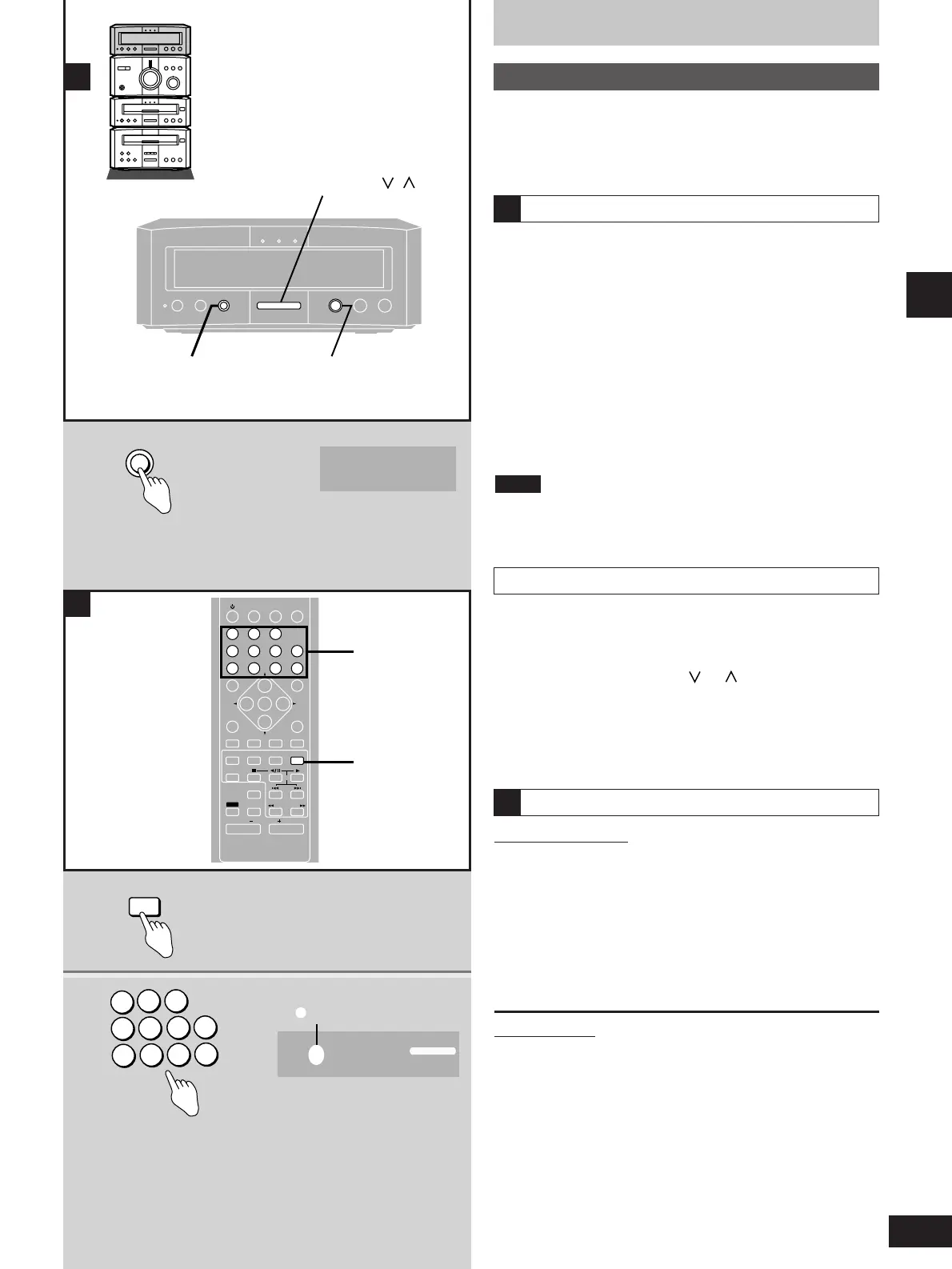15
RQT5479
Radio operations
The Radio
Automatic presetting
Do the following once each for FM and AM.
Preparation: Tune to the frequency presetting is to begin at.
(
a
page 14).
Hold down [SET].
Release the button when “AUTO MEMORY” appears.
The tuner presets all the stations it can receive into the channels in
ascending order. FM stations are preset into channels 1 to 39, and
AM stations are preset into channels 21 to 39.
“SET OK” is shown when presetting is complete and the last station
to be preset is played.
“ERROR” is displayed if the tuner doesn’t receive any stations. Do
presetting manually if this happens (see below).
AM stations replace any FM channels that were preset in channels
21 to 39.
Note
A
Choose either automatic presetting, which presets all the stations
the tuner can receive, or manual presetting, which allows you to
select the stations to preset and the order they are to be preset in.
There are 39 channels available for presetting.
Manual presetting
Preset the stations one at a time.
qq
Tune to the required station.
ww
Press [SET].
ee
Press [TUNE/TIME ADJUST ( or )] to select a channel.
rr
Press [SET].
The station occupying a channel is erased if another station is
preset in that channel.
Selecting channels
On the remote control
1 Press [TUNER].
The unit automatically comes on.
2 Press the numbered buttons to select
the channel.
For channels 1 to 9 press the corresponding number.
For channels 10 or over press [≥10], then the two digits.
e.g. To select channel 21 [≥10] → [2] → [1]
On the main unit
1. Press [TUNE MODE] to select “PRESET”.
“PROGRAM” appears on the display.
2. Press [TUNE/TIME ADJUST] to select the channel.
B
