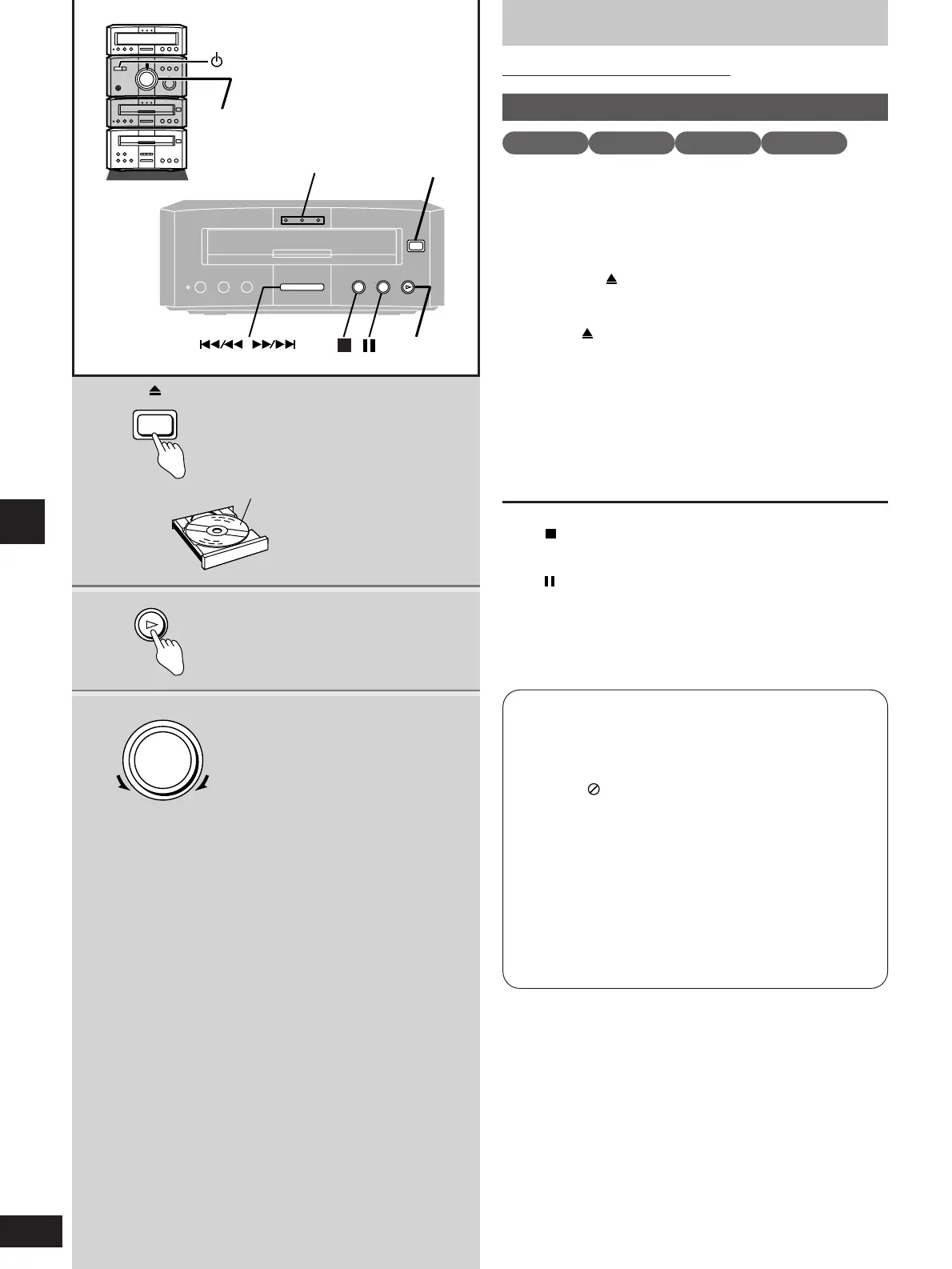18
RQT5479
Disc operations
Discs
Normal play
Preparation
¡ Turn the unit on.
¡ Turn the television on.
¡ Switch the video input mode on the television to suit the type of
connection you have made (e.g., VIDEO 1).
1 Press [ OPEN/CLOSE] to open the
tray.
Set the disc label up on the tray.
Press [ OPEN/CLOSE] to close the tray.
Most DVDs start automatically when you close the disc tray.
2 Press [
uu
] to start play.
A menu will be shown with some discs (a page 19).
A disc indicator lights to indicate the type of disc you have
inserted.
3 Adjust the volume.
To stop the disc
Press [ ] (a page 19).
To pause play
Press [ ] during play. Press [u] to resume play.
“NO DISC” is displayed
When the unit is in DVD mode but a disc isn’t in the player.
1
2
DVD, AUDIO, VIDEO, CD/VIDEO CD
Label must
face upward.
Playing DVD and Video CDs
The producer of the material can control how these discs are
played. This means that you may not be able to control play with
some of the operations described in these operating instructions.
Read the disc’s instructions carefully.
The symbol “ ” appears on the television when you perform an
operation to indicate it is not allowed at that time.
Playing karaoke discs
After playing a track, you will normally be shown a menu. Some
discs allow you to play all the tracks in succession. Others will
play all the tracks in succession automatically.
DVD volume
Volume may be lower when playing DVDs than when playing
other discs.
If you turn the volume up, ensure you reduce the volume again
before playing other sources so that a sudden increase in output
does not occur.
Screens illustrated are examples.
DVD-A DVD-V VCD CD
