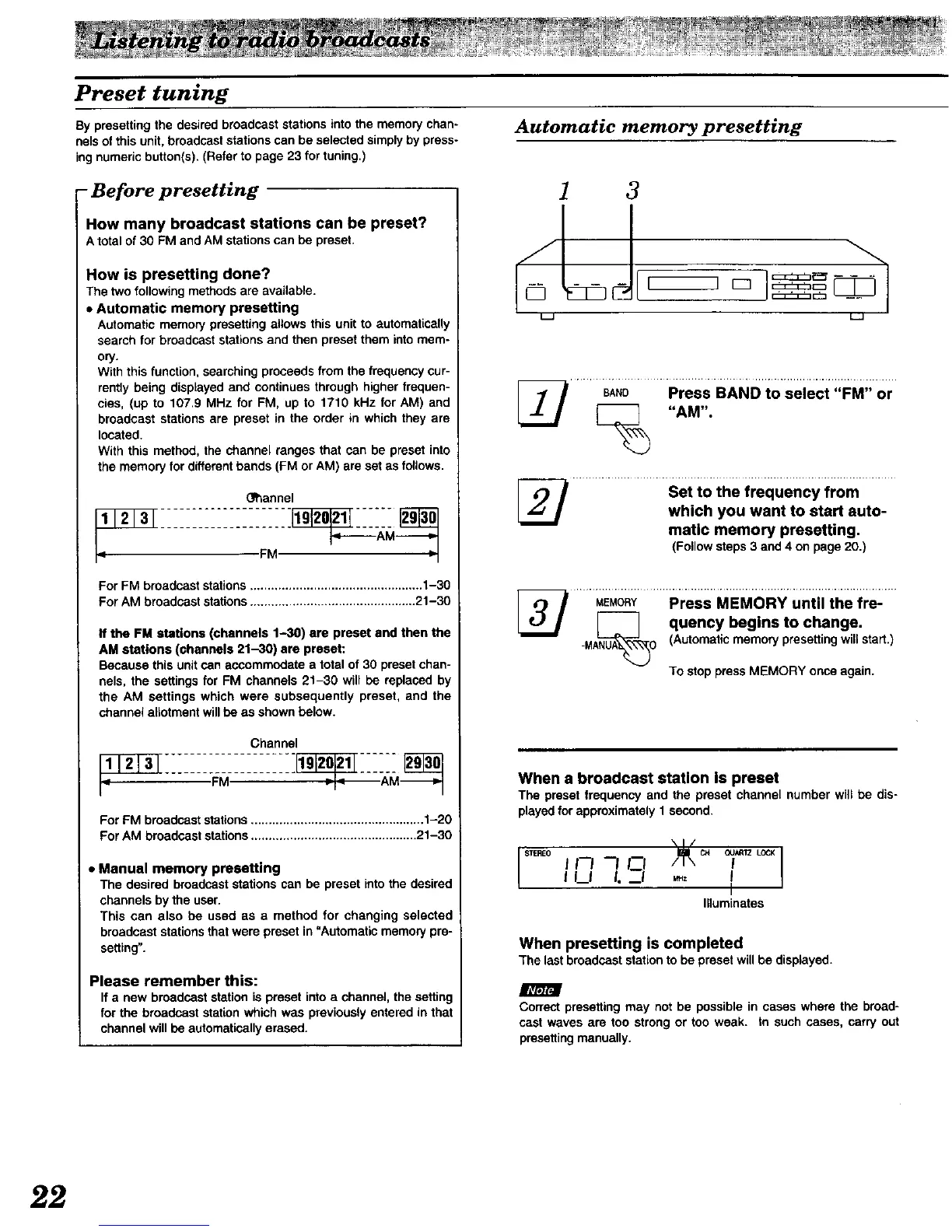Preset tuning
By presetting the desired broadcast stations into the memory chan-
nels of this unit, broadcast stations can be selected simply by press-
ing numeric button(s). (Refer to page 23 for tuning.)
- Before presetting
How many broadcast stations can be preset?
A total of 30 FM and AM stations can be preset.
How is presetting done?
The two following methods are available.
• Automatic memory presetting
Automatic memory presetting allows this unit to automatically
search for broadcast stations and then preset them into mem-
ory.
With this function, searching proceeds from the frequency cur-
rently being displayed and continues through higher frequen-
cies, (up to 107,9 MHz for FM, up to 1710 kHz for AM) and
broadcast stations are preset in the order in which they are
located.
With this method, the channel ranges that can be preset into
the memory for different bands (FM or AM) are set as foflows.
O_annel
For FM broadcast stations ................................................. 1-30
For AM broadcast stations ............................................... 21-30
If the FM stations (channels 1--30) ere preset end then the
AM stations (channels 21-30) are preset:
Because this unit can accommodate a total of 30 preset chan-
nels, the settings for FM channels 21-30 will be replaced by
the AM settings which were subsequently preset, and the
channel allotment will be as shown below.
Channel
For FM broadcast stations ................................................. 1-20
For AM broadcast stations ............................................... 21-30
• Manual memory presetting
The desired broadcast stations can be preset into the desired
channels by the user.
This can also be used as a method for changing selected
broadcast stations that were preset in "Automatic memory pre-
setting".
Please remember this:
if a new broadcaststationis presetintoa channel,the setting
forthe broadcaststationwhichwas previouslyenteredin that
channelwillbe automaticallyerased.
Automatic memory presetting
1 3
BAND Press BAND to select "FM" or
"AM".
Set to the frequency from
which you want to start auto-
matic memory presetting.
(Follow steps 3 and 4 on page 20.)
"MEMORY.........PresS MEMORY untii the fre- .....
quency begins to change.
-M_O (Automatic memory presetting will start.)
To stop press MEMORY once again.
When a broadcast station Is preset
The presetfrequency and the preset channel number willbe dis-
playedfor approximately1 second.
STEREO CH _A_TZ LOCK
ILl I. _--I _ I
Illuminates
When presetting is completed
The lastbroadcaststationto be presetwillbe displayed.
DAvt_r_
Correct presetting may not be possible in cases where the broed-
cast waves are too strong or too weak. tn such cases, carry out
presetting manually.
22
