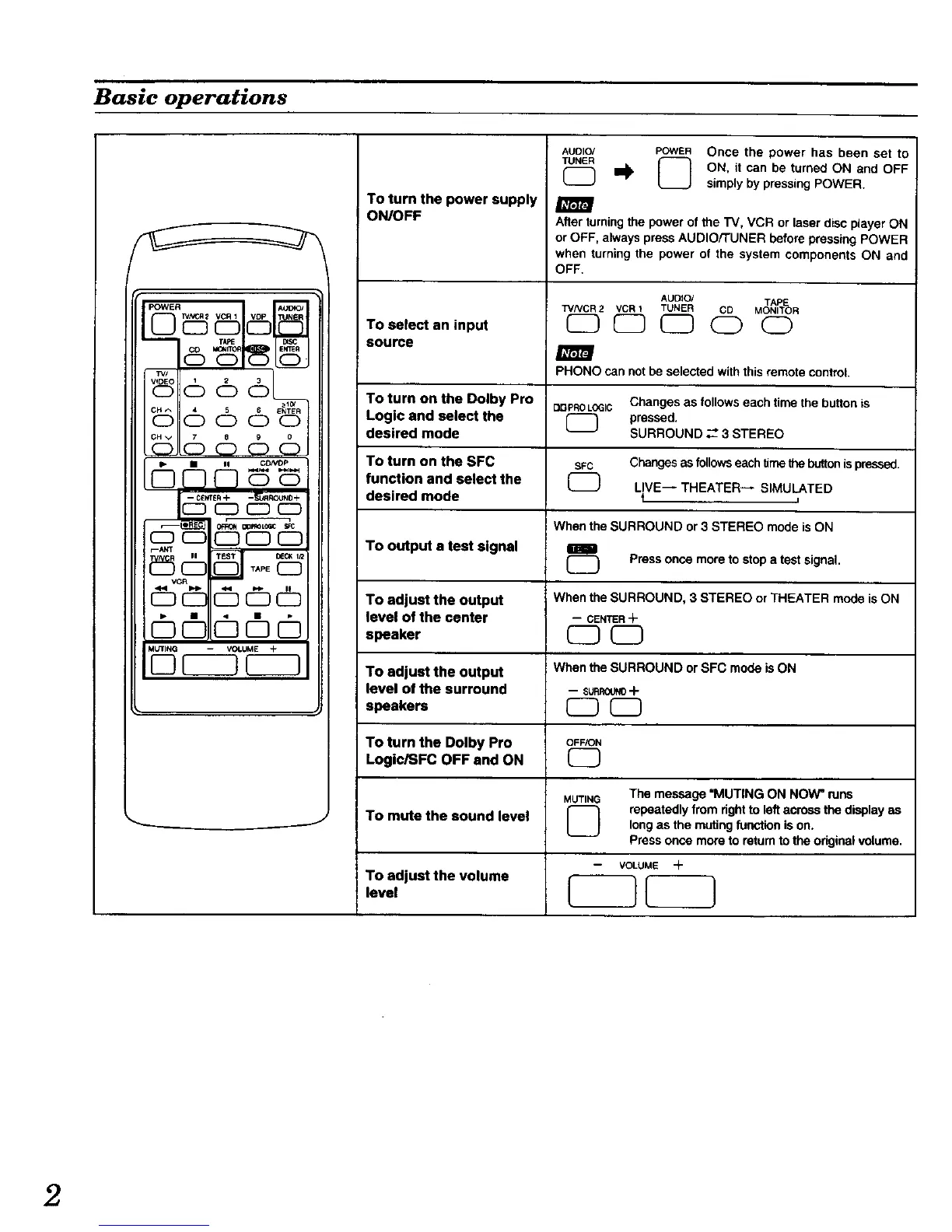Basic operations
MUTING -- VOLUME J_
___-J
To turn the power supply
ON/OFF
To select an input
source
AUDIO/ POWER Once the power has been set to
TUNERC_ I_ ON, it can be turned ON and OFF
simply by pressing POWER.
After turning the power of the TV, VCR or laser disc player ON
or OFF, always press AUDIO/TUNER before pressing POWER
when turning the power of the system components ON and
OFF.
AUDIO/ TAPE
TVNCR2 VCR f TUNER CD MONITOR
CD [ZD [ZZ) C) O
PHONO can not be selected with this remote control.
To turn on the Dolby Pro _FRO LOGIC Changes as follows each time the button is
Logic and select the _) pressed.
desired mode SURROUND :- 3 STEREO
To turn on the SFC
function and select the
desired mode
SFC Changes as follows each time the buttonis pressed.
LIVE r THEATER_ SIMULATED
When the SURROUND or 3 STEREO mode is ON
TO output a test signal
; (_ Press once more to stop a test signal.
To adjust the output When the SURROUND, 3 STEREO or THEATER mode is ON
level of the center - CENTER-_-
speaker (_ (_
TO adjust the output When the SURROUND or SFC mode is ON
level of the surround - SURRO_+
speakers _
To turn the Dolby Pro OFF/ON
Logic/SFC OFF and ON
MUTING The message "MUTING ON NOW" runs
To mute the sound level _ repeatedly from right to left across the display as
L_J
long as the muting function is on.
Press once more to return to the original volume.
To adjust the volume
level
-- VOLUME -_-
2
