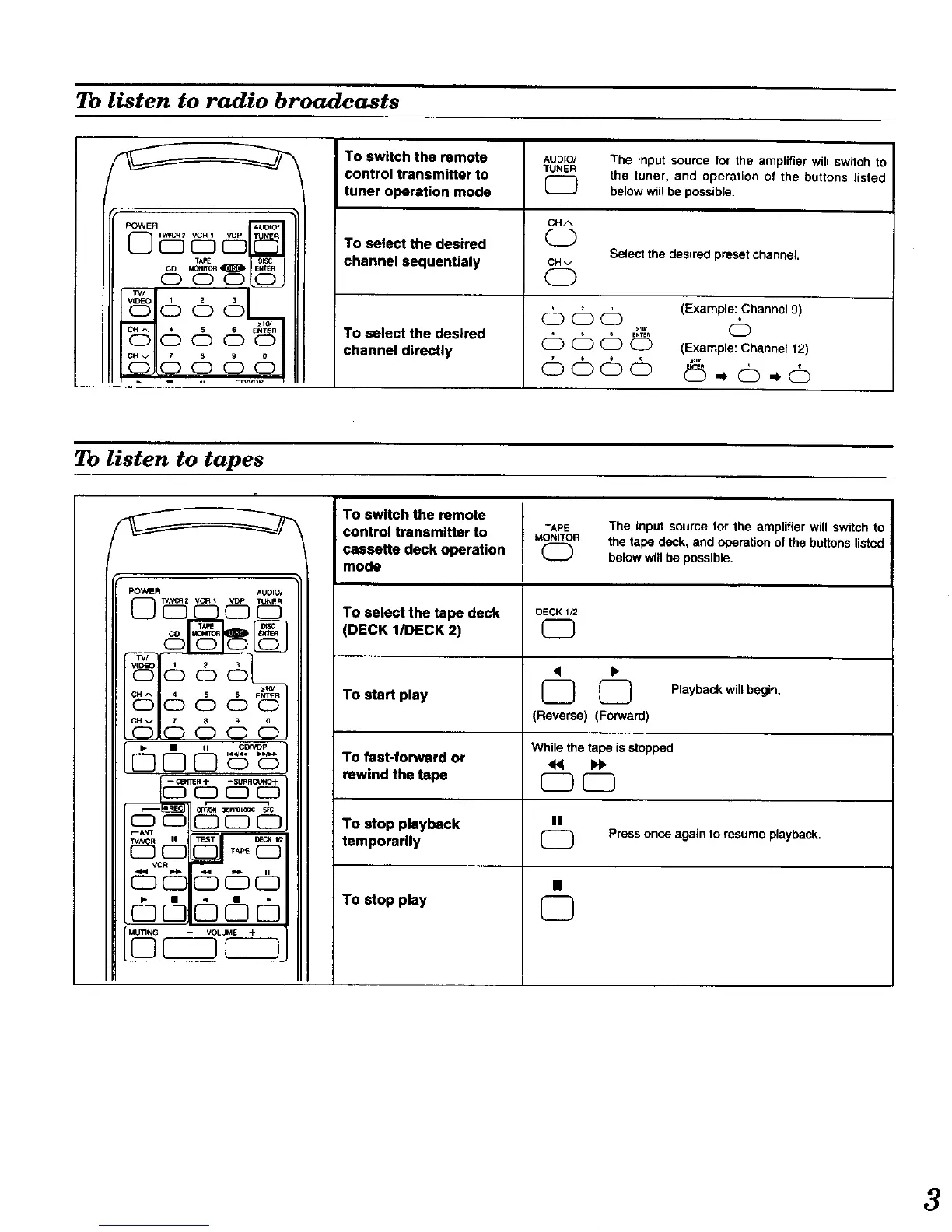To listen to radio broadcasts
POWER
0 556
TAPE _1_
CD _ _ ENTER
(DO00
o% 6
od&& E'E°o
86666!
To switch the remote
control transmitter to
tuner operation mode
To select the desired
channel sequentialy
To select the desired
channel directly
To listen to tapes
T
AUDIO/ The input source for the amplifier will switch to
TUNER
the tuner, and operation of the buttons listed
below will be possible,
CHA
O
CHv
O
Select the desired preset channel.
6665
©©6©
(Example: Channel 9)
(Example: Channel 12)
POWER AUDIO/
B566'8
i_6666
O0
o cD CDCDO
_;R
_ c%c5c%ds
Csc c%
MUTING -- VOLUMe: -p
5r-n_
To switch the remote
control transmitter to
cassette deck operation
mode
To select the tape deck
(DECK l/DECK 2)
To start play
TAPE
MONITOR
CD
The input source for the amplifier will switch to
the tape deck, and operation of the buttons listed
below will be possible.
DECK 1/2
CB
41 1'
_ Q Playbackwillbegin,
(Reverse) (Forward)
While the tape is stopped
CDCD
To fast-forward or
rewind the tape
To stop playback II
temporarily (_ Pressonceagainto resumeplayback.
TO stop play
0
3
