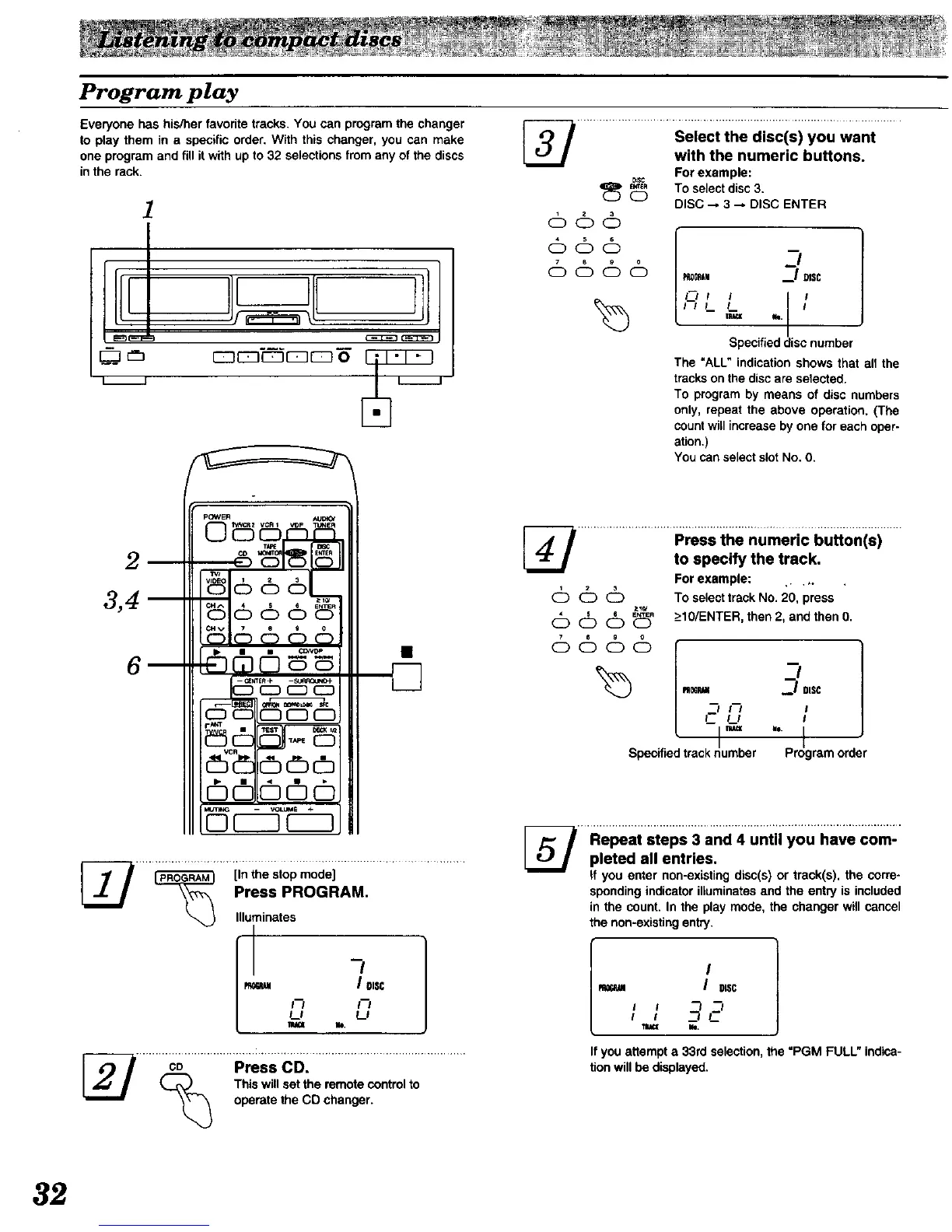Program play
Everyone has his/her favorite tracks. You can program the changer
to play them in a specific order. With this changer, you can make
one program and fill it with up to 32 selections from any of the discs
in the rack.
1
L--J
............ seiect the disc(s)you Want .......
with the numeric buttons.
Forexample:
Toselectdisc3.
DISC -, 3 _. DISC ENTER
O
666
66cb
cSc3c3cS
%
,.!I -I
PROGRla I NSC
! I
Specified disc number
The "ALL" indication shows that all the
tracks on the disc are setected.
To program by means of disc numbers
only, repeat the above operation. (The
count will increase by one for each oper-
ation.)
You can select slot No. 0.
2
3,4_
m
POWER t,_D)C4
S6
9 566o"
_G3C3 _
Z
_ [In the stop mode]
_-_ Press PROGRAM.
_ Illuminates
[_ ]101SC
L I ... LI
__ .............Press CD: ............................................
_._ This will set the remote control to
operate the CD changer.
.............................P;ressihe."me,'icbuttonisi......
to specify the track.
For example:
6 (_ _ TO select track NO. 20, press
6 (_ (_ _'0 _ _>lO/ENTER, then2, andthenO.
c5c5&
"111
I
Specif ed track number m ord
_ Re,atsteps3"nd",uniiiYouf;"veCom:
pleted all entries.
If you enter non-existing disc(s) or track(s), the corre-
sponding indicator illuminates and the entry is included
in the count. In the play mode, the changer will cancel
the non-existing entry.
I
eel= I 0=sc
, i _Cl
I I --
If you attempt a 33rd selection, the "PGM FULL" indica-
tion will be displayed.
32
