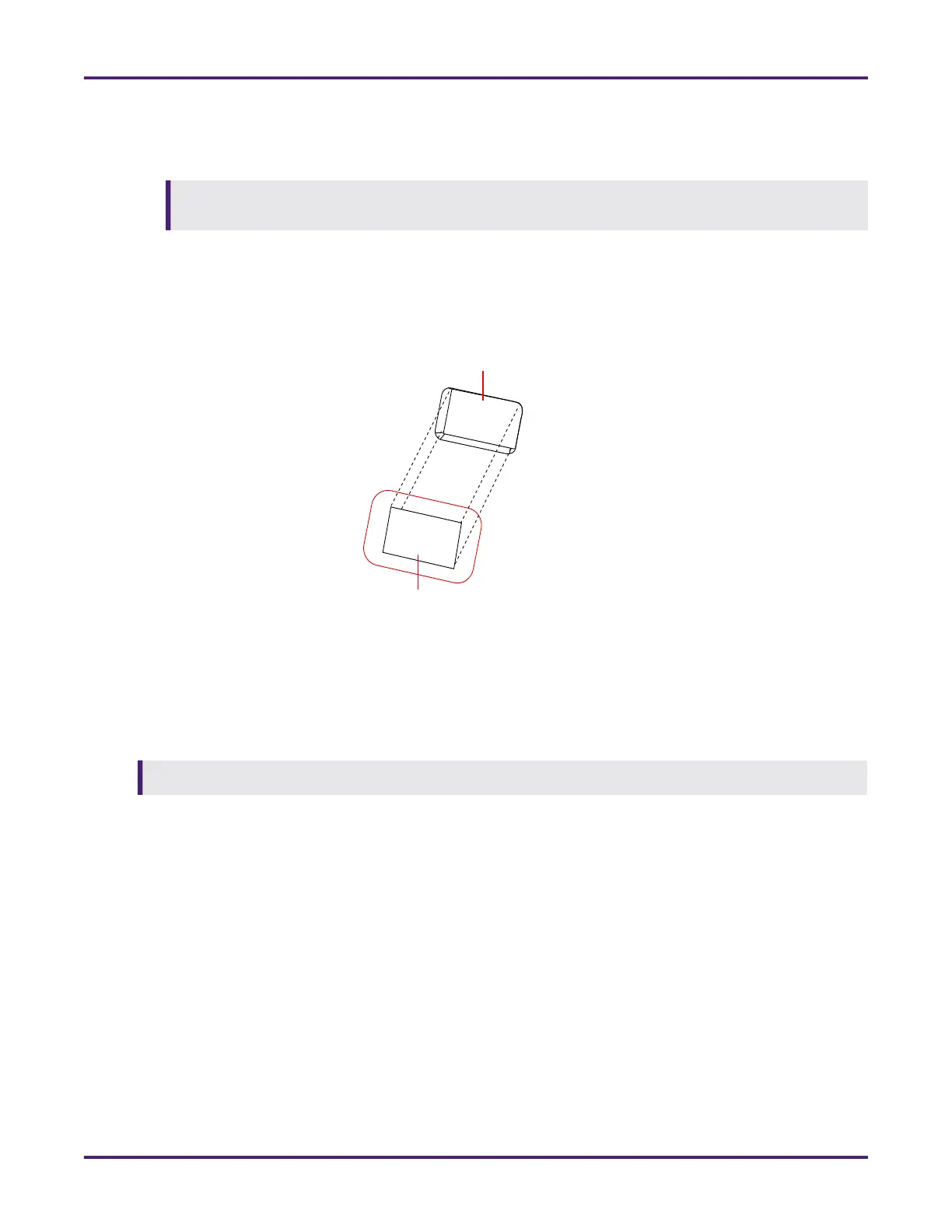AccuLoad IV Installation & Maintenance Manual
Maintenance 63
1. Carefully remove the existing screen protector by finding the edge of the plastic and, using a nylon
screwdriver or similar tool, peeling back a corner of the screen protector until you can grasp and remove
it.
2. Clean the glass using a clean, damp cloth and allow to dry.
3. Peel the backing off the replacement screen protector and apply it to the screen, working from one
edge to the other, taking care to avoid trapping air bubbles.
6.3 Replacing the Clock Battery
The AccuLoad IV’s backup clock battery should be replaced every five years. Use the following steps to
replace the clock battery:
1. Disconnect the AccuLoad from its main power supply before opening the cover.
2. On the A4M and A4I boards, remove wiring connections and Ethernet cables.
3. Remove the A4M board from the AccuLoad’s enclosure using the four captive fasteners on the corners
of the board.
4. Locate the hole in the A4M board’s mounting tray that enables access to the real-time clock (RTC) bat-
tery.
5. Remove the battery using the following steps:
Avoid using metal screwdrivers, knife blades, or sharp tools that could scratch or crack the
underlying glass.
WARNING: Do not replace the clock battery in a hazardous area.
Figure 55: Touch-Screen Screen Protector
Touch Screen/Display Glass
Replacement Screen Protector
