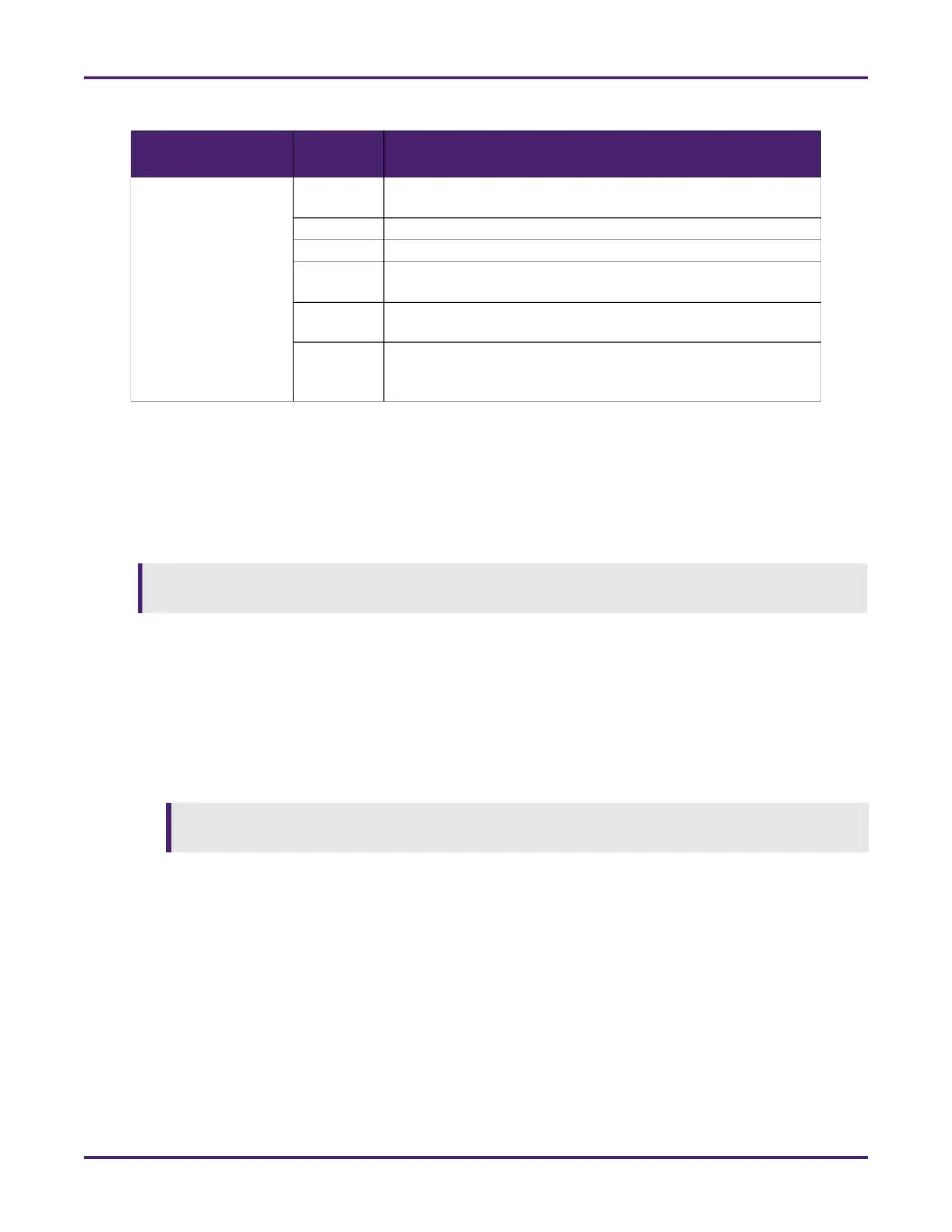AccuLoad IV Installation & Maintenance Manual
Maintenance 65
6.5 Returning a Circuit Board Using a Return
Merchandise Authorization (RMA)
If you need to return a circuit board, use the guidelines in the following sections.
6.5.1 A4M Boards
Use the following guidelines when returning an A4M board:
• Remove and retain the license key (dongle); these are not included with replacement A4M boards and
will be needed.
• Retain any functioning analog modules. Return non-working modules that need to be replaced.
• Disconnect and retain the long Ethernet patch cable. Leave the short Ethernet cable connected to the
COM module in place.
• All terminal blocks (connectors) should be removed and retained; they are not included with
replacement boards.
6.5.2 THMI Module
If your AccuLoad has a display-related issue and the problem cannot be narrowed down to a specific
component (such as the touch sensor or LCD), it is recommended that you return the THMI display module
and touch screen assembly as a unit.
Bootloader Errors E2 A hardware failure has occurred in the Bootloader; the board
must be replaced
E3 An upgrade error has occurred; retry the firmware update
E4 A firmware error has occurred; retry the firmware update
E5 A firmware cyclic redundancy check (CRC) error has occurred;
retry the firmware update
E6 A hardware failure involving a Bootloader CRC error has
occurred; the board must be replaced
E7 A hardware failure involving an unprogrammed media access
control (MAC) address has occurred; the board must be
replaced
All electronic materials must be returned using proper ESD protective packaging; for example, in a
static-shielding bag.
Do not hot-swap analog modules when diagnosing problems—they require initialization that is
performed during the power-up process to work properly.
Table 43: A4M, A4B, and A4I Diagnostic Codes
Function
Diagnostic
Code
Description
