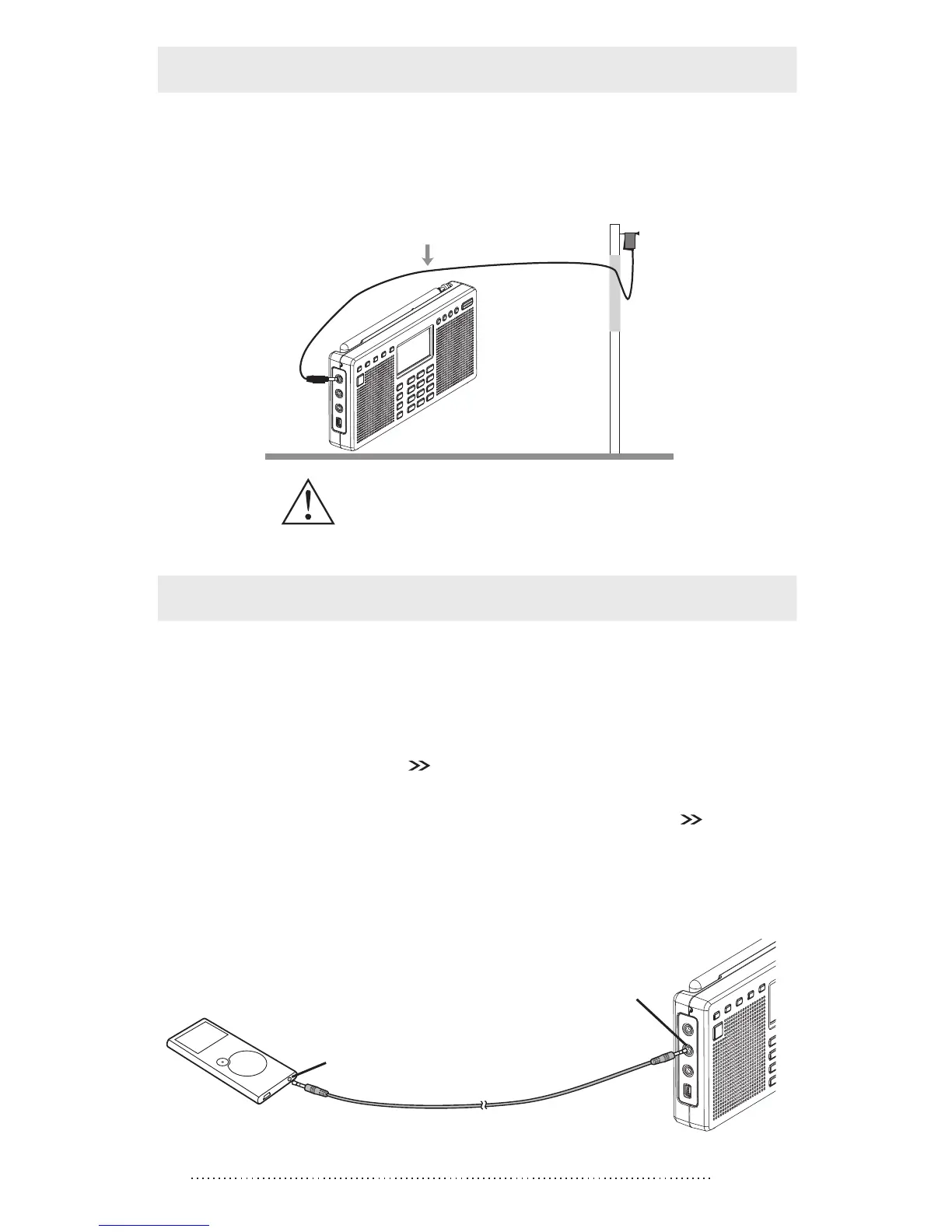HOW TO IMPROVE FM / SW RECEPTION
PL-39022
Plug in the external wire antenna to the [FM & SW]
antenna jack of this radio, and then hang its end outside
the window for better reception of FM and SW.
This unit can be used as active speaker of laptop
computers, MP3 and other small audio players following
below steps:
1. Connect the audio cable to the [LINE IN] jack; then the
display will show a “ ” symbol confirming that the plug
has been connected with the radio.
2. Press the [POWER] button with the symbols “ ”
flashing to play; then rotate the [VOLUME] button to
adjust the volume.
3. Press again the [POWER] button to turn off the speaker
of the radio.
Window
External
wall
Caution: Do not install any external antenna
at the area with thunder & lighting!
Wire antenna
LINE-IN FUNCTION
LINE IN jack
MP3 earphone jack