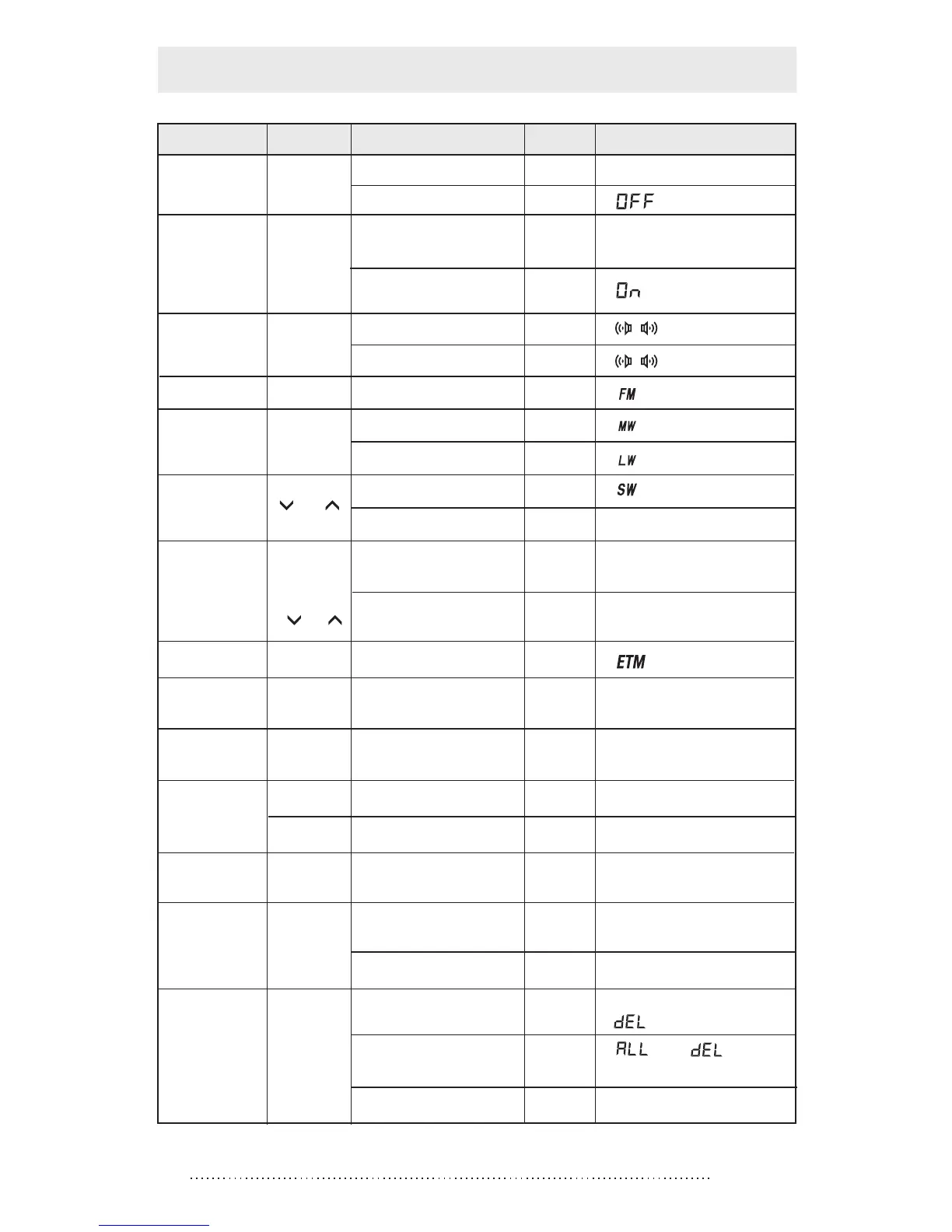"Bi" SOUND VIA FUNCTIONS
Function Button Status Sound Display
Radio on or off
POWER
Radio on
B
Radio off
BB
POWER
&
TUNING
KNOB
B
BB
Rotate at 30, 60, 90,
120 mins.
Radio permanently
" " display
FM ST.FM STEREO
B
BB
STEREO
MONO.
" " display
" " disappear
" " display
Adjust auto-off
time
Display the time for auto-off
MW (AM) or
LW
MW/LW
MW
LW
BB
" " in the display
" " in the display
FM FM
B
B-- (long)
ATS
(Auto Tuning
Storage)
" " in the display
FM
Freq. & memory address are
running
SW BAND
METER BAND
SW
" " & SW frequency
METER BAND
Meter band on the right corner
or
B
B
FM
MW/LW
SW
( )
or
ATS on
ATS off
B
Display 01 memory address
and Frequency
ETM On
B-- (long)
ETM
B
" " in the display
ETM
Frequency
Scanning
Auto browsing
(Scanning)
Frequency mode
Radio freq. numbers flashing.
Memory address on the top
right corner
BB
B
Memory mode
Memory mode
B
B
Radio freq. running
Memory address running
Memory
Scanning
VF
VM
VF
VM
Frequency mode
AM band width
1kHz, 2kHz, 3kHz, 4kHz,
6kHz
Display equivalent band
width
MEMORY
Store memory
Confirmed / Auto confirm
Memory address flashing
on the top right corner
Stopped
B
B-- (long)
On
B
DEL ETE
Delete memory
Delete single memory
Delete all memory
Confirmed
Memory address and
" " are flashing
" " & " " are
flashing
Back to Freq. display
B
BB
B-- (long)
PL-39026