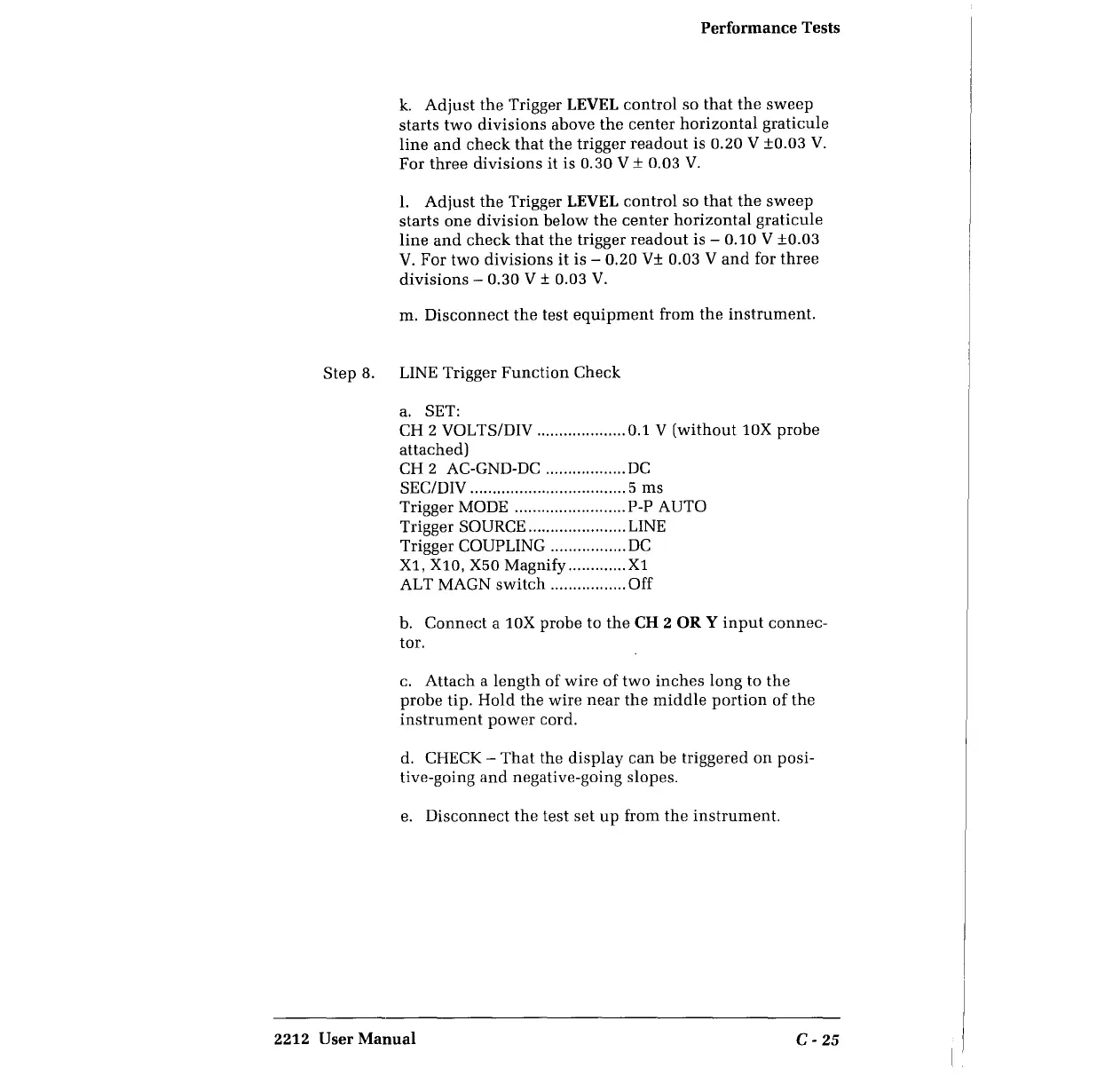Performance Tests
k.
Adjust
the
Trigger LEVEL
control
so
that
the
sweep
starts
two
divisions
above
the
center
horizontal
graticule
line
and
check
that
the
trigger
readout
is 0.20 V ±0.03
V.
For
three
divisions
it is 0.30 V ± 0.03
V.
1.
Adjust
the
Trigger LEVEL
control
so
that
the
sweep
starts
one
division
below
the
center
horizontal
graticule
line
and
check
that
the
trigger
readout
is - 0.10 V ±0.03
V.
For
two
divisions
it
is - 0.20 V± 0.03 V
and
for
three
divisions
- 0.30 V ± 0.03
V.
m.
Disconnect
the
test
equipment
from
the
instrument.
Step
8. LINE Trigger
Function
Check
a.
SET:
CH 2 VOLTS/DIV .................... 0.1 V
(without
l0X
probe
attached)
CH 2 AC-GND-DC ..................
DC
SEC/DIV ................................... 5
ms
Trigger MODE ......................... P-P AUTO
Trigger SOURCE ...................... LINE
Trigger COUPLING .................
DC
Xl,
XlO, X50 Magnify .............
Xl
ALT MAGN
switch
................. Off
b.
Connect
a
l0X
probe
to
the
CH 2
ORY
input
connec-
tor.
c.
Attach
a
length
of
wire
of
two
inches
long to
the
probe
tip.
Hold
the
wire
near
the
middle
portion
of
the
instrument
power
cord.
d. CHECK -
That
the
display
can
be triggered
on
posi-
tive-going
and
negative-going slopes.
e.
Disconnect
the
test
set
up
from
the
instrument.
2212 User Manual
C-25
