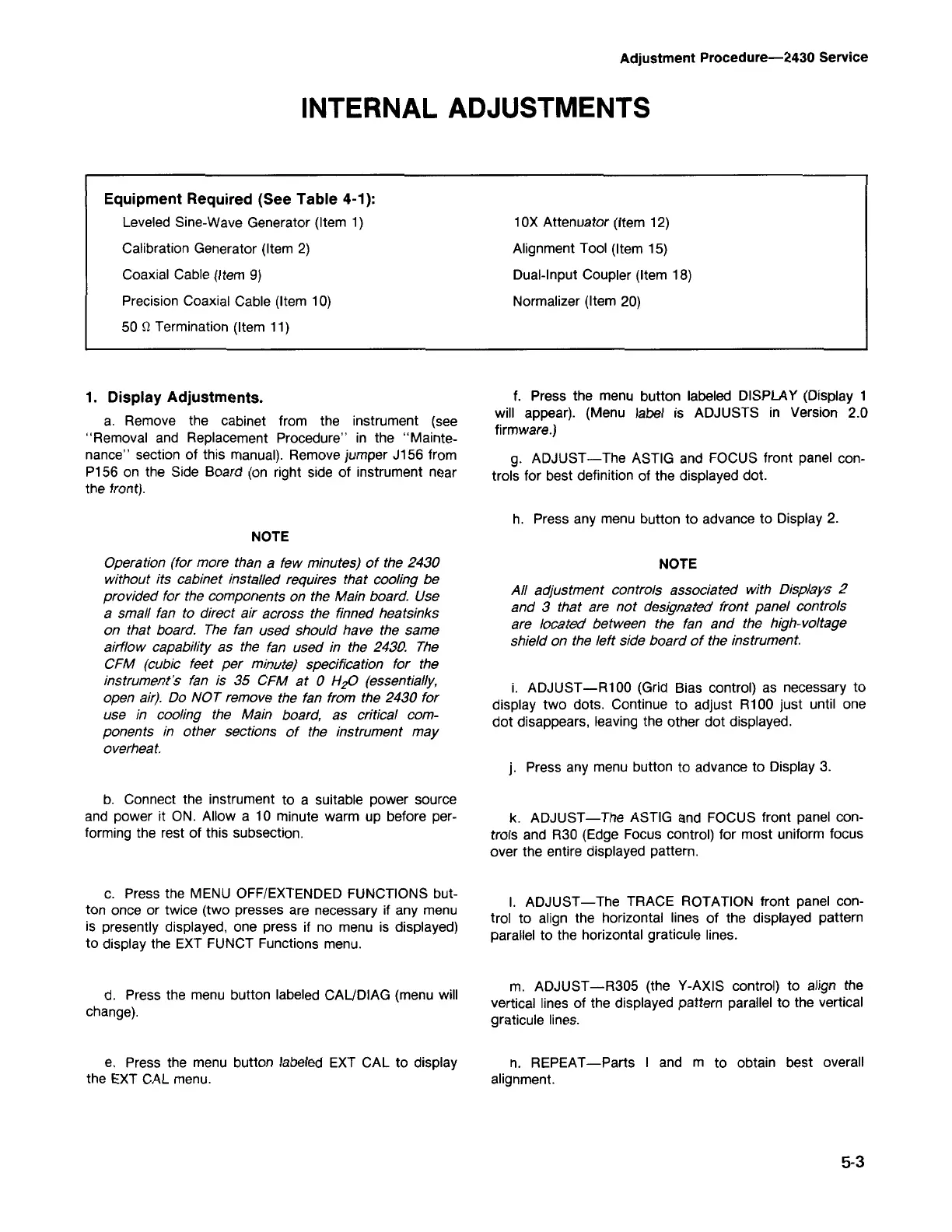5-3
n. REPEAT-Parts I and m to obtain best overall
alignment.
m. ADJUST-R305 (the Y-AXIS control) to align the
vertical lines of the displayed pattern parallel to the vertical
graticule lines.
I.
ADJUST-The TRACE ROTATION front panel con-
trol to align the horizontal lines of the displayed pattern
parallel to the horizontal graticule lines.
k. ADJUST-The ASTIG and FOCUS front panel con-
trols and R30 (Edge Focus control) for most uniform focus
over the entire displayed pattern.
j.
Press any menu button to advance to Display 3.
i. ADJUST-R100 (Grid Bias control) as necessary to
display two dots. Continue to adjust R100 just until one
dot disappears, leaving the other dot displayed.
All adjustment controls associated with Displays 2
and
3
that are not designated front panel controls
are located between the fan and the high-voltage
shieldon theleft side board of the instrument.
NOTE
h. Press any menu button to advance to Display 2.
f. Press the menu button labeled DISPLAY (Display 1
will appear). (Menu label is ADJUSTS in Version 2.0
firmware.)
g. ADJUST-The ASTIG and FOCUS front panel con-
trols for best definition of the displayed dot.
10X Attenuator (Item 12)
Alignment Tool (Item 15)
Dual-Input Coupler (Item 18)
Normalizer (Item 20)
e. Press the menu button labeled EXT CAL to display
the EXT CAL menu.
d. Press the menu button labeled CAUDIAG (menu will
change).
c. Press the MENU OFF/EXTENDED FUNCTIONS but-
ton once or twice (two presses are necessary if any menu
is presently displayed, one press if no menu is displayed)
to display the EXT FUNCT Functions menu.
b. Connect the instrument to a suitable power source
and power it ON. Allow a 10 minute warm up before per-
forming the rest of this subsection.
NOTE
Operation(for more than a few minutes)of the 2430
without its cabinetinstalled requires that cooling be
provided for the componentson the Main board. Use
a small fan to direct air across the finned heatsinks
on that board. The fan used should have the same
airflow capability as the fan used in the 2430. The
CFM (cubic feet per minute) specification for the
instrument's fan
is
35
CFM at 0 H~ (essentially,
open air). Do NOT remove the fan from the 2430 for
use in cooling the Main board, as critical com-
ponents in other sections of the instrument may
overheat.
1. Display Adjustments.
a. Remove the cabinet from the instrument (see
"Removal and Replacement Procedure" in the "Mainte-
nance" section of this manual). Remove jumper J156 from
P156 on the Side Board (on right side of instrument near
the front).
Equipment Required (See Table 4-1):
Leveled Sine-Wave Generator (Item 1)
Calibration Generator (Item 2)
Coaxial Cable (Item 9)
Precision Coaxial Cable (Item 10)
50 Q Termination (Item 11)
INTERNAL ADJUSTMENTS
Adjustment Procedure-2430 Service
