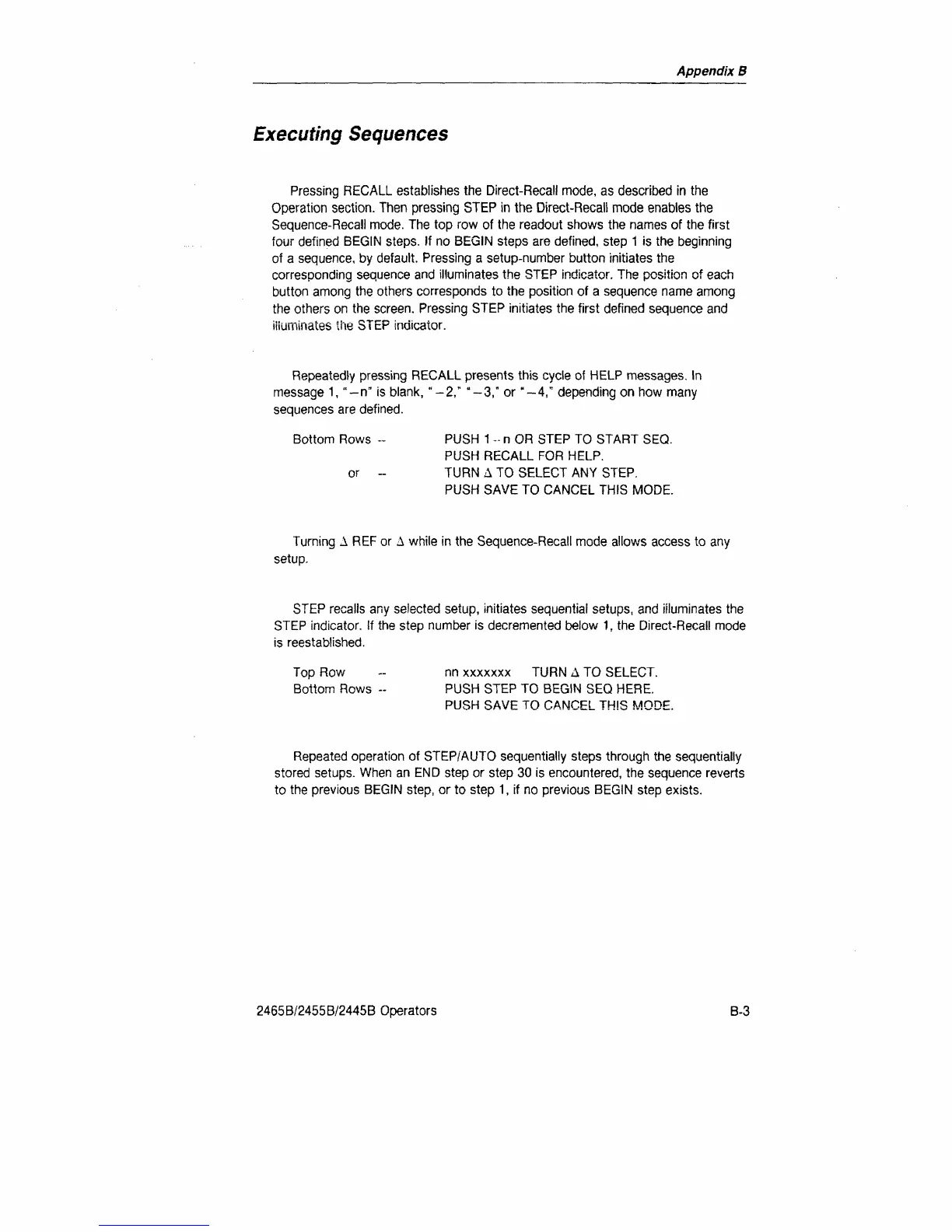Appendix
B
Executing Sequences
Pressing RECALL establishes the Direct-Recall mode, as described in the
Operation section. Then pressing STEP in the Direct-Recall mode enables the
Sequence-Recall mode. The top row of the readout shows the names of the first
four defined BEGIN steps, if no BEGIN steps are defined, step
1
is the beginning
of a sequence, by default. Pressing a setup-number button initiates the
corresponding sequence and illuminates the STEP indicator. The position of each
button among the others corresponds to the position of a sequence name among
the others on the screen. Pressing STEP initiates the first defined sequence and
illuminates the STEP indicator.
Repeatedly pressing RECALL presents this cycle of HELP messages. In
message
1,"—n"
is blank, "-2," °-3," or "-4," depending on how many
sequences are defined.
Bottom Rows - PUSH 1-nOR STEP TO START SEQ.
PUSH RECALL FOR HELP.
or - TURN A TO SELECT ANY STEP.
PUSH SAVE TO CANCEL THIS MODE.
Turning A REF or A while in the Sequence-Recall mode allows access to any
setup.
STEP recalls any selected setup, initiates sequential setups, and illuminates the
STEP indicator. If the step number is decremented below 1, the Direct-Recall mode
is reestablished.
Top Row - nn xxxxxxx TURN A TO SELECT.
Bottom Rows -- PUSH STEP TO BEGIN SEQ HERE.
PUSH SAVE TO CANCEL THIS MODE.
Repeated operation of STEP/AUTO sequentially steps through the sequentially
stored setups. When an END step or step 30 is encountered, the sequence reverts
to the previous BEGIN step, or to step 1, if no previous BEGIN step exists.
2465B/2455B/2445B Operators
B-3
