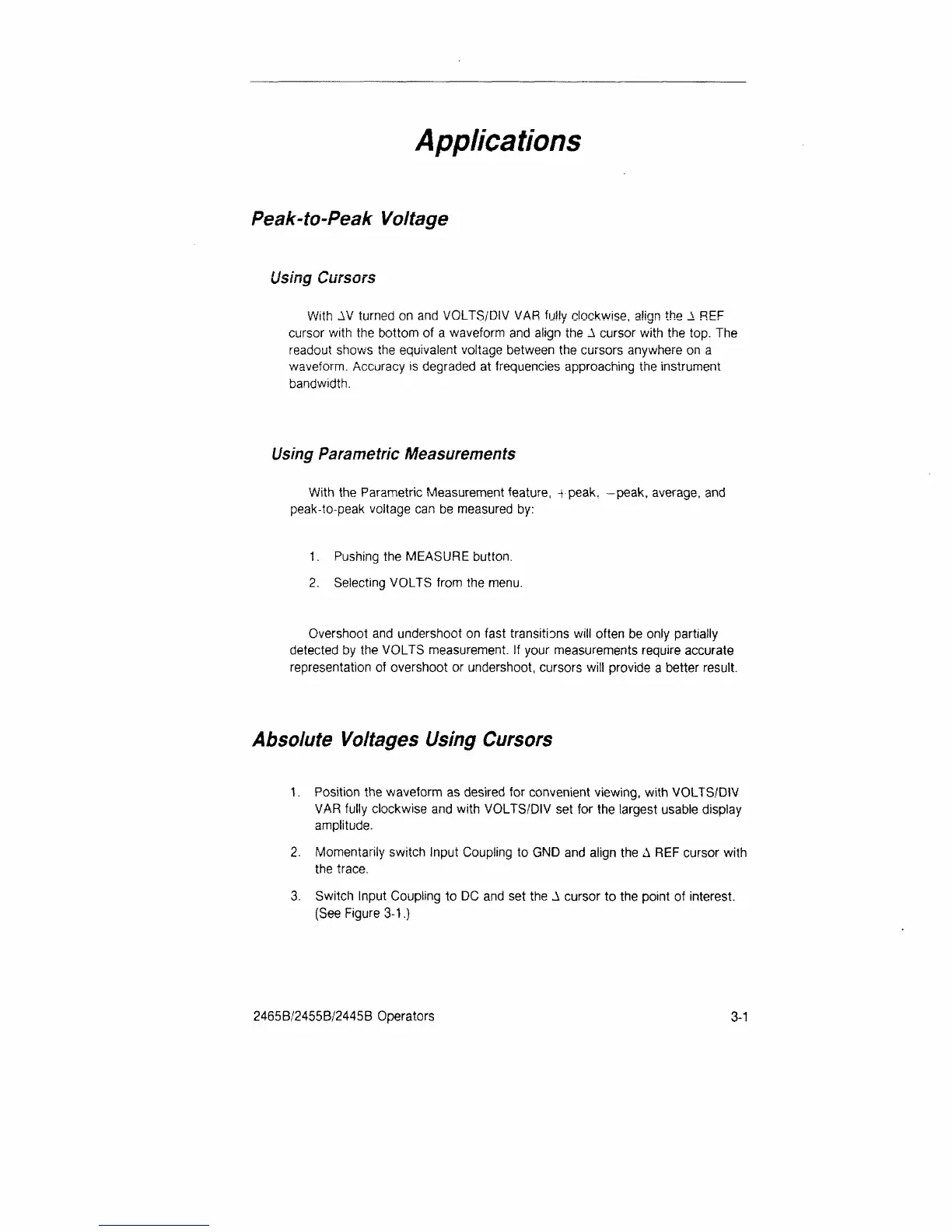Applications
Peak~to-Peak
Voltage
Using Cursors
With AV turned on and VOLTS/DIV VAR fully clockwise, align the A REF
cursor with the bottom of a waveform and align the A cursor with the top. The
readout shows the equivalent voltage between the cursors anywhere on a
waveform. Accuracy is degraded at frequencies approaching the instrument
bandwidth.
Using Parametric Measurements
With the Parametric Measurement feature, -t peak, -peak, average, and
peak-to-peak voltage can be measured by:
1.
Pushing the MEASURE button.
2.
Selecting VOLTS from the menu.
Overshoot and undershoot on fast transitions will often be only partially
detected by the VOLTS measurement. If your measurements require accurate
representation of overshoot or undershoot, cursors will provide a better result.
Absolute
Voltages Using Cursors
1.
Position the waveform as desired for convenient viewing, with VOLTS/DIV
VAR fully clockwise and with VOLTS/DIV set for the largest usable display
amplitude.
2.
Momentarily switch Input Coupling to GND and align the A REF cursor with
the trace.
3. Switch Input Coupling to DC and set the A cursor to the point of interest.
(See Figure 3-1.)
2465B/2455B/2445B Operators
3-1
