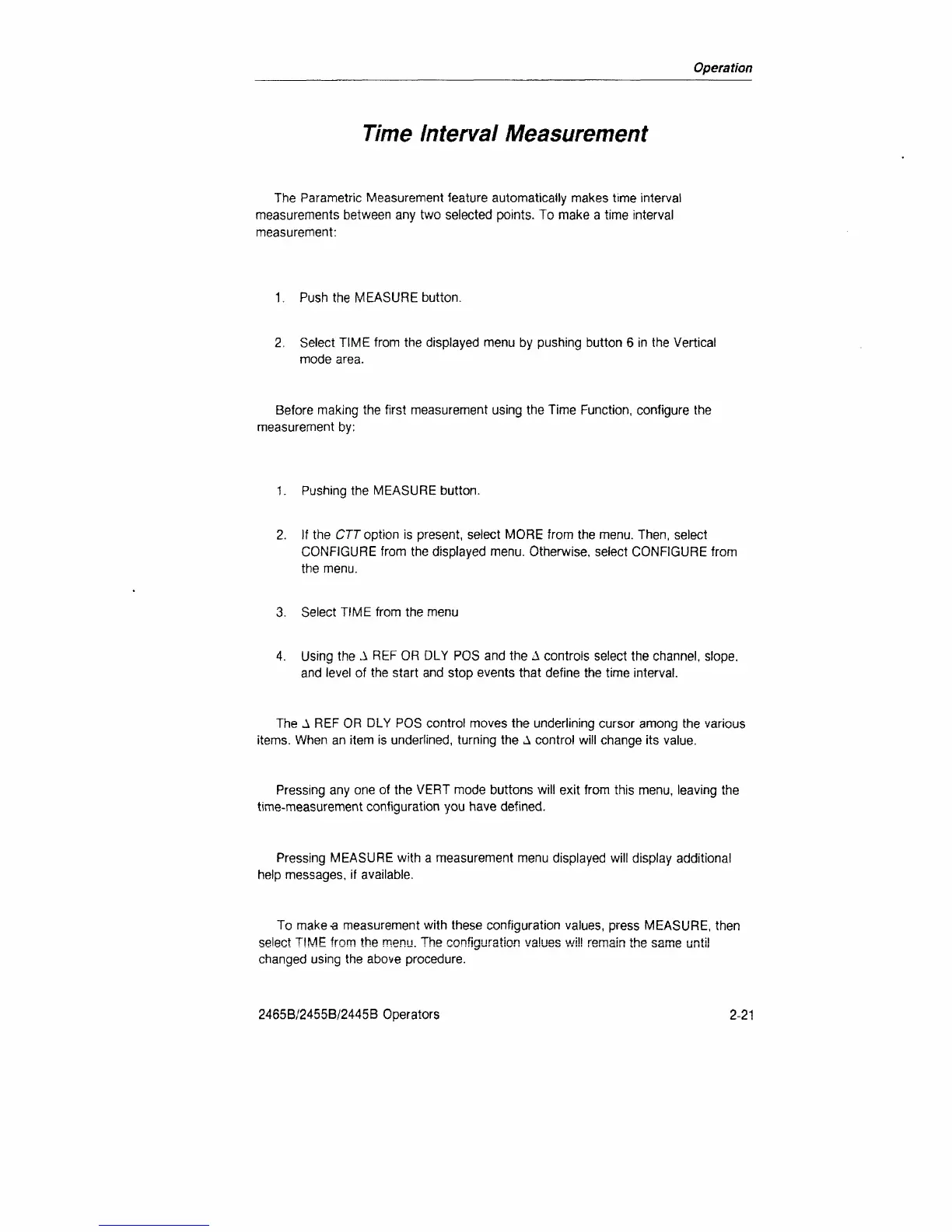Operation
Time
Interval
Measurement
The Parametric Measurement feature automatically makes time interval
measurements between any two selected points. To make a time interval
measurement:
1.
Push the MEASURE button.
2.
Select TIME from the displayed menu by pushing button 6 in the Vertical
mode area.
Before making the first measurement using the Time Function, configure the
measurement by:
1.
Pushing the MEASURE button.
2.
If the Crroption is present, select MORE from the menu. Then, select
CONFIGURE from the displayed menu. Otherwise, select CONFIGURE from
the menu.
3. Select TIME from the menu
4.
Using the A REF OR DLY POS and the A controls select the channel, slope.
and level of the start and stop events that define the time interval.
The A REF OR DLY POS control moves the underlining cursor among the various
items.
When an item is underlined, turning the A control will change its value.
Pressing any one of the VERT mode buttons will exit from this menu, leaving the
time-measurement configuration you have defined.
Pressing MEASURE with a measurement menu displayed will display additional
help messages, if available.
To make-a measurement with these configuration values, press MEASURE, then
select TIME from the menu. The configuration values will remain the same until
changed using the above procedure.
2465B/2455B/2445B Operators
2-21
