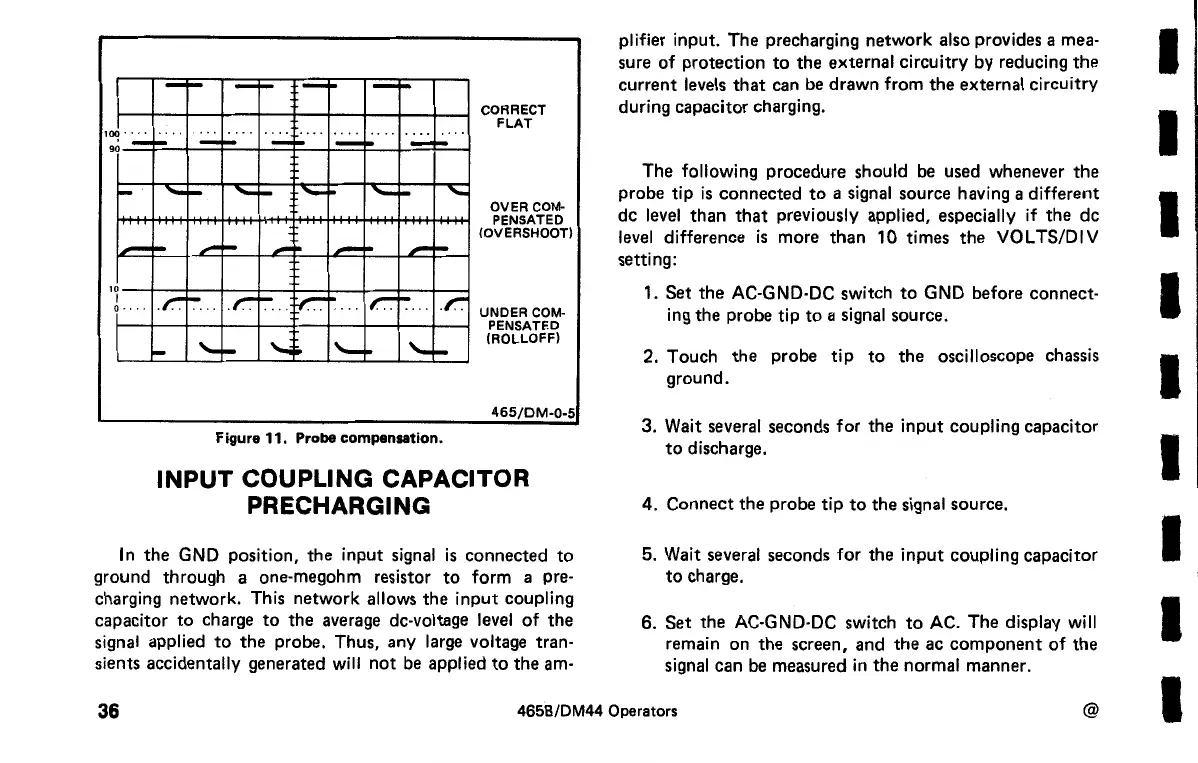L
..
·-
100
9
-
i..ol"""""
0
I
, ...
-
..
..
~
-
-
.r.
~
-
....
. ...
-
.....
-
-
,..
~
~
...
.r.
~
·-
-
....
....
.
...
.
...
-
-
-I-
1-
--
-
~~
-~
-
~
~
lr.
1-
....
-
1-
,..
1-
. ...
-
-
1-
.r.
CORRECT
FLAT
OVER
COM-
PENSATED
(OVERSHOOT)
UNDER COM·
PENSATED
(ROLLOFF)
1-
'-
-
'-i~
I'--~
'-
1-
465/DM·0-5
Figure 11. Probe compensation.
INPUT COUPLING CAPACITOR
PRECHARGING
In
the
GND position,
the
input
signal
is
connected
to
ground through a one-megohm resistor
to
form a pre-
charging network. This network allows
the
input
coupling
capacitor
to
charge
to
the average de-voltage level
of
the
signal applied
to
the
probe. Thus, any large voltage tran-
sients accidentally generated will
not
be applied
to
the
am-
plifier input. The precharging network also provides a mea-
sure of protection
to
the
external circuitry by reducing
the
current
levels
that
can be drawn from
the
external circuitry
during capacitor charging.
The following procedure should
be
used whenever
the
probe tip
is
connected
to
a signal source having a different
de level
than
that
previously applied, especially if
the
de
level difference
is
more
than
10
times
the
VOL TS/DIV
setting:
1. Set
the
AC-GND-DC switch
to
GND before connect·
ing the probe tip
to
a signal source.
2. Touch
the
probe
tip
to
the
oscilloscope chassis
ground.
3. Wait several seconds for
the
input
coupling capacitor
to
discharge.
4. Connect
the
probe tip
to
the
signal source.
5. Wait several seconds for the
input
coupling capacitor
to
charge.
6.
Set
the
AC-GND·DC switch
to
AC. The display will
remain on
the
screen, and
the
ac
component
of
the
signal can be measured
in
the
normal manner.
36
465B/DM44 Operators
@
I
I
I
I
I
I
I
I
I
