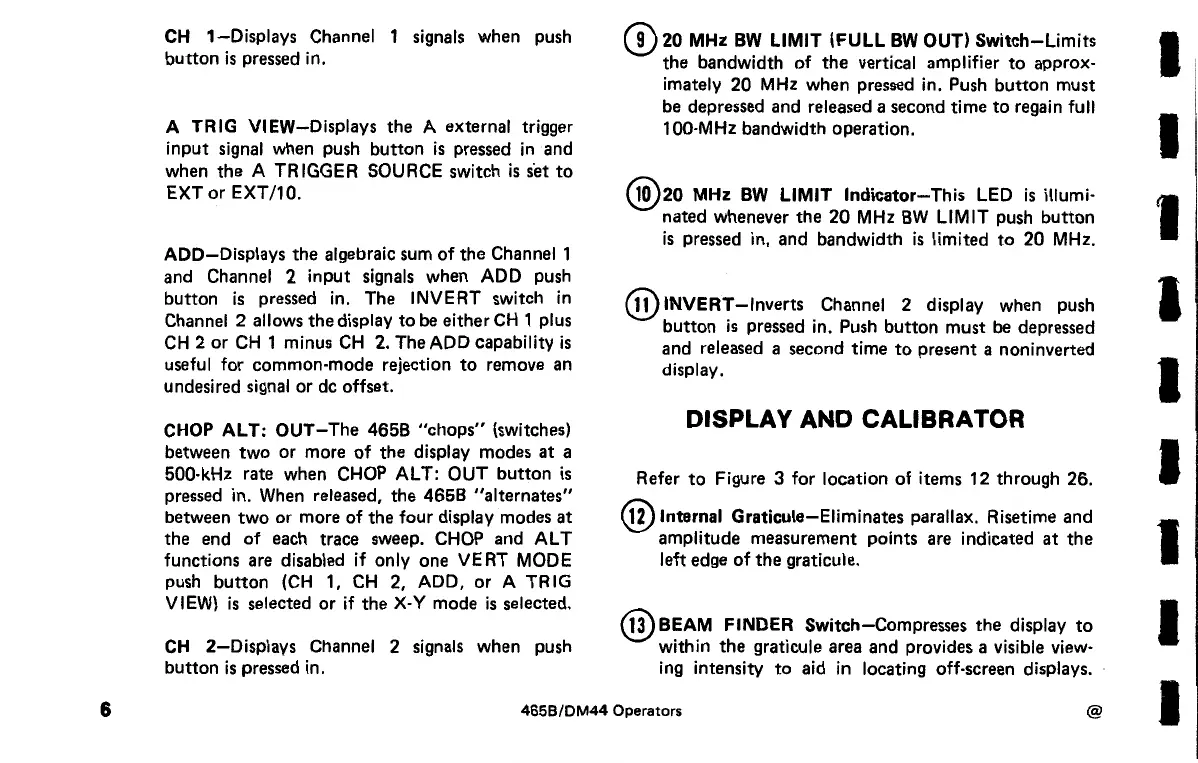6
CH
1-Displays
Channel 1 signals when push
button
is
pressed in.
A TRIG VIEW-Displays the A external trigger
input signal when push
button
is
pressed
in
and
when
the
A TRIGGER SOURCE switch
is
set
to
EXT
or
EXT/10.
ADD-Displays the algebraic sum
of
the Channel 1
and Channel 2 input signals when ADD push
button
is
pressed in. The INVERT switch
in
Channel 2 allows the display
to
be either
CH
1 plus
CH
2
or
CH
1 minus
CH
2. The ADD capability
is
useful for common-mode rejection
to
remove an
undesired signal or de offset.
CHOP AL
T:
OUT-
The
4658
"chops"
(switches)
between
two
or more
of
the display modes
at
a
500-kHz rate when CHOP AL T: OUT
button
is
pressed in. When released, the
4658
"alternates"
between
two
or more of the four display modes
at
the end
of
each trace sweep. CHOP and AL T
functions are disabled if only one VERT MODE
push
button
(CH
1,
CH
2, ADD,
or
A TRIG
VIEW)
is
selected or if
the
X-Y
mode
is
selected.
CH
2-Displays
Channel 2 signals when push
button
is
pressed in.
®
20
MHz
BW
LIMIT (FULL
BW
OUT)
Switch-Limits
the bandwidth
of
the
vertical amplifier
to
approx-
imately
20
MHz
when pressed in. Push
button
must
be depressed and released a second time
to
regain full
100-MHz bandwidth operation.
@20
MHz
BW
LIMIT
Indicator-
This
LED
is
illumi-
nated whenever the
20
MHz
8W LIMIT push
button
is
pressed in, and bandwidth
is
limited
to
20
MHz.
@INVERT
-Inverts
Channel 2 display when push
button
is
pressed in. Push
button
must
be depressed
and released a second time
to
present a noninverted
display.
DISPLAY AND CALIBRATOR
Refer
to
Figure 3 for location
of
items
12
through 26.
@Internal
Graticule-Eiiminates parallax. Risetime and
amplitude measurement points are indicated
at
the
left edge
of
the
graticule.
@BEAM
FINDER Switch-Compresses
the
display
to
within
the
graticule area and provides a visible view-
ing
intensity
to
aid
in
locating off-screen displays.
465B/DM44
Operators
@
I
I
I
I
I
I
I
I
I
