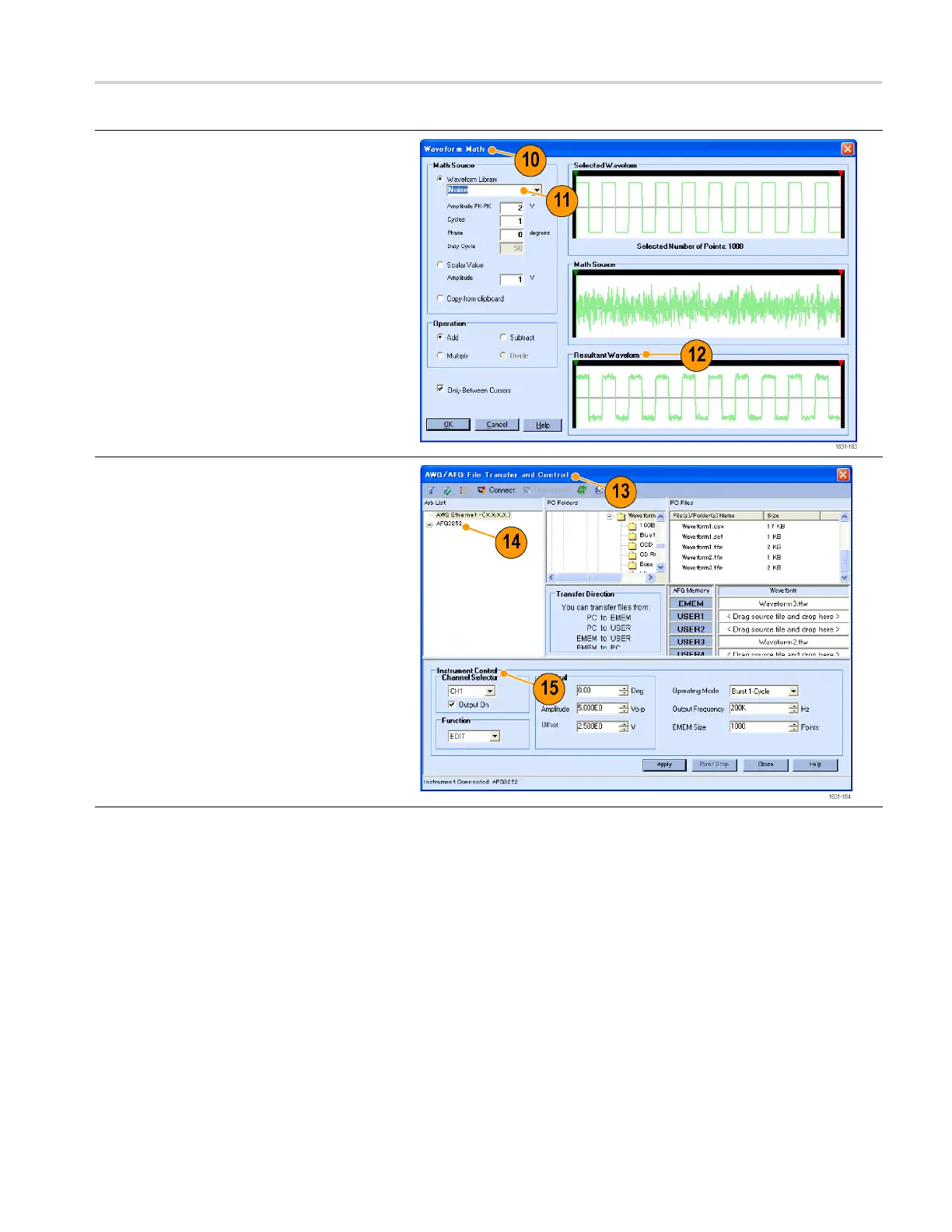Operating basics
10. You can also use a waveform math tool.
From the M ath menu, select Waveform Math...
to display the
Waveform Math dialog box.
11. Select a math source from Waveform Library.
Select Noise in this example.
12. Calculation
results are displayed in the
Resultant Waveform pane. This is an example
of adding noise to a square waveform.
13. You can remotely control Tektronix AWG/AFG
instruments using ArbExpress.
From the C ommunication menu, select
AWG/AFG File Transfer & Control... to display
thedialogbox.
14. Connected instruments are listed on the Arb
List.
15. The Instrument Control pane appears only
when an instrument is connected, otherwise it
is hidden.
AFG3000 and AFG3000C Series User Manual 87