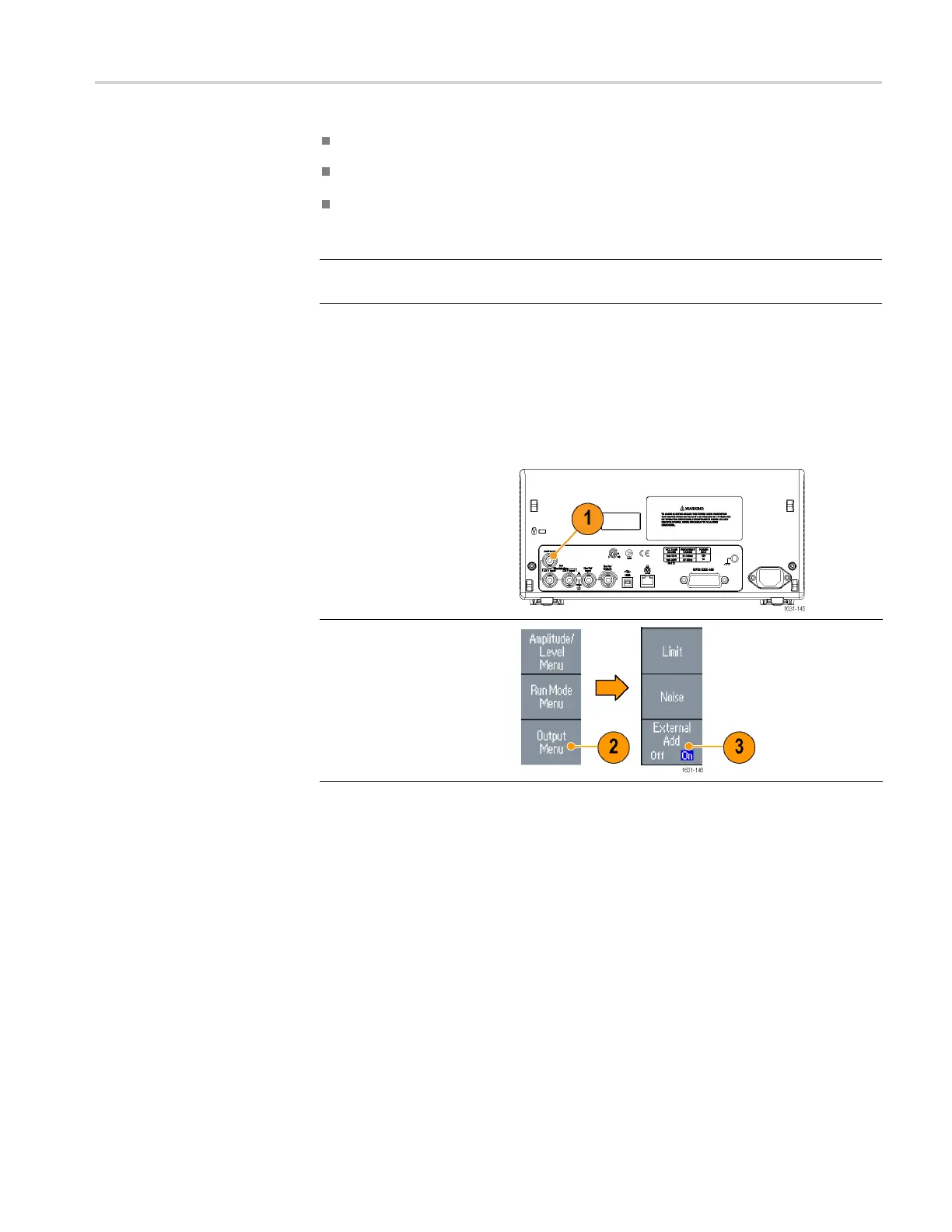Operating basics
Quick Tips
An internal noi
se generator (digital) is used to add noise.
CH1 and CH2 noise signals are non-correlating.
The Output Status is changed from Output Off to Noise when you push the
front-panel Channel Output button to enable the output.
NOTE. When y
ou set Noise Add to On, the amplitude of output signal is reduced
to 50%.
Add Signal (AFG3100 and AFG3200 Series)
The AFG3101 / 3101C / 3102 / 3102C / 3151C / 3152C and AFG3251 / 3251C /
3252 / 3252C rear panel A DD INPUT c onnector allows you to add an external
signal to the CH1 output signal.
1. Connect an external
signal source to the
rear pa
nel ADD INPUT
connector.
2. Push the front-panel Top
Menu button, and then
push t
he Output Menu
bezel button.
3. Push External Add to
sele
ct On.
AFG3000 and AFG3000C Series User Manual 71