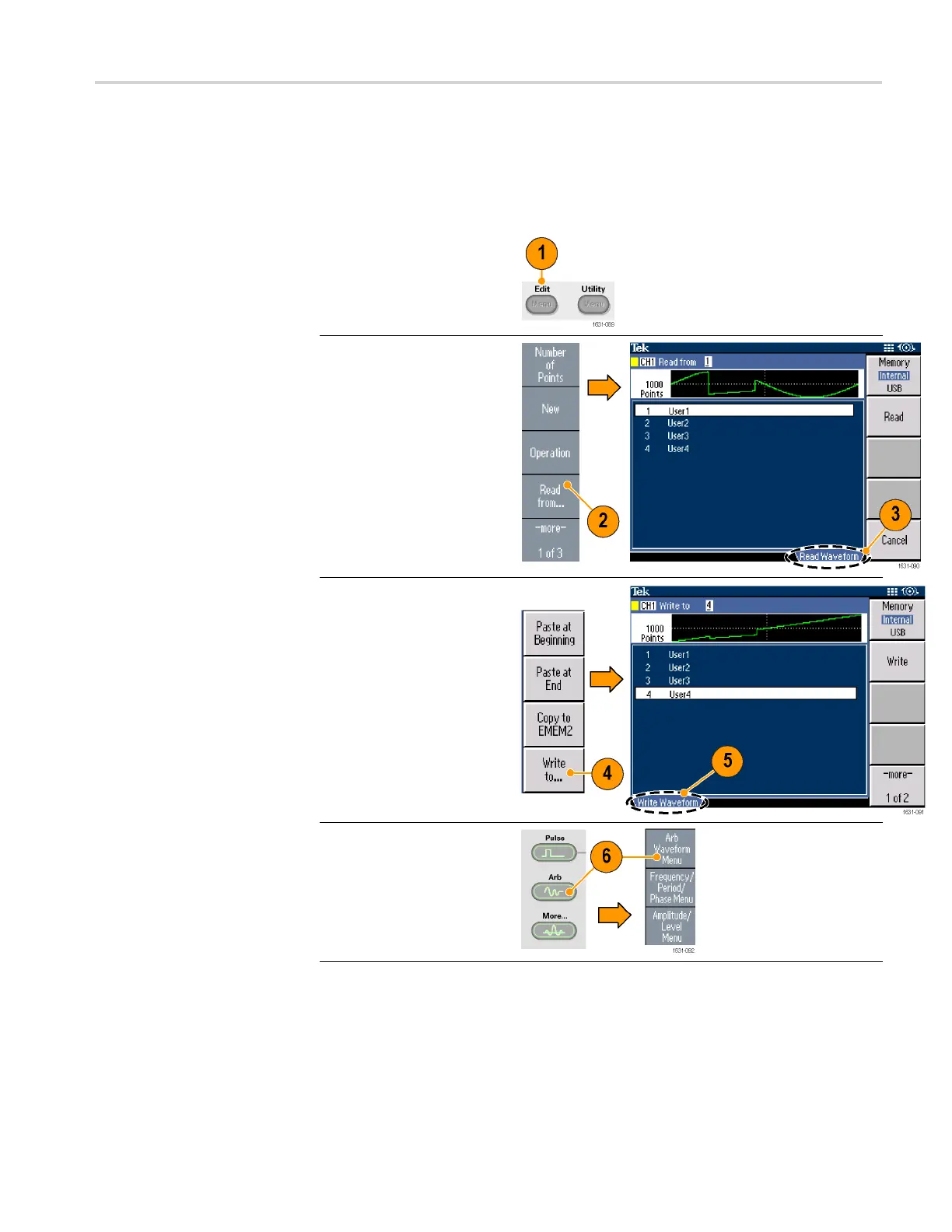Operating basics
Save/Recall A
rbitrary Waveforms
You can save up to four arbitrary waveforms in the instrument internal m emory.
To save more waveforms, use a USB memory.
1. To recall or save an
arbitrary waveform, push
the front-panel Edit button
to display the Edit menu.
2. Select Read from...
to recall an arbitrary
waveform.
3. The Read Waveform
page is displayed.
4. To save w
aveforms,
select Write to... to
display the Write
Wavefo
rm page.
5. If you save a waveform
toaUSBmemory,afile
with t
he extension TFW
is saved.
6. You c
an also recall
waveforms by pushing
the front-panel Arb > Arb
Wave
form Menu bezel
buttons.
AFG3000 and AFG3000C Series User Manual 47