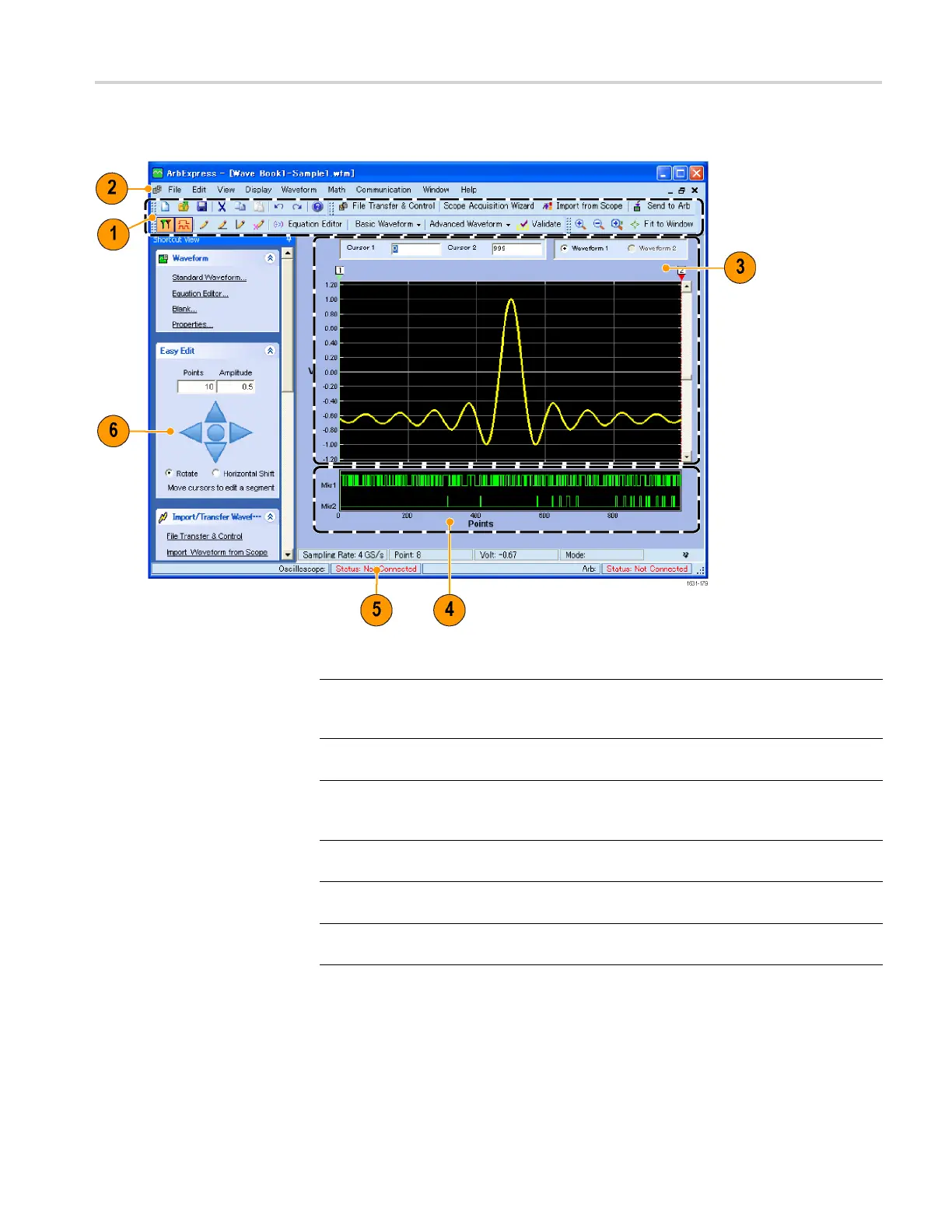Operating basics
Screen interfa
ce
Item Description
1
Menu bar: T he menu bar provides access to the application functions. When
you select a menu item, the application displays the associated dialog box or the
menu s
election causes an immediate action.
2
Toolb
ar: The toolbar buttons provide instant access to most features without
having to navigate through several m enus.
3
Shortcut View: The Shortcut view occupies the left part of the display. Use the
Shortcut view to quickly access various functions provided by the application.
Refe
r to the ArbExpress online help for more information.
4
Sta
tus bar: T he status bar, located below the waveform and marker display,
shows information about the application and the waveform.
5
Waveform display area: W hen you create or open a waveform, it will be
displayed in this area.
6
Marker area: Marker patterns appear in this area. You can toggle the display of
ma
rkers by selecting Display > Marker from the menu bar.
AFG3000 and AFG3000C Series User Manual 85