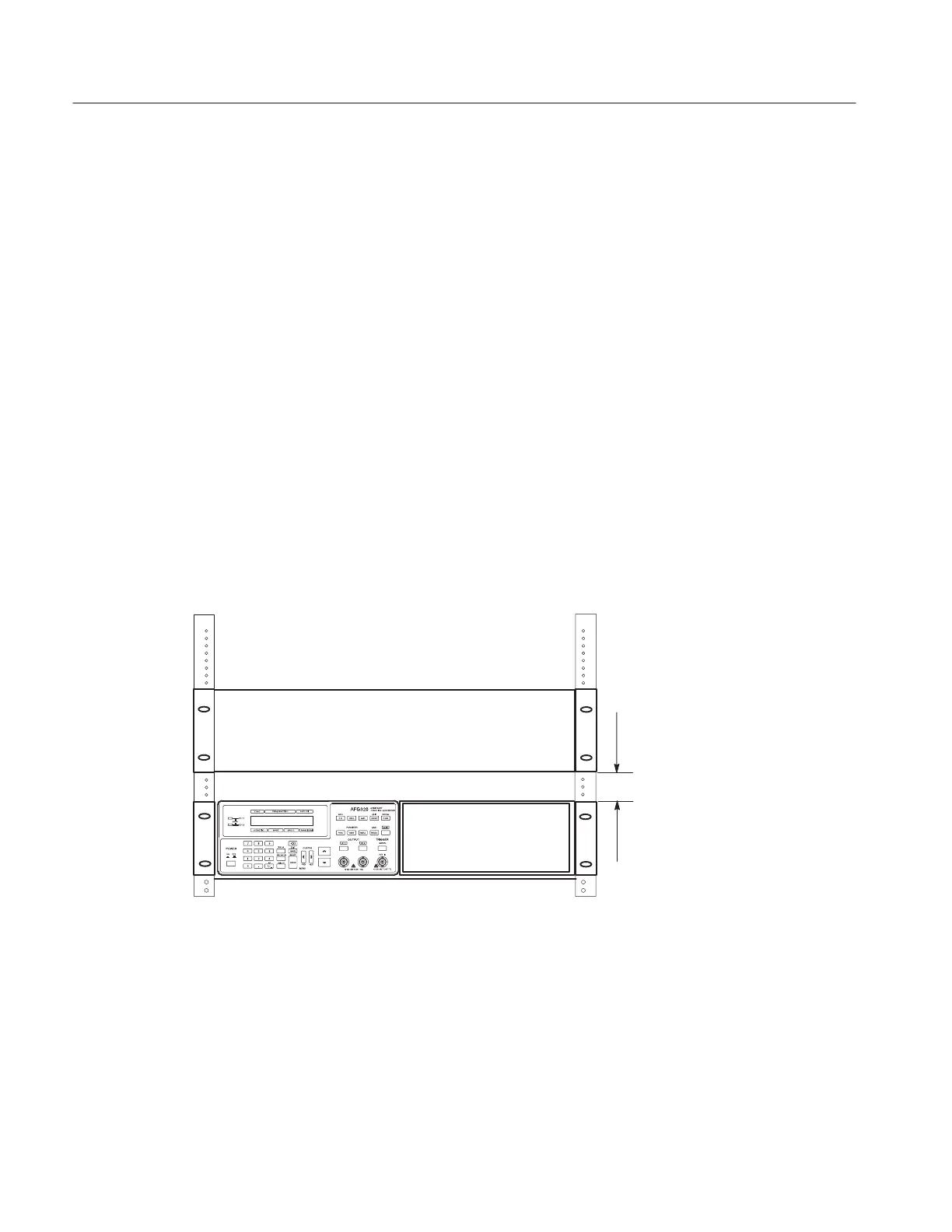Installation Introductions
12
016-1674-50 Rackmount Kit
1. Connect the power cord to the rear of the instrument and power source.
Proceed the following procedure as necessary.
2. Connect the AM IN connector on the rear panel of the AFG310/320 through
a 50 W coaxial cable to an appropriate signal source.
3. Connect the SYNC OUT connector on the rear panel of the AFG310/320
through a 50 W coaxial cable to an appropriate equipment which will receive
the SYNC OUT signal.
The cooling air goes inside from the air intakes at top and goes outside from the
rear.
Leave at least 5.1cm(2 inches) free on top when you install the another rack-
mounted instrument above the instrument.
See Figure 9.
At least the
space of
2 inches(5 cm)
is necessary.
Figure 9: Cooling for Rackmounted instrument(s)
Rear Panel Cabling
Cooling
