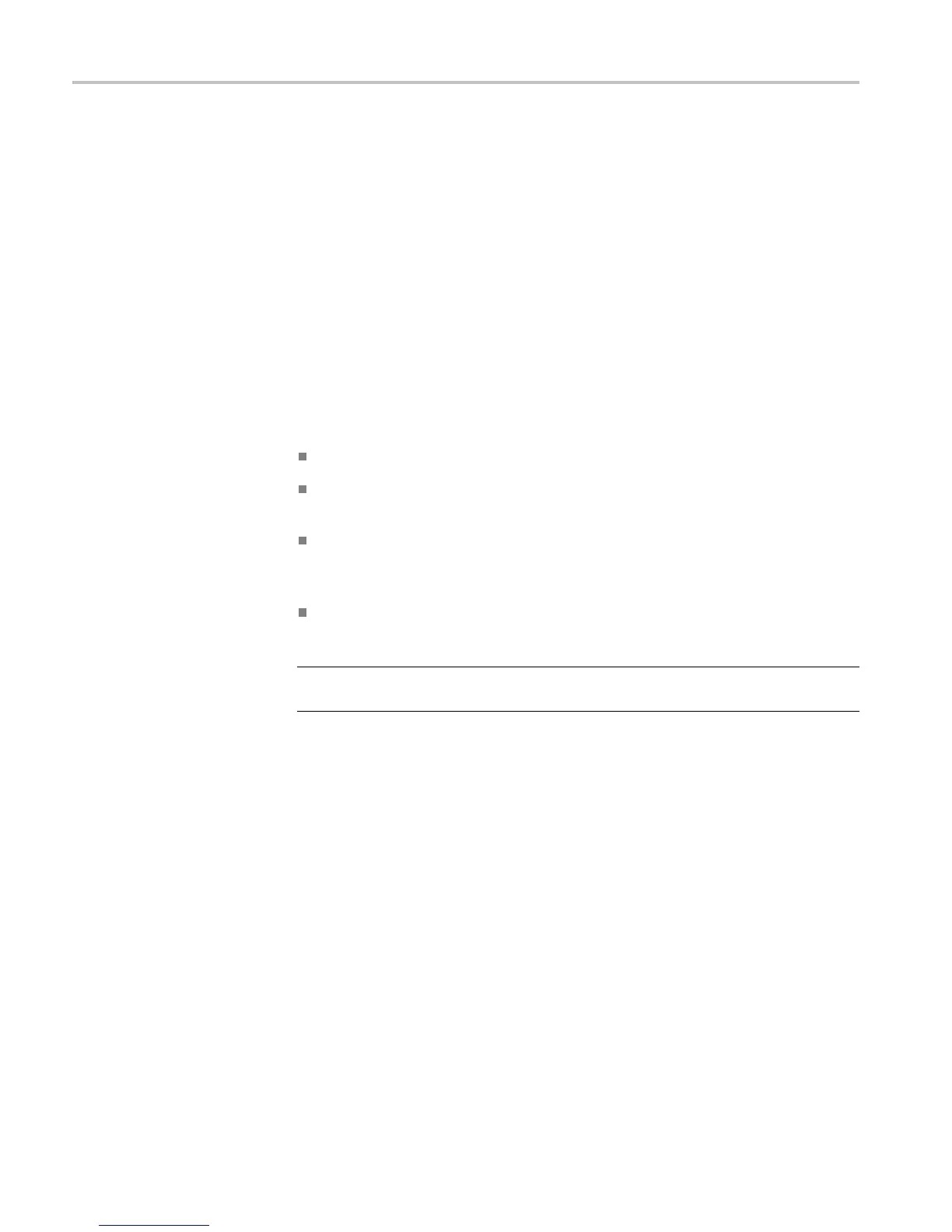Built-In Security Features
Built-In Secu
rity Features
When to Use TekSecure
You can use t
he TekSecure function to erase setup and reference waveform data
stored in internal flash memory.
The DPO2000
/B and MSO2000/B series models have a USB host port on the
front panel. Any USB flash devices can be removed, and stored or destr oyed.
What TekSecure Does
The TekSecure function does the following:
Replace
s all waveforms in all reference m em ories with null sample values
Replaces the current front-panel setup and all stored setups with the default
setup v
alues
Calculates the c he cksums of all re ference wa ve form memory and setup
memor
y locations to verify successful completion of waveform and setup
erasure
Displ
ays a dialog indicating whether the secure erase was successful or
unsuccessful
NOTE. TekSecure does not erase or change factory calibration constants, user
protected data, or Ethernet settings.
To use TekSecure:
1. Push the front-panel Utility button.
2. Push the Utility Page lower-bezel button and use the Multipurpose a knob
to select Config.
3. Push the TekSe cure Erase Memory lower-bezel button.
4
.
P
ush the OK Erase Setup & Ref Memory side-bezel button. Wait for the
“TekSecure operation complete” dialog box to display.
5. Push the Menu Off front-panel button to close the dialog box.
To reset the instrument
RAM:
1. Power off the instrument for at least 20 sec onds.
2. Power on the instrument.
4 DPO2000/B and MSO2000/B Series Declassification and Security Instructions
