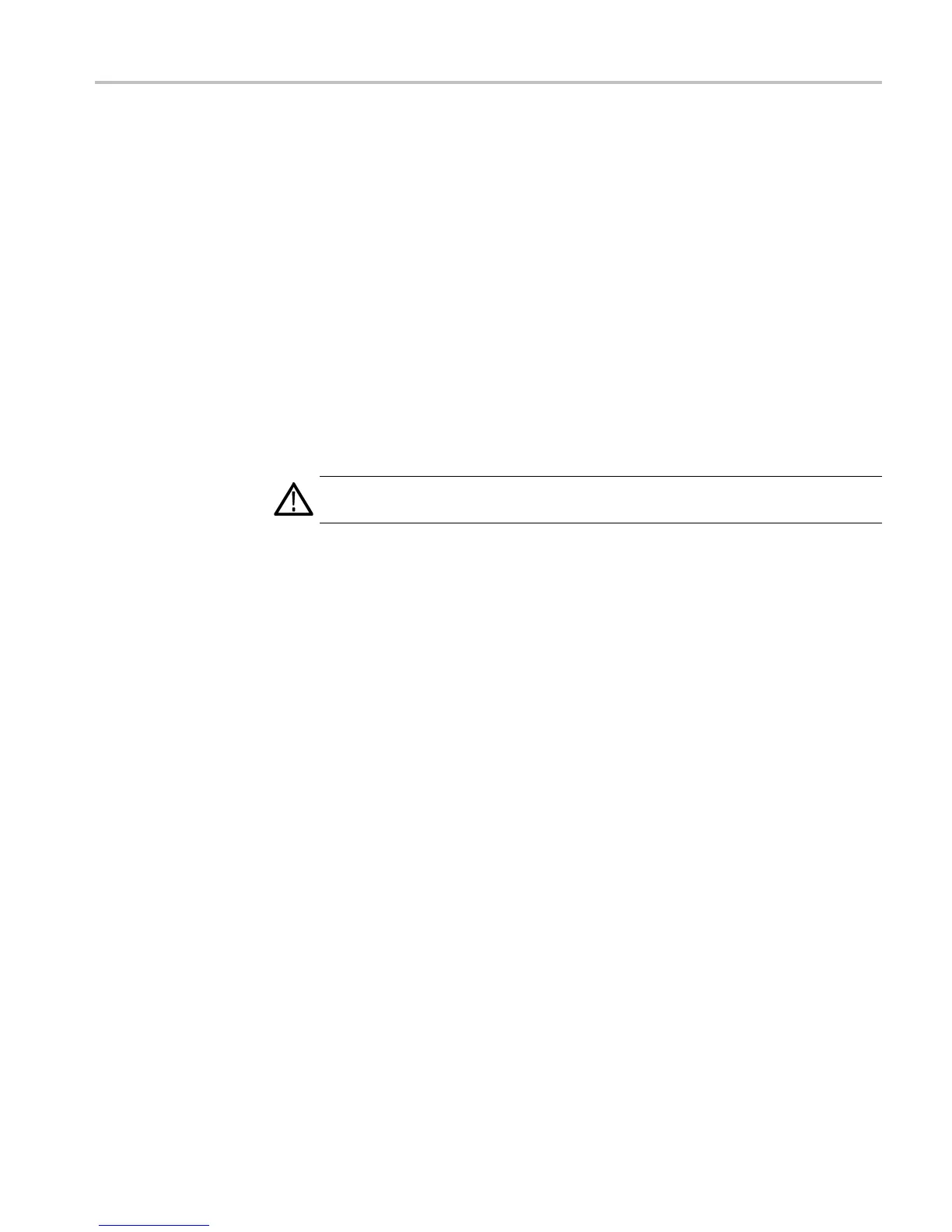Built-In S ecurity Features
To ov erwrite protected
user data
This procedure
overwrites everything that is s tored in the protected user data area.
Send the following com mands to the oscilloscope:
:PASSWORD “XYZZY” ( or current p ass wor d if not “XYZZY”)
:NEWPASS “ANYTHING”
:PASSWORD “ANYTHING”
*PUD #3 300 xxx xxx xxx xxxx xxx xxx xxx xxx xxx xxx xxxxxxxxxx[repea t
for a total of 300 x’s]
Disable the LAN Port and Clear LAN Ethernet Settings
To disable the LAN port and clear LAN Ethernet settings, such as IP addresses,
follow these steps:
CAUTION. If you need to restore network connectivity at a later date, make sure to
write down all setting values before clearing them .
1. Remove the network cable from the LAN p ort on the rear of the instrument.
2. Push the front-panel Utility button.
3. Push the Utility Page lower-bezel button a nd use the Multipurpose a knob
to select I/O.
4. Push the Ethernet Ne twork S ettings lower-bezel button.
5. Push the Change Instrument Settings side-bez el button.
6. Pus
hthe↑ or ↓ arrow side-bezel button to position the cursor on the User
Password information.
7. Pu
sh the Clear lower-bezel button.
8. Push the ↓ arrow side-bezel button to position the cursor on the Instrument
I
P Address inform ation.
9. Push the Clear lower-bezel button.
10. Push the ↓ arrow side-bezel button to position the cursor on the Domain
Name information.
11. Push the Clear lower-bezel button.
12. Push the ↓ arrow side-bezel button to position the cursor on the DNS IP
Address information.
13. Push the Clear lower-bezel button.
DPO2000/B and MSO2000/B Series Declassification a nd Security Instructions 5
