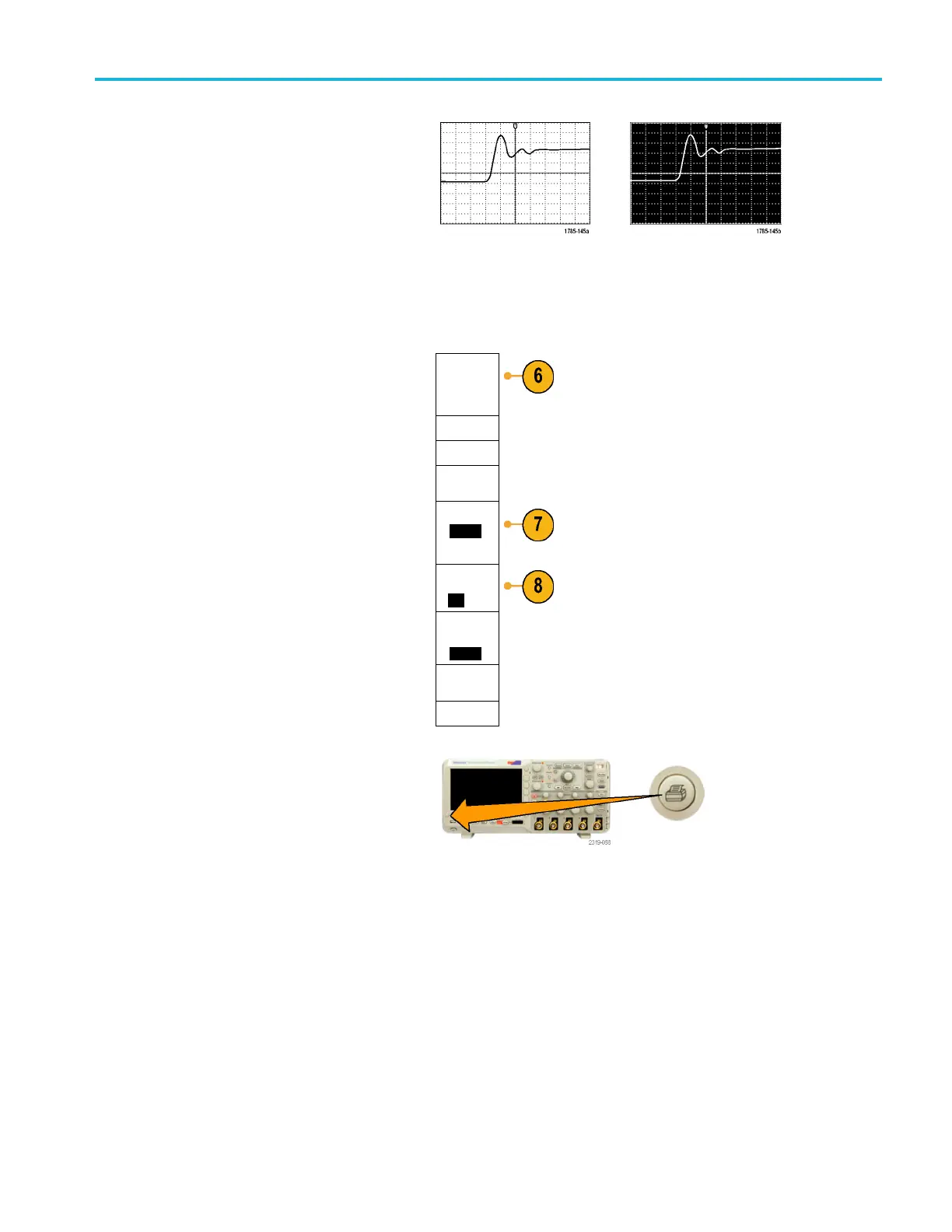Save and Recall I
nformation
4. Choose Ink Saver On or Off.
The On selection will p rint out a copy with a
clear (white)
background.
Ink Saver on
Ink Saver off
5. Push PictBridge Printer Settings .
6. Set the side bezel menus to match your
printer.
The side-b
ezel menus display settings
available on your PictBridge compatible
printer.
Printer
Settings
Paper Size
Image Size
Paper
Type
7. Push Pri
nt Date to include the date of
the print. The list is based on the choices
available for your printer.
Print Date
Defaul
t
8. Push Print Name to include the name o f
the file.
Print N
ame
Yes |No
Print
Quality
Default
Set to
Defau
lt
Abort Print
9. To print a screen image, push the Print
fron
t-panel button.
The settings of your printer and print speed
determine how long it takes to print the data.
Add
itional time may be required according
to the format selected.
MSO2000B and DPO2000B Series Oscilloscopes User Manual 121
